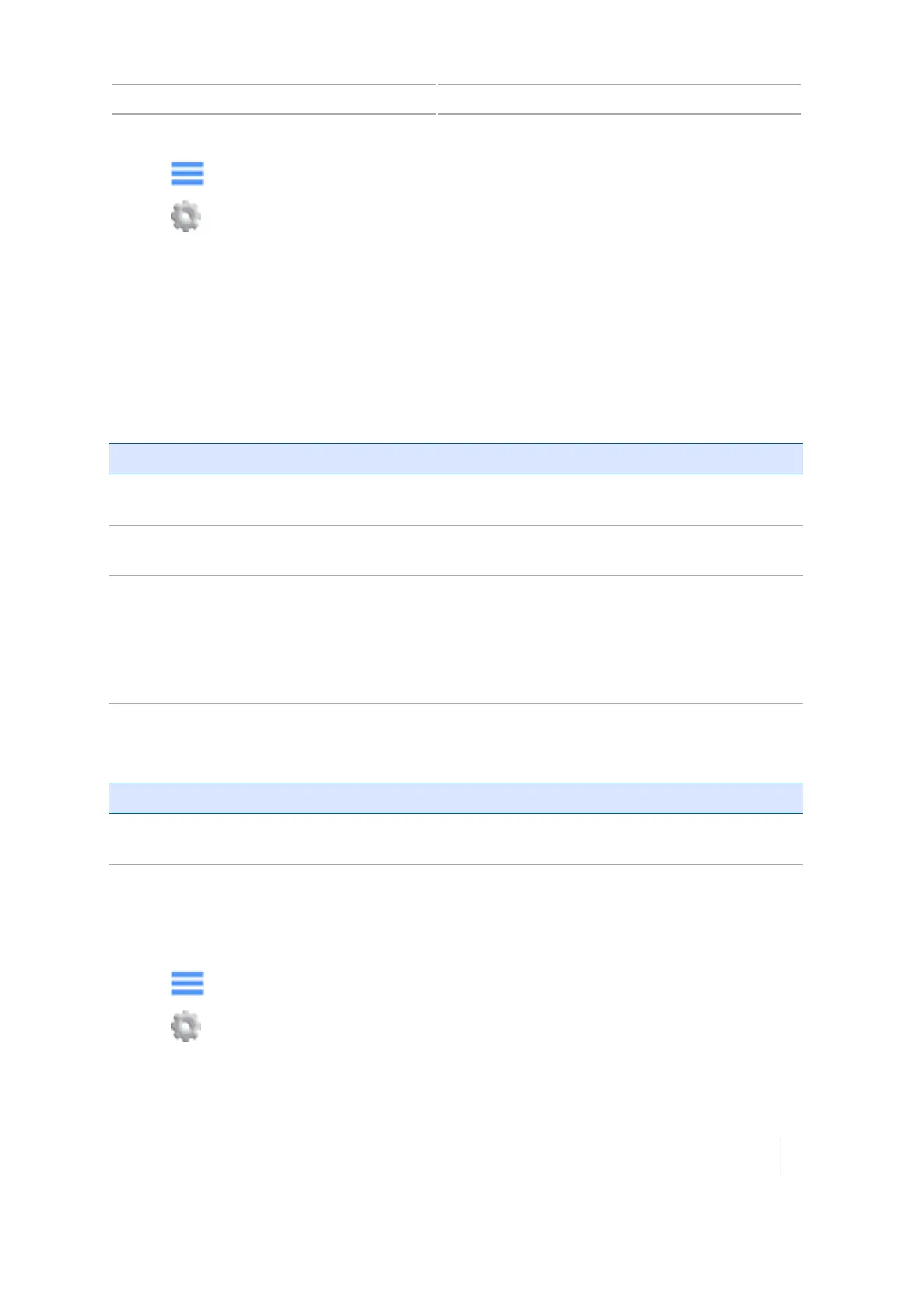Restore defaults 3 Display settings
1.
Tap .
2.
Tap .
3.
Tap Remote Assistant.
Restore defaults
During troubleshooting, you may be asked by Support to perform a reset.
AdminUser Options
Setting Tap to...
Restore Default user
Preferences
Restore the default preferences for the user currently logged in.
Restore Preferences to
Factory Defaults
Restore the display to default factory settings. Erases all custom
settings for all user accounts.
FactoryReset
Erase all user accounts, system and application data, coverage,
configurations, feature unlocks, minor firmware updates and
downloaded applications.
Note – Only perform a factory reset on the advice of technical
support.
Restricted User Options
Setting Tap to...
Restore Default user
Preferences
Restores the default user preferences.
Access
To accessRestore Defaults:
1.
Tap .
2.
Tap .
3.
Tap Restore Defaults.
Version 1.075, Revision C TMX-2050 Display User Guide 91