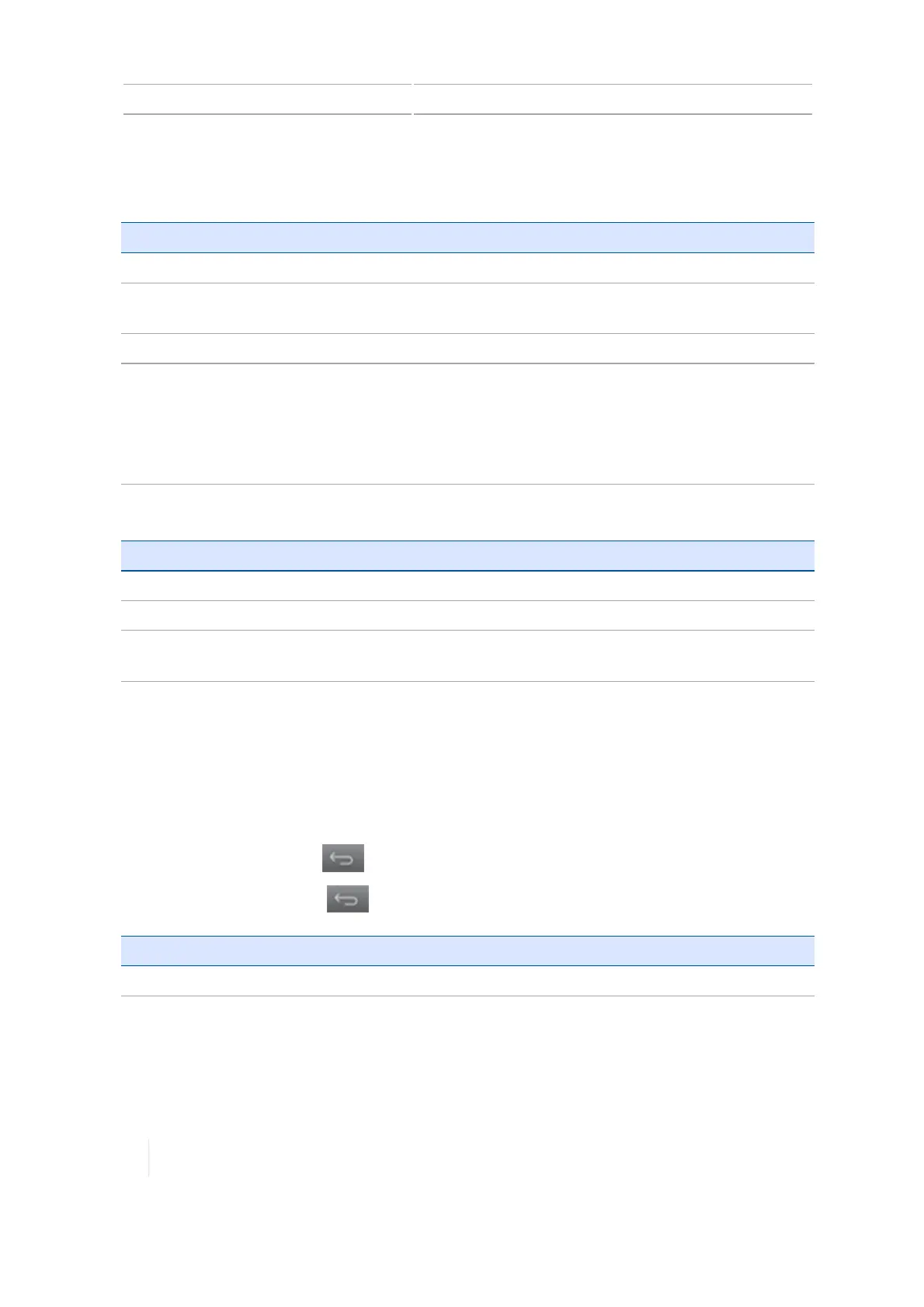3 Display settings Remote Assistant settings
Office Sync settings
Setting Tap to...
Office Sync Turn the feature on or off.
Check Server Select how often you want the display to check the server to send
data to the office.
Send Data Select how often data is sent from the display to the office.
Auto-send without prompt Turn the feature on or off. When on, the display will send data to the
office without first asking for your confirmation.
If this feature is on, data will be sent without notifying you. This can
result in large files being transferred or the transfer of data you do
not want transferred.
For information on: See:
Initial setup
DCM-300 modem initial setup, 130
Diagnostics
Office Sync Diagnostics, 321
Data transfer with Office
Sync
Office Sync data transfer, 69
Remote Assistant settings
The Remote Assistant feature enables a support person to view your display as you are viewing it.
To set up Remote Assistant:
1. Tap Enroll.
2.
At the Enroll screen, tap in the display bar.
3.
At the Status screen, tap in the display bar.
For information on: See:
Diagnostics
Remote Assistant, 325
Access
To access Remote Assistant:
90 TMX-2050 Display User Guide Version 1.075, Revision C