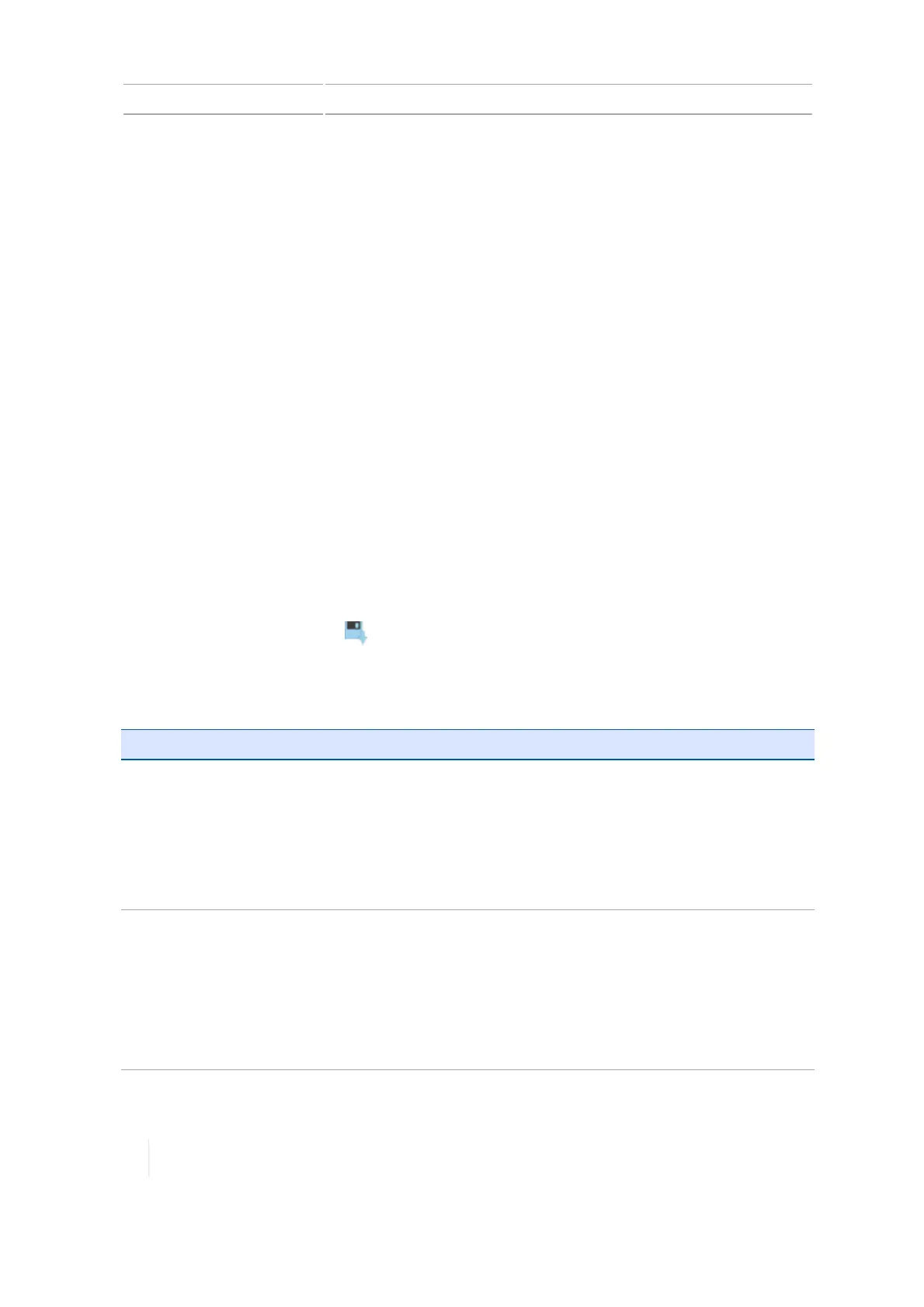6 Vehicles Autopilot system calibration
Autopilot system calibration
The calibration process for the Autopilot system records additional details about your vehicle, which
helps the system to steer the vehicle more accurately. For high accuracy systems, you must have all
the correct calibrations.
Note – Currently CAT hydraulic installation Challenger vehicles and John Deere Tracked vehicles
using the SIU-200 Interface box cannot be calibrated with the TMX-2050 display.
The CALIBRATION section lists only the calibrations required for the selected vehicle and steering
system.
Note – Calibration is only complete when all calibrations on the screen show results instead of
Incomplete. Prior to performing calibrations ensure you completed the steps to Controller settings
for Autopilot system, 147.
1. Remove any implement from the vehicle. Drive the vehicle to an open area free of obstacles in
which the vehicle can make long passes (400m/.25 mile).
2. At the Vehicle setup panel, select the vehicle you want to work with. See Select a vehicle, 145 for
detailed instructions.
3. Tap Calibrate. The display shows only the calibrations required for the vehicle you have
selected.
4.
Perform each of the calibration procedure selections presented. Following the on-screen
instructions when applicable. More detailed information on each calibration follows.
5.
When you are finished, tap to save the calibrations.
Calibration for non-tracked vehicles
Calibration Explanation
Manual override sensitivity
calibration, 153
Note – For vehicles that use a
pressure transducer or column
encoder for the manual
override.
Adjusts how much force is required to disengage the system
when the driver turns the steering wheel.
Note – The system detects whether the vehicle configuration
includes this type of sensor. This option only appears if
required.
Sensor settings for Autopilot
system, 148
Note – Only for vehicles with a
potentiometer style steering
sensor.
Maps the steering angle sensor voltage into a steering angle
measurement.
152 TMX-2050 Display User Guide Version 1.075, Revision C