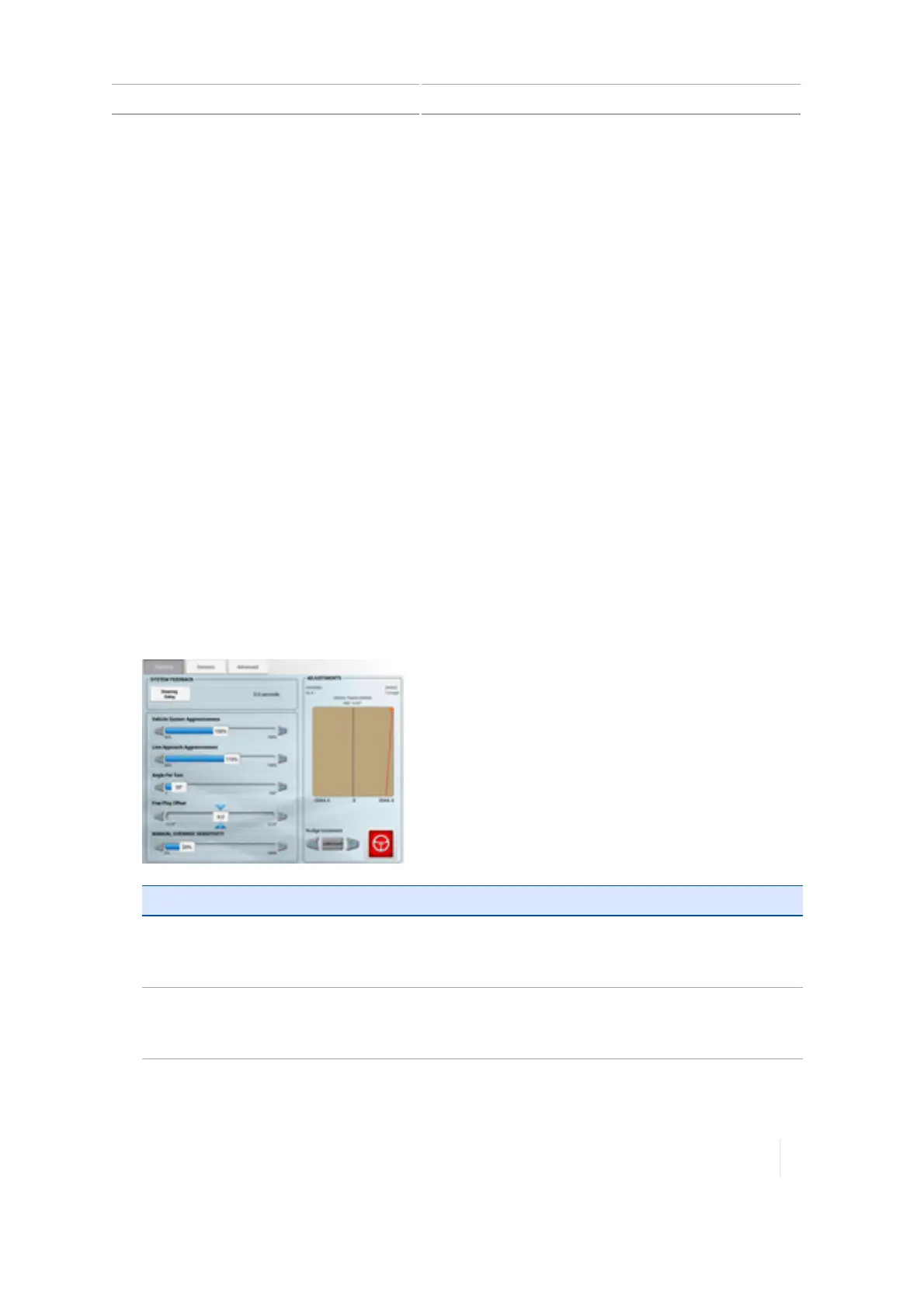EZ-Pilot system diagnostics 11 Diagnostics / troubleshooting
EZ-Pilot system diagnostics
You can use EZ-Pilot diagnostics to:
l Adjust:
l
l Vehicle system aggressiveness
l Line approach aggressiveness
l Angle per turn
l Free play offset
l Manual override sensitivity
l View:
l
l Vehicle roll and pitch
l Navigation controller orientation
l IMU parameters
l Sensor settings
Steering performance for EZ-Pilot system
1. At the Diagnostics panel, tap Performance under EZ-Pilot.
2.
Tap Steering.
Button/Control Explanation
Vehicle System
Aggressiveness
How aggressively the vehicle responds to cross track error while operating
on the guidance line.
See Engage aggressiveness, 166 for more information
on calibrating.
Line Approach
Aggressiveness
Controls how fast the guidance system attempts to steer the vehicle onto
the current guidance line.
See Line acquisition, 165 for more information
on calibrating.
Version 1.075, Revision C TMX-2050 Display User Guide 303