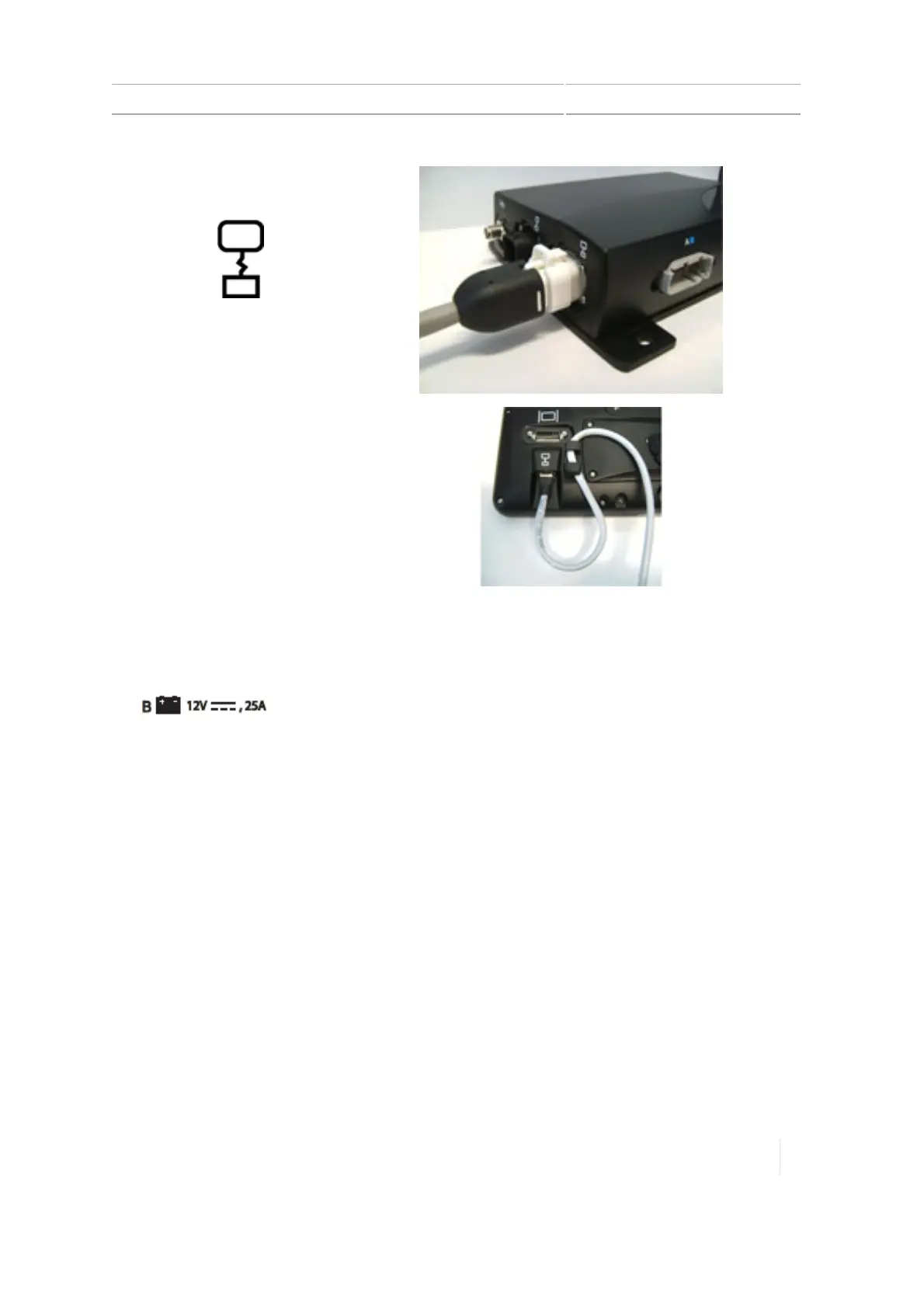Installation and GNSS set up 4 Installation
Connector
icon:
Ensure the cable is
fastened into the cable
clip next to the port on
the rear of the display.
This prevents the cable
from being removed from
the port and reduce
stress on the cable.
3.
To connect the AG-25 GNSSantenna to the TM-200 Module, see Connect the AG-25 GNSS
antenna , 111.
4.
Insert the TM-200 Module power and I/O cable into Port B of the TM-200 Module. Port icon:
Master disconnect
1. Before proceeding further with the installation, make sure you know whether the vehicle has a
master disconnect.
2. If the vehicle has a master electrical disconnect, make sure that the power cable ground
connections are not directly attached to the battery terminal, shown as the negative pole in the
graphic below.
3.
Attach the ground connections of the power cable to the chassis side of the main disconnect so
that it is as close as possible to the battery but still gets disconnected when the master
disconnect is turned off.
Note – If a Master disconnect is installed on either the positive or ground path of the battery,
the ring terminals of the Trimble power cable should always be connected behind the master
disconnect device.
Version 1.075, Revision C TMX-2050 Display User Guide 105