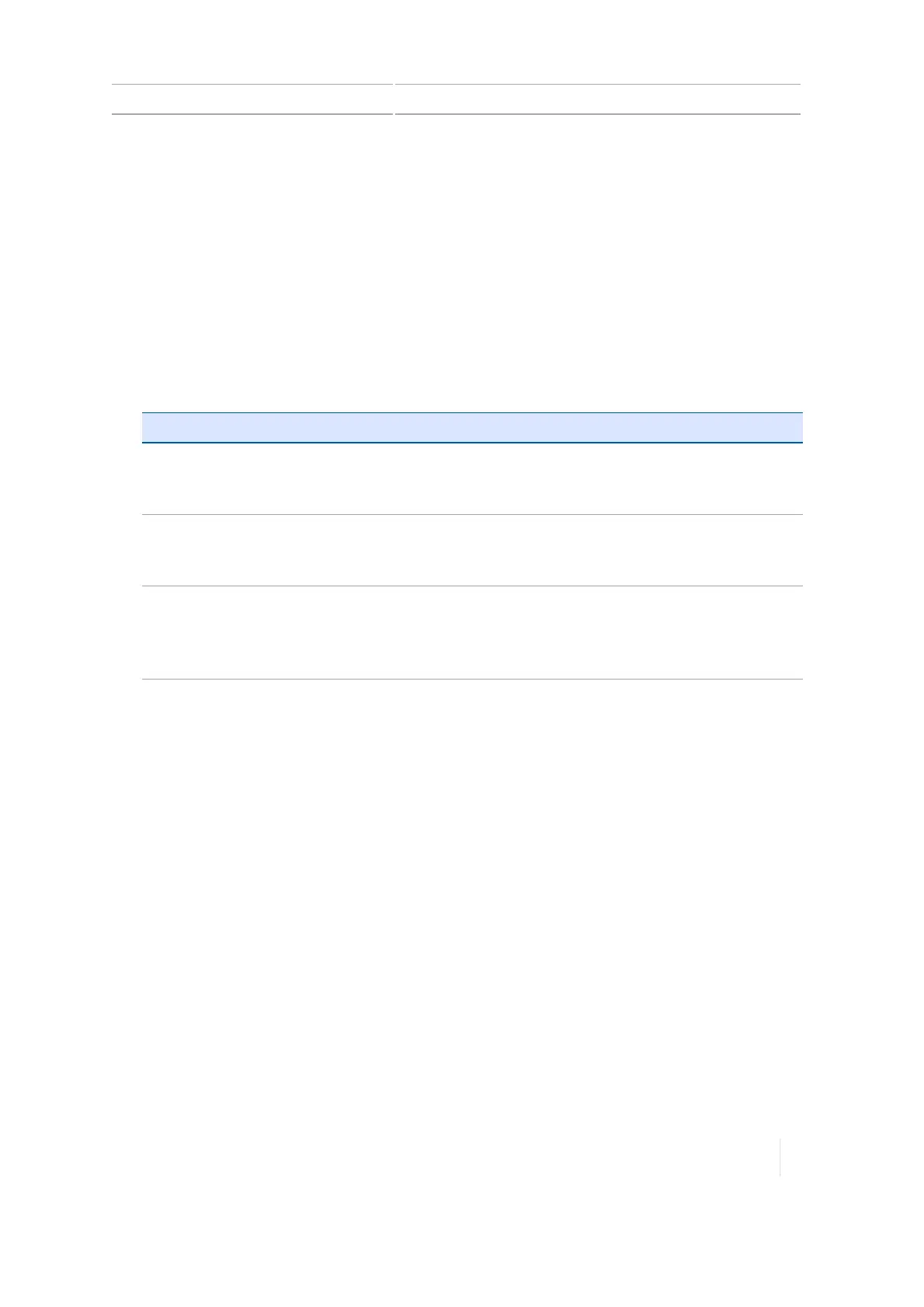Office Sync Diagnostics 11 Diagnostics / troubleshooting
problem persists, try exchanging the cable with one that you know is working. If the cable
is defective, contact your local Trimble Reseller for an RMA number (if the Trimble product
is still under warranty), or to purchase a replacement cable.
l Battery: A Lithium-ion battery in the receiver powers the internal real-time clock and so
enables the receiver to get a first fix faster. The battery has a life of 7.5 years. When the
battery fails, the internal clock cannot keep accurate time and the receiver may take longer
to output GNSS positions. Please contact your local Trimble Reseller to get the batteries
replaced. You cannot replace the battery yourself.
The receiver is not tracking any satellites.
Possible cause Solution
The GNSS antenna does not
have clear line of sight to the
sky.
Ensure the antenna has a clear line of sight.
The cable between the receiver
and the GNSS antenna is
damaged.
Replace the cable.
The cable connections at
receiver or antenna are not
tightly seated, or are connected
incorrectly.
Check all cable connections.
Office Sync Diagnostics
At the Diagnostics panel, tap Office Sync under Connectivity.
Office Sync wirelessly transfers files between the display and Connected Farm and the office. As files
are created from field activities, Office Sync places these in an outbox. At the time you have specified
for transfers to occur, Office Sync sends the files from the outbox in the display to the office.
At Office Sync diagnostics, the following information displays:
Version 1.075, Revision C TMX-2050 Display User Guide 321