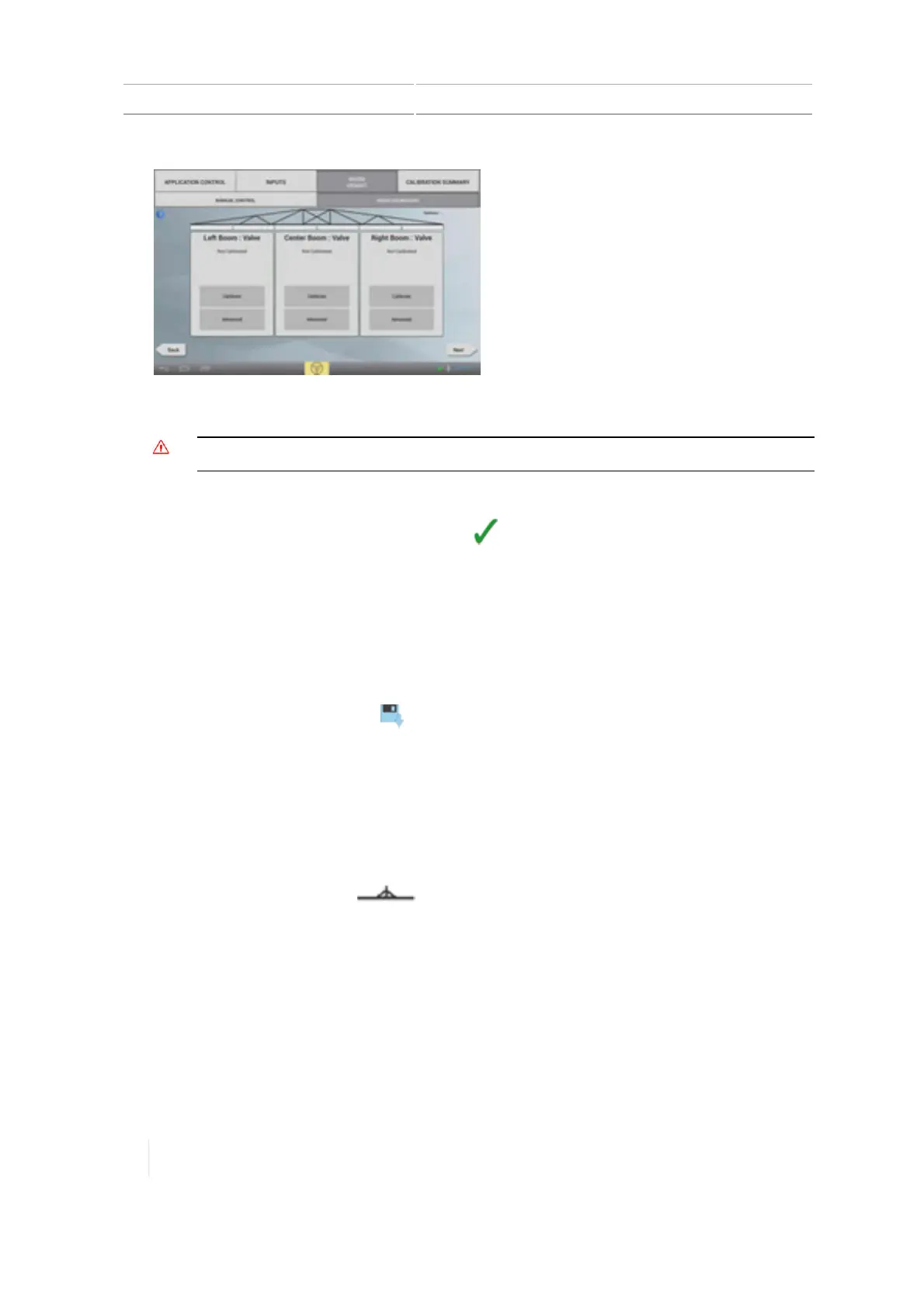8 Implements Boom height control
3.
Tap Calibrate for the boom you want to calibrate. The calibration tool displays.
WARNING – Moving parts during this operation. Make sure that the implement is safe to operate.
4. Tap Calibrate. The calibration process begins.
5.
When the calibration process is complete, tap .
6.
If you want to view and edit advanced calibrations for the boom drive, tap Advanced. (The
Advanced button is not available until basic calibration is complete.)The advanced calibration
displays. Change the settings as appropriate. For these settings, see Operation settings, 212,
under the Advanced setting.
7. Complete steps 2 through 6 for each boom drive.
8. Tap Next to continue to the Calibration Summary.
9.
At the Calibration Summary, tap to save the settings.
Boom height manual control test
Before you calibrate boom height, make sure the booms are reacting as you would expect to raise
and lower commands.
1. Access the manual control panel for boom height control.
a.
At the Home screen, tap
b. Tap the implement you want to calibrate, and then tap Select.
c. Tap Calibration.
d. Tap Boom Height. The boom height panel displays.
2.
Tap Manual Control. The MANUALCONTROL section displays.
216 TMX-2050 Display User Guide Version 1.075, Revision C