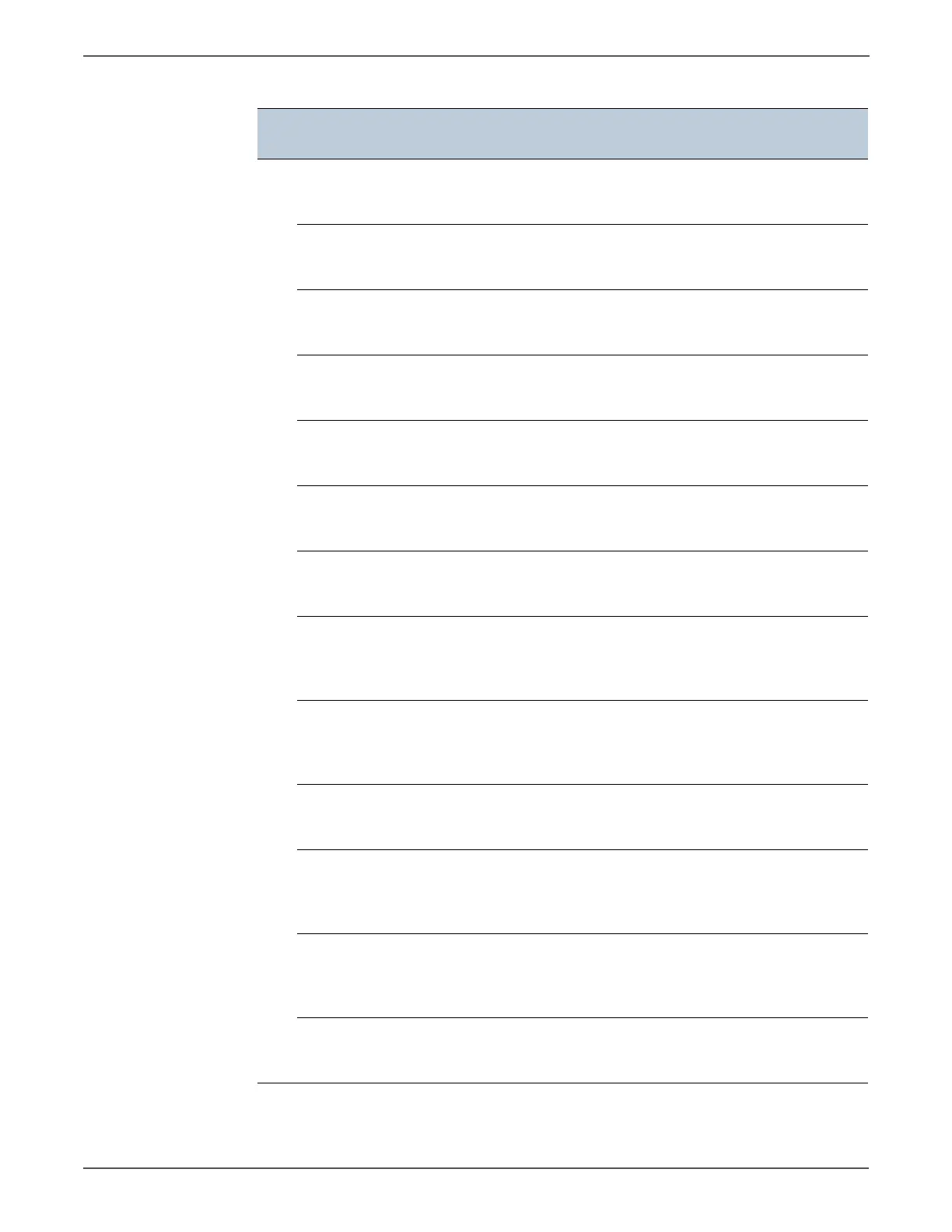3-8 Xerox Internal Use Only Phaser 6500/WorkCentre 6505 Service Manual
Error Messages and Codes
016 741 Protection Error
Error 016-741
Press Ok Button
<Download Protect Error>
Performed FW download although FW
update is prohibited by panel settings.
page
50
742 Invalid ID
Error 016-742
Press Ok Button
<Download ID Error>
Download file ID is invalid.
page
50
743 Range Check Error
Error 016-743
Press Ok Button
<Download Range Error>
At download, write-in destination
address is invalid.Range check error.
page
50
744 Check Sum Error
Error 016-744
Press Ok Button
<Download Check Sum Error>
Download file checksum is invalid.
page
50
745 Header Error
Error 016-745
Press Ok Button
<Download header Error>
Download file header is invalid.
page
50
753 Wrong Password
Error 016-753
Press Ok Button
<PDF password error>
PDF password error.
page
51
755 PDF Print Disabled
Error 016-755
Press Ok Button
<PDF print disabled error>
PDF print is not allowed.
page
51
757 Invalid User
Error 016-757
Press Ok Button
<Auditron - Invalid User>
An error occurred because the user's
account settings did not match those of
the Administrator.
page
51
758 Disabled Function
Error 016-758
Press Ok Button
<Auditron - Disabled Function>
An error occurred because a user
authorized only for B&W print attempted
to execute color printing.
page
52
759 Limit Exceeded
Error 016-759
Press Ok Button
<Auditron - Reached Limit>
An attempt was made to print more
copies than the print count limit.
page
52
764 Network Scan Error
SMTP Connection Failed
Error 016-764
Press Ok Button
<SMTP Server Connection Error>
Error occurs when connecting to
SMTP server.
page
45
765 Network Scan Error
Email Server Full
Error 016-765
Press Ok Button
<SMTP Server HD Full>
Capacity of SMTP server is not enough.
Check the server side.
—
766 SMTP Server Error
Error 016-766
Press Ok Button
<SMTP Server File System Error>
Error in SMTP server.
Check the server side.
—
Error Code List & Error Message Summary (continued)
Error Code
Error Message
LCD
Error Description Go To
http://www.manuals4you.com
