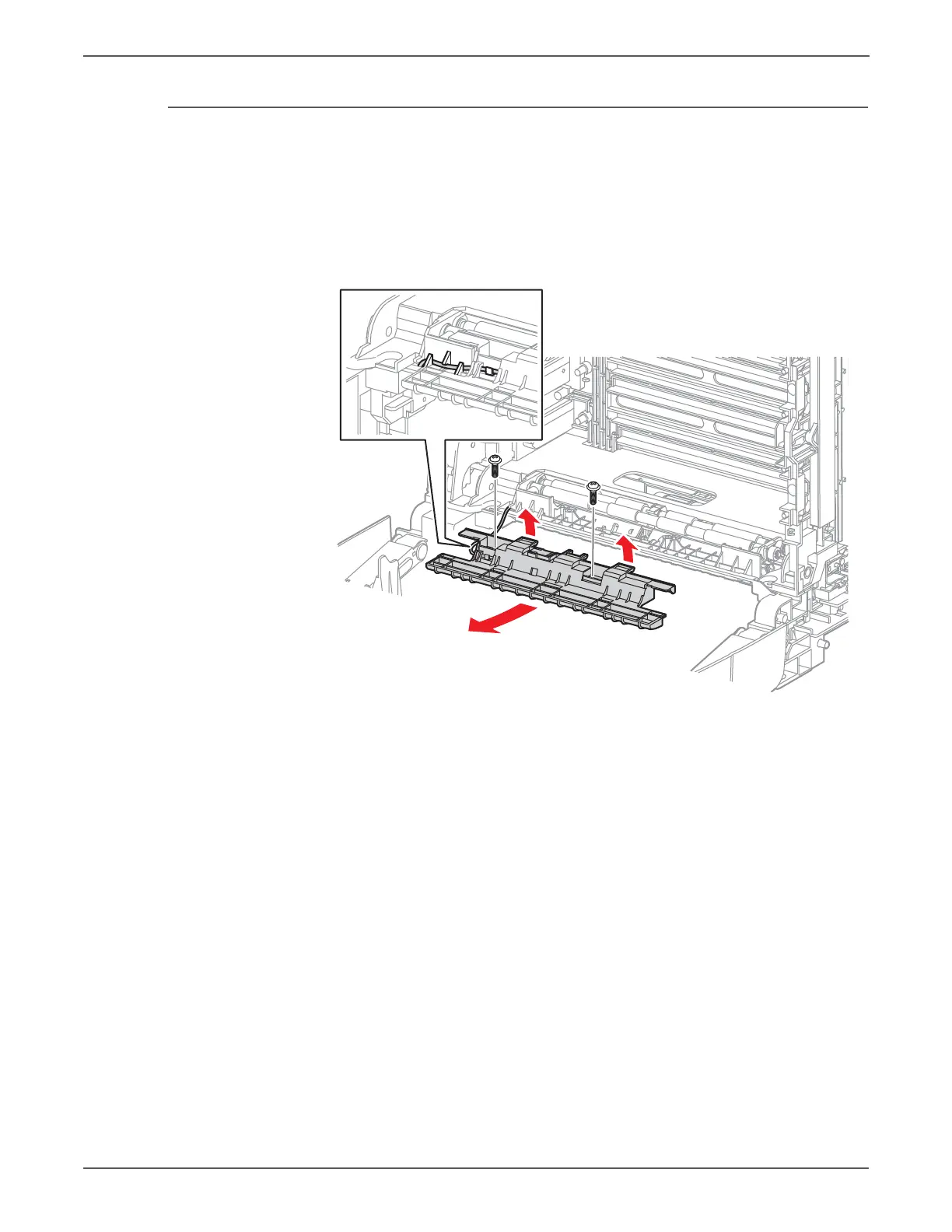8-82 Xerox Internal Use Only Phaser 6500/WorkCentre 6505 Service Manual
Service Parts Disassembly
Manual Feed Sensor Actuator
PL3.2.14 (Actuator SSI)
1. Perform the service preparation steps on page 8-3.
2. Open the Front Cover.
3. Raise and latch the Transfer Belt if necessary.
4. Remove two screws (silver, tap, 8mm) that secure the bracket.
5. Lift the bracket to release 2 bosses that align the bracket in the chute.
6. Raise and latch the Transfer Belt, then remove the bracket.
http://www.manuals4you.com
