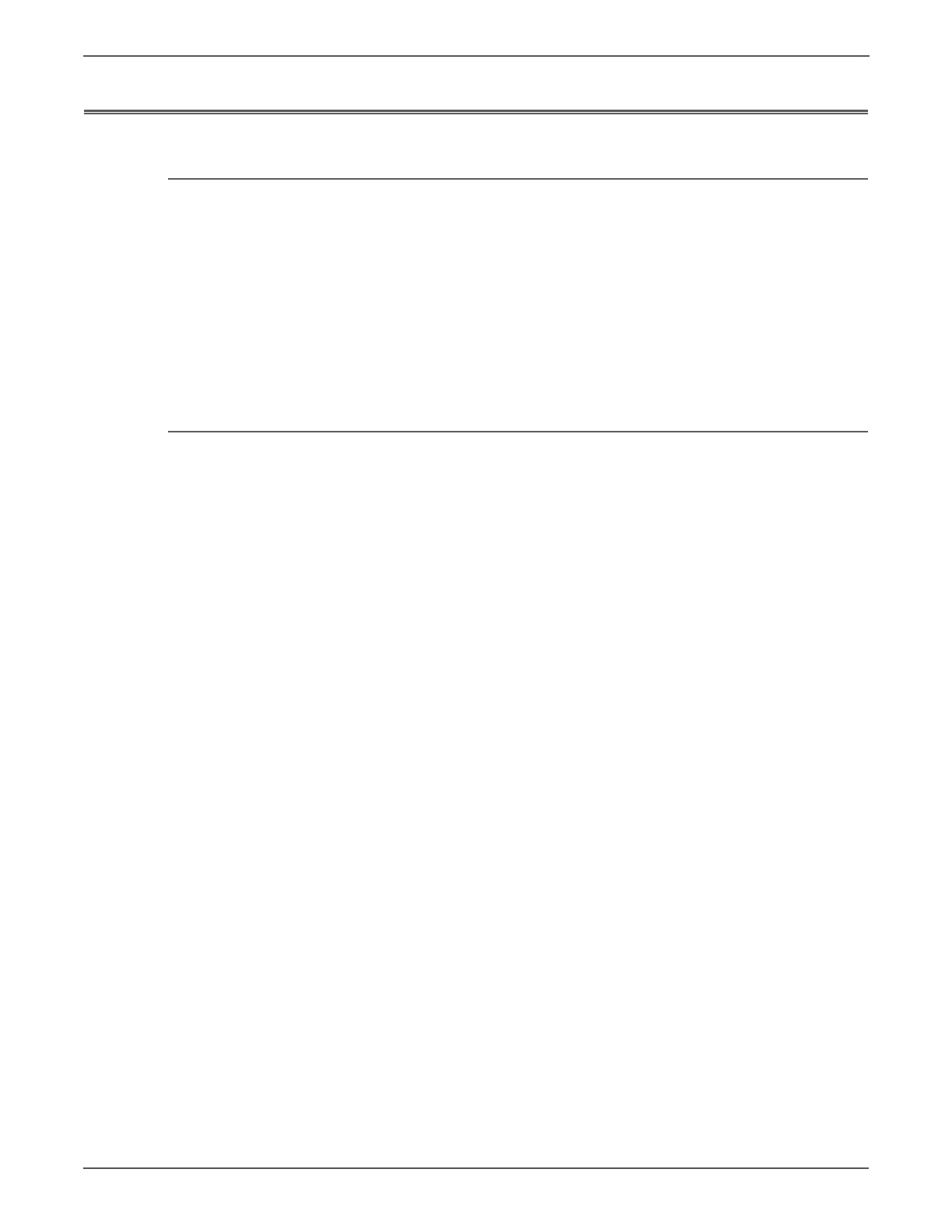6-2 Xerox Internal Use Only Phaser 6500/WorkCentre 6505 Service Manual
Adjustments and Calibrations
Adjustments
Color Registration
The Color Registration adjustment procedure allows the user to change or correct
the alignment of the four color images to meet specifications and/or user’s
requirements.
Adjusting laser power from the default value impacts other print-quality
parameters, such as background, halftone/fine line production, Fuser fix, and
toner consumption. This adjustment should not be performed without first
discussing with the customer the potential impact on overall print quality.
Enabling/Disabling Automatic Color Registration
This procedure provides instructions for how to enable or disable the Automatic
Color Registration after a new Imaging Unit is installed.
• If the function is set to On, the printer calibrates color alignment every time it
detects a new Imaging Unit.
• If the function is set to Off, calibration will not occur. This saves toner.
To enable or disable the Automatic Color Registration:
1. From the Control Panel, press Menu.
2. Press the Up or Down arrow to find Admin Menu. Press OK.
3. Press the Up or Down arrow to find Maintenance Mode. Press OK.
4. Press the Up or Down arrow find Adjust Regi. Press OK.
5. Press the Up or Down arrow to turn automatic color registration On or Off.
http://www.manuals4you.com
