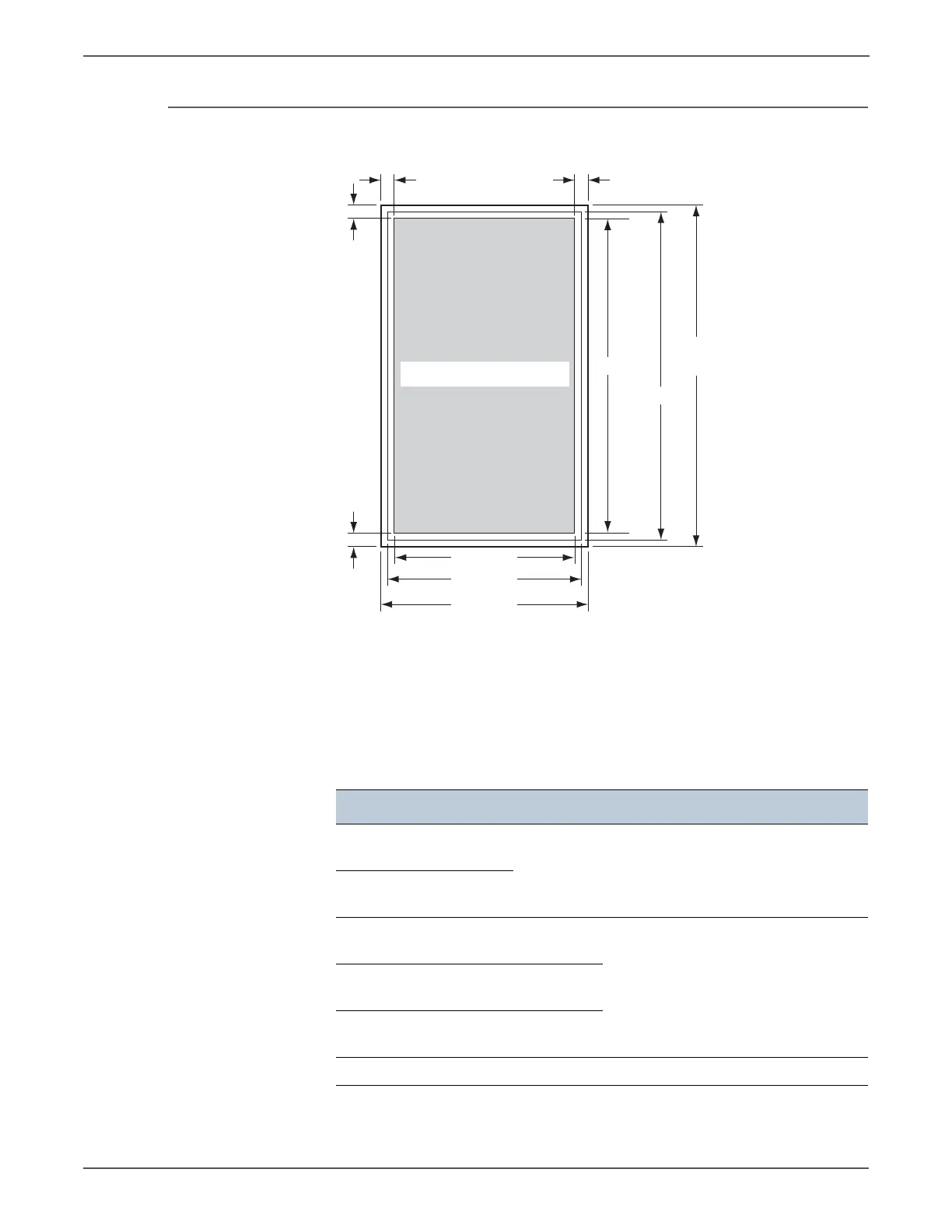5-56 Xerox Internal Use Only Phaser 6500/WorkCentre 6505 Service Manual
Print-Quality Troubleshooting
Guaranteed Print Areas
• Maximum Print Area: 211.8 mm x 351.5 mm
Print the parameter list using the Print function of Parameter Menu in Service
Diagnostics before changing the registration values.
Printer Diag Parameter Settings
Item Range Description
Slow Scan K to P
(Shifts 0.17mm/1count)
-128 to 127 Sets the registration in the paper
feeding direction
Slow Scan 600 M,Y,C
(Shifts 0.042mm/1count)
Fast Scan K to M,Y or C
(Shifts 0.042mm/1count)
-128 to 127 Sets the registration in the scanning
direction. Color registration
adjustment Calculation of adjustment
is shown below. (example Yellow)
(Value of Fast Scan K to Y + Value of
Fast Scan 2 K to Y)/4
Fast Scan M-Feed, Tray
(Shifts 0.17mm/1count)
-30 to 30
Fast Scan 2 K to M,Y or C
(Shifts 0.01mm/1count)
-1 to 2
Life Counter - Reads the life and print counts.
Guaranteed and Maximum Area
4 mm
4 mm
4 mm
4 mm
355.6 mm
(14 inch)
215.9 mm
(8.5 inch)
351.6 mm
347.6 mm
210.9 mm
Guaranteed printing area
207.9 mm
http://www.manuals4you.com
