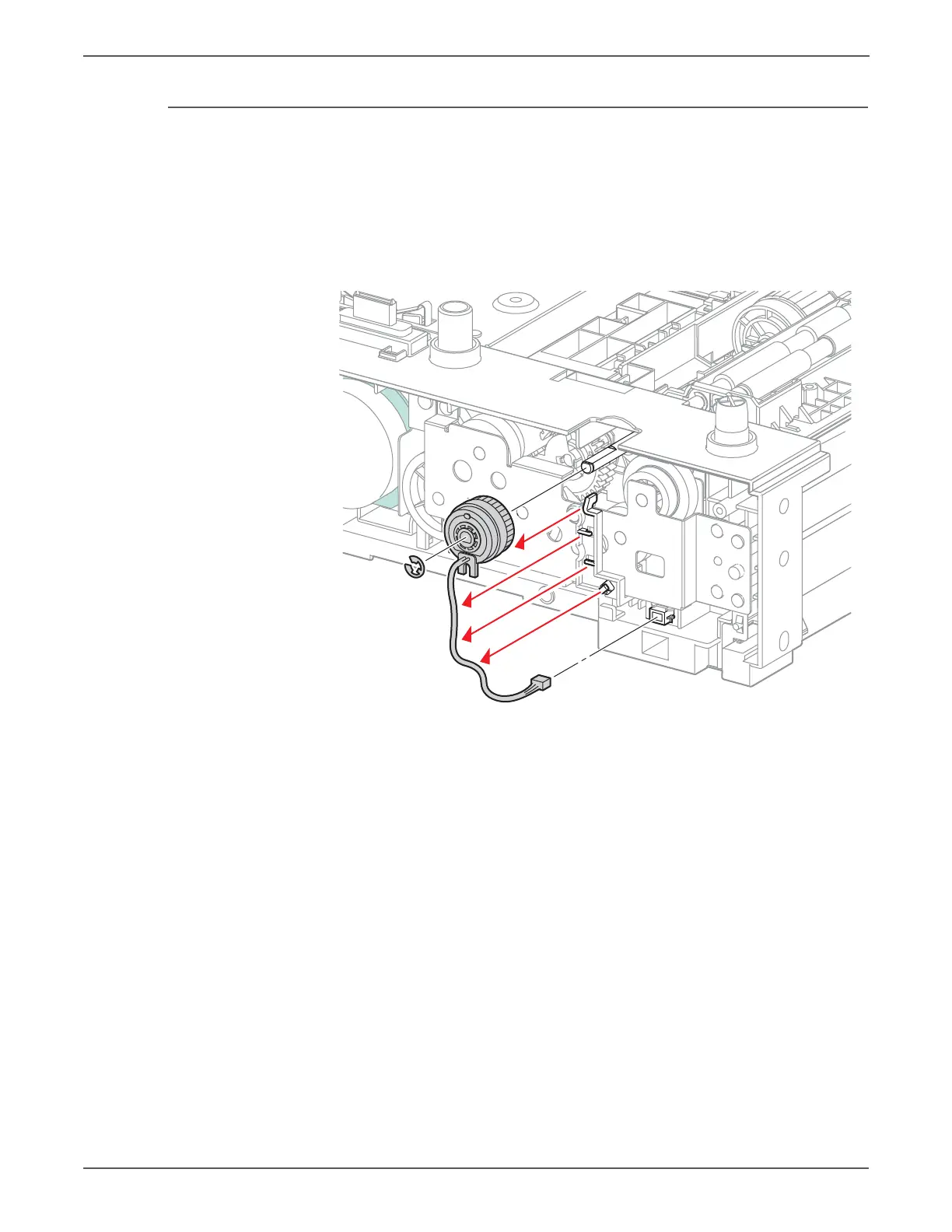8-174 Xerox Internal Use Only Phaser 6500/WorkCentre 6505 Service Manual
Service Parts Disassembly
Option Drive Clutch and Bearing
PL12.2.6
1. Remove the Optional Feeder (page 8-167).
2. Remove the Front Cover (page 8-168).
3. Remove the Left Side Cover (page 8-169).
4. Disconnect P/J4201 and release the clutch harness from the guide.
5. Remove the E-ring that secures the clutch to the shaft and remove the clutch.
6. Remove the Feed Gear Kit (page 8-178).
7. Remove the Registration Roller Bearing (page 8-181) to replace the bearing.
After replacement, check that the gears rotate, the clutch is properly installed
over the stopper, the clutch harness is laced into the guide, and P/J4201 is
connected.
http://www.manuals4you.com
