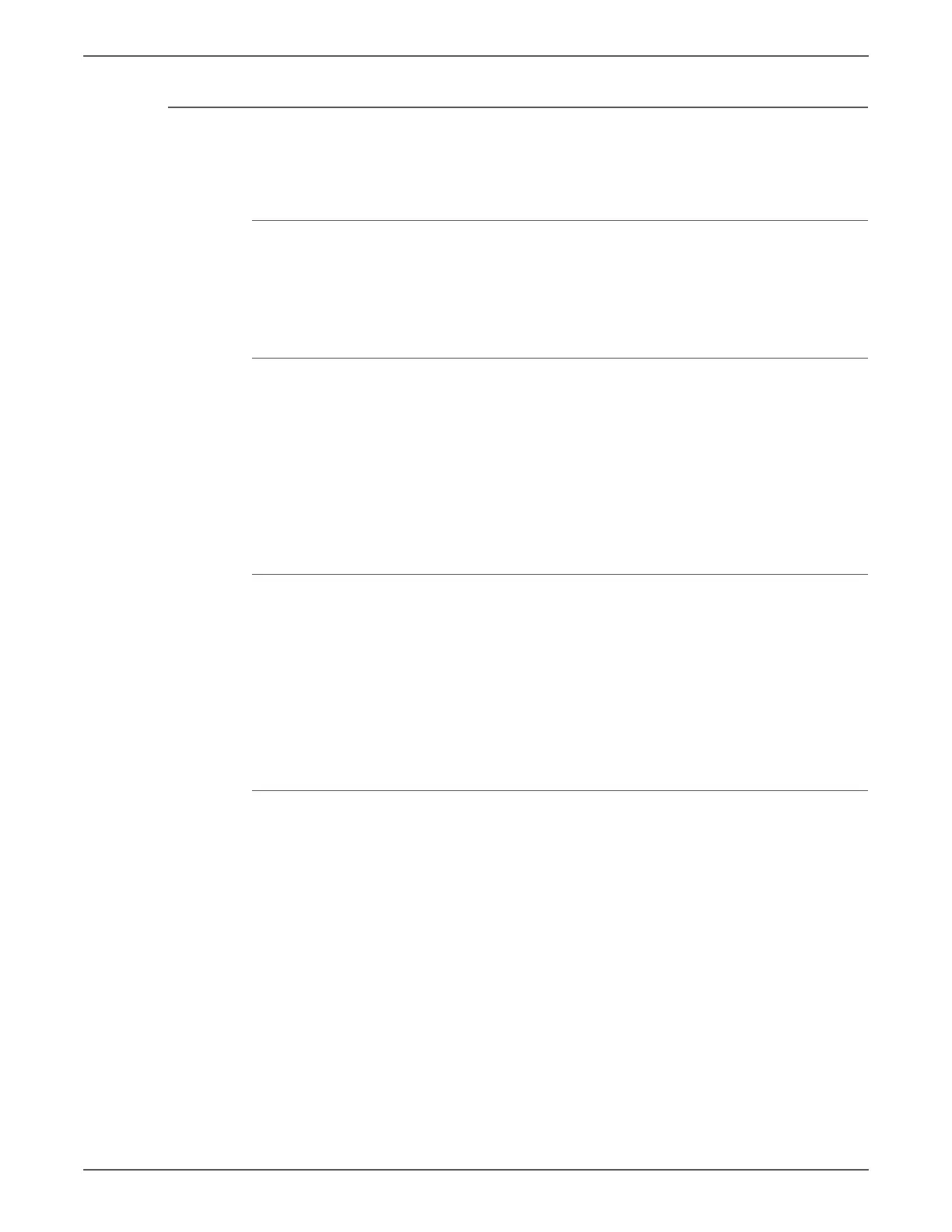Phaser 6500/WorkCentre 6505 Service Manual Xerox Internal Use Only 4-37
General Troubleshooting
NVM Settings
These are specialized tests for transferring settings data back and forth between
the MCU non-volatile memory the IP Board non-volatile memory.
Edit NVM
Editing the data in non-volatile memory can affect printer operation. Field use
of this test is not recommended.
Save NVM to ESS
Use this test to preserve NVM settings when replacing the MCU Board.
1. Enter Service Diagnostics (page 4-8).
2. Run the Save NVM to ESS test: Engine Diag > NVM Settings> Save NVM to
ESS.
3. Press OK to perform the NVM Save.
4. When the NVM Save is complete, press the Cancel button several times to
display Engine Diag, then exit Service Diagnostics.
Load NVM from ESS
Use this test to restore NVM settings after replacing the MCU Board.
1. Enter Service Diagnostics (page 4-8).
2. Run the Load NVM from ESS test: Engine Diag > NVM Settings> Load NVM
from ESS.
3. Press OK to perform the NVM Save.
4. When the NVM Save is complete, press the Cancel button several times to
display Engine Diag, then exit Service Diagnostics.
Initialize Slave
Field use of this test is not recommended.
