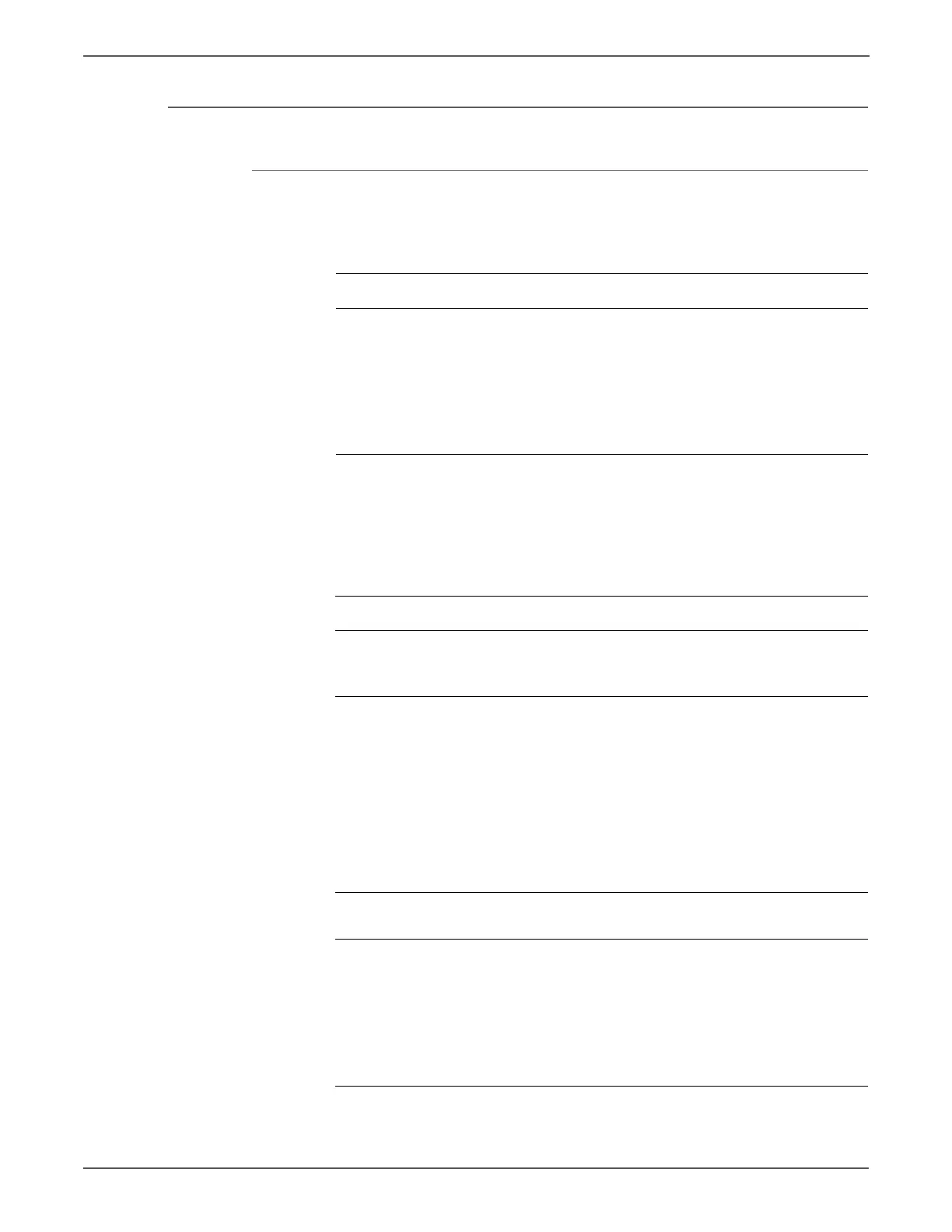3-38 Xerox Internal Use Only Phaser 6500/WorkCentre 6505 Service Manual
Error Messages and Codes
IOT Fuser Detached
Applicable Error Code
• 010-317
To avoid possible burns, allow the Fuser Assy to cool before beginning the
procedure.
Troubleshooting Reference Table
Applicable Parts Wiring and Plug/Jack Map References
■ Fuser Assy (PL6.1.1)
■ Fuser Harness Assy (PL6.1.2)
■ MCU Board (SFP PL8.2.13;
MFP PL8.3.6)
■ “Map 1 - SFP Print Engine” on
page 10-6
■ “Map 4 - SFP MCU Board” on
page 10-9
■ “Map 6 - MFP Print Engine” on
page 10-15
■ “Map 9 - MFP MCU Board and HVPS”
on page 10-18
Troubleshooting Procedure
Step Actions and Questions Yes No
1 Reseat the Fuser Assy.
Does the error still occur when the power
is turned Off and On?
Go to step 2. Complete.
2 Remove the Fuser Assy.
Check these connections:
■ Between the MCU Board (P/J17) and
Fuser Assy (P/J171).
■ Between the Fuser Assy (P/J171) and
LVPS (P/J47).
■ Between the LVPS (P/J501 and P/J502)
and MCU Board (P/J14 and P/J15).
Are these connectors connected properly?
Go to step 4. Reconnect
connector(s)
P/J17, P/J47,
P/J171,
P/J501,
P/J502, P/J14
and/or P/J15
properly,
then go to
step 3.
3 Does the error still occur when the power
is turned Off and On?
Go to step 4. Complete.
4 Check the Fuser Harness Assy for
continuity.
Disconnect J17 from the MCU Board.
Disconnect J47 from the LVPS.
Is each cable of J17 and J47 <=> P171
continuous?
NOTE P171 is attached to the frame.
Go to step 5. Replace the
Fuser Harness
Assy.
http://www.manuals4you.com
