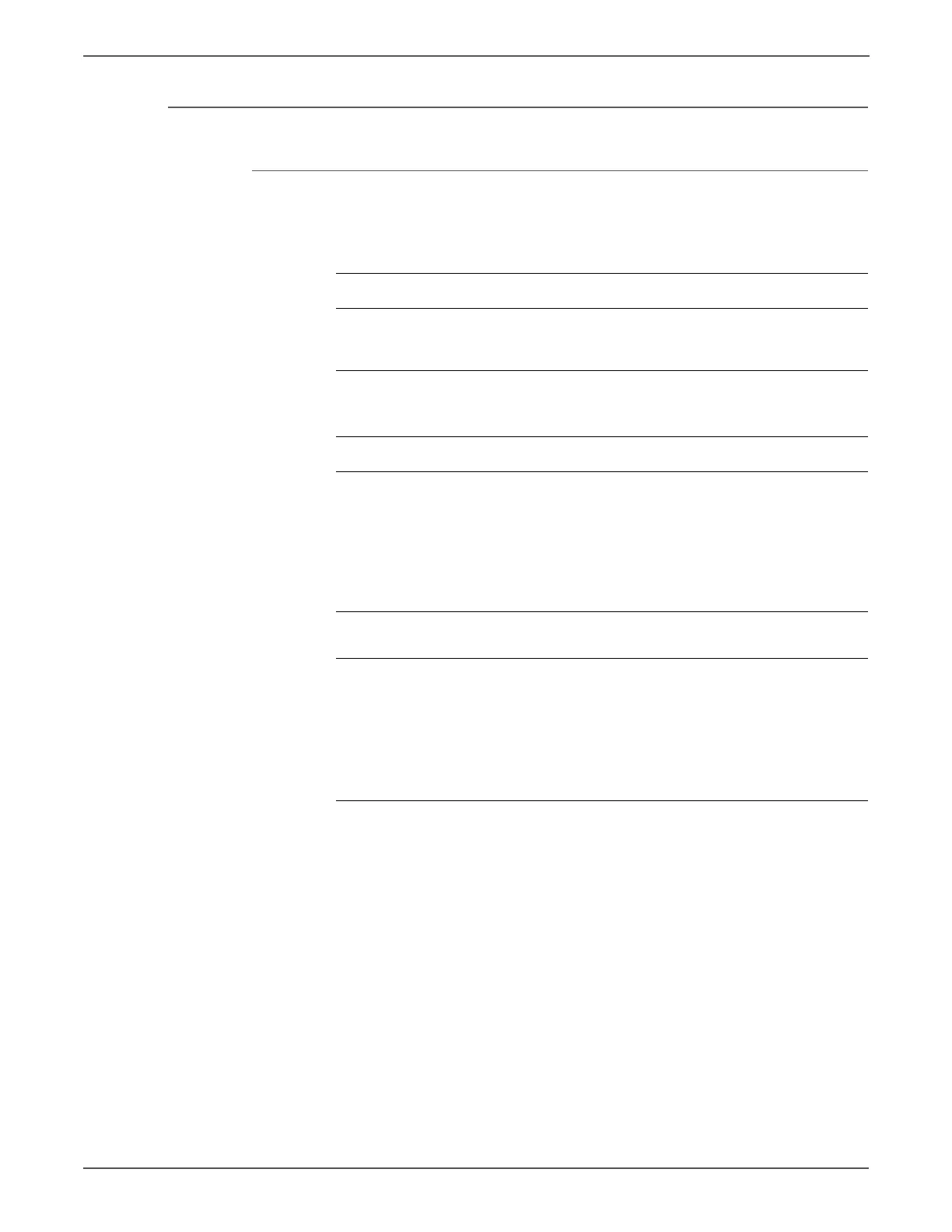3-140 Xerox Internal Use Only Phaser 6500/WorkCentre 6505 Service Manual
Error Messages and Codes
PHD Tape Staying
Applicable Error Code
• 091-912
Troubleshooting Reference Table
Applicable Parts Wiring and Plug/Jack Map References
■ Imaging Unit (PL4.1.21)
■ MCU Board (SFP PL8.2.13; MFP
PL8.3.6)
—
Troubleshooting Procedure
Step Actions and Questions Yes No
1 Turn off the power, and open the Front
Cover.
Remove the Imaging Unit.
Have all eight sealing tapes been
removed?
After Check, reseat the Imaging Unit
correctly.
Go to step 3. Pull out the
sealing tapes,
then go to step
2.
2 Does the error still occur when the
power is turned Off and On?
Go to step 3. Complete.
3 Replace the Imaging Unit. (page 8-7)
Caution: Be sure to pull all eight
sealing tapes out from a new
Imaging Unit before
installation.
Does the error still occur when the
power is turned Off and On?
Replace the
MCU Board.
(SFP,
page 8-138;
MFP,
page 8-160)
Complete.
http://www.manuals4you.com
