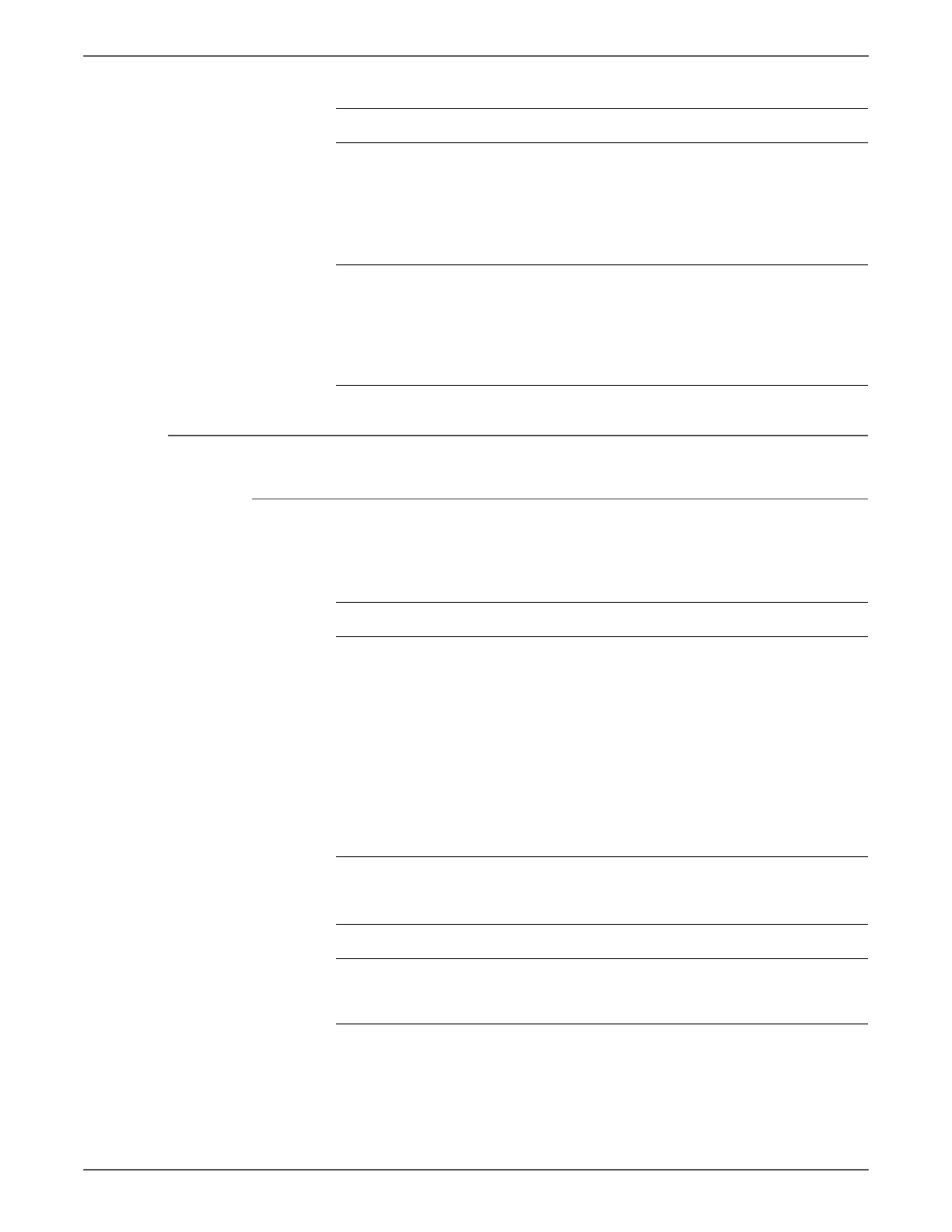Phaser 6500/WorkCentre 6505 Service Manual Xerox Internal Use Only 3-155
Error Messages and Codes
IOT (YMCK) CRUM ID Error
Applicable Error Codes
• 093-926 / 093-960 / 093-961 / 093-962
5 Check the output power of CRUM
Connector (Y, M, C or K).
Disconnect P/J31 on the MCU Board.
Is the voltage across ground <=>
J31-3(Y), -7(M), -11(C), -15(K) on the
MCU Board, about +3.3VDC?
Replace the
Dispenser Assy.
(SFP,
page 8-98;
MFP,
page 8-104)
Go to step 6.
6 Replace the Toner Cartridge (Y, M, C or
K).
Does the error still occur when the
power is turned Off and On?
Replace the
MCU Board
(SFP,
page 8-138;
MFP,
page 8-160)
Complete.
Troubleshooting Reference Table
Applicable Parts Wiring and Plug/Jack Map References
■ CRUM Connector (PL5.1.14)
■ Toner Cartridge (Y) (PL5.1.24)
■ Toner Cartridge (M) (PL5.1.23)
■ Toner Cartridge (C) (PL5.1.22)
■ Toner Cartridge (K) (PL5.1.21)
■ Toner CRUM Harness Assy
(PL5.1.26)
■ MCU Board (SFP PL8.2.13; MFP
PL8.3.6)
■ “Map 1 - SFP Print Engine” on
page 10-6
■ “Map 4 - SFP MCU Board” on
page 10-9
■ “Map 6 - MFP Print Engine” on
page 10-15
■ “Map 9 - MFP MCU Board and HVPS”
on page 10-18
■ “SFP Xerographics” on page 10-30
■ “SFP Toner Dispenser” on page 10-32
■ “MFP Xerographics” on page 10-43
■ “MFP Toner Dispenser” on page 10-45
Troubleshooting Procedure
Step Actions and Questions Yes No
1 Close the Toner Door correctly.
Does the error still occur when the
power is turned Off and On?
Go to step 2. Complete.
Troubleshooting Procedure (continued)
Step Actions and Questions Yes No
