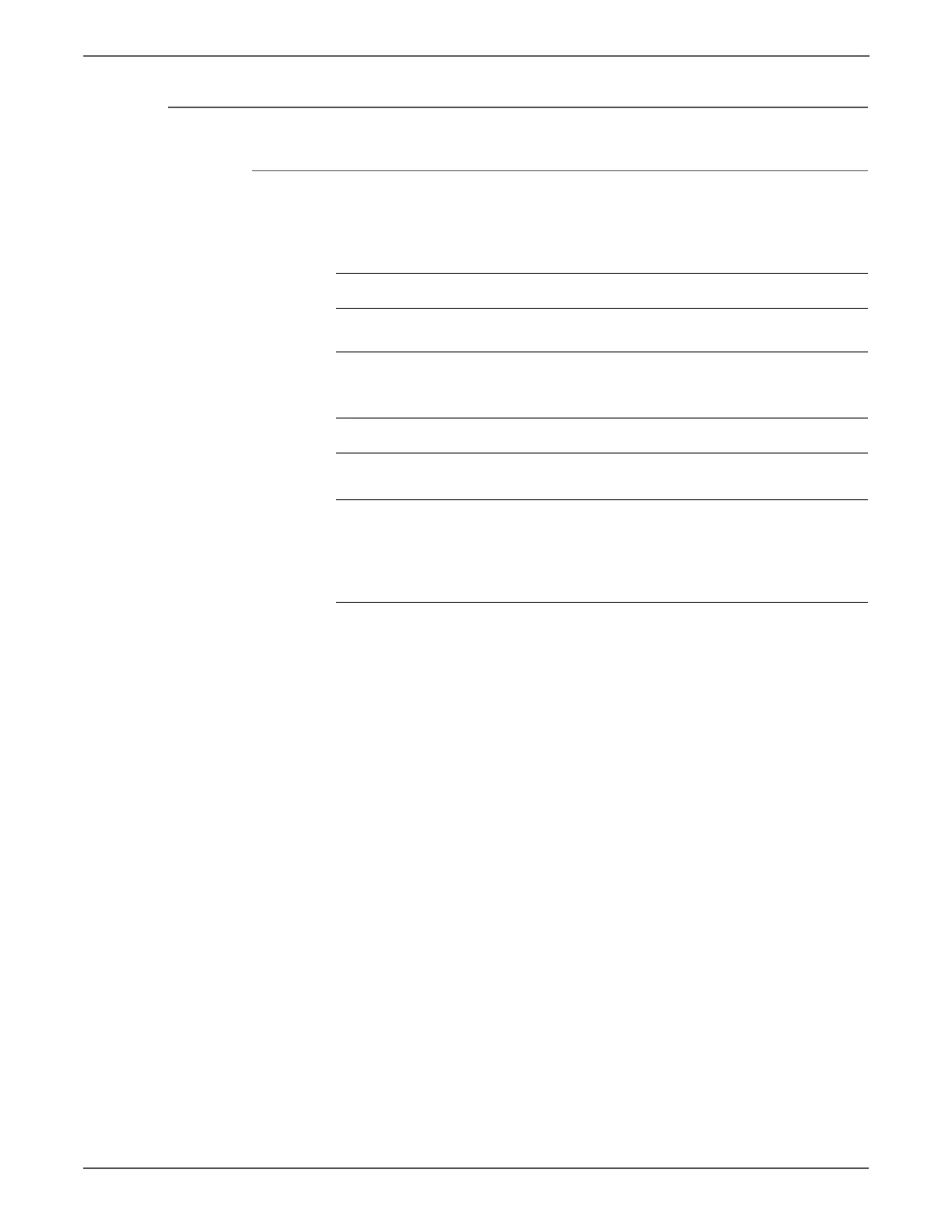3-164 Xerox Internal Use Only Phaser 6500/WorkCentre 6505 Service Manual
Error Messages and Codes
Custom Toner Mode
Applicable Error Code
• 193-700:
Troubleshooting Reference Table
Applicable Parts Wiring and Plug/Jack Map References
■ IP Board (ESS) (SFP PL8.1.7; MFP
PL8.1.2)
—
Troubleshooting Procedure
Step Actions and Questions Yes No
1 Check the Toner Cartridge.
Is Xerox toner installed in the printer?
Go to step 2.
Complete.
a
a.Advise the customer that Xerox cannot guarantee compatibility of non-
Xerox toner cartridges, and that use of non-Xerox toner can adversely af-
fect output quality.
2 Replace with known good toner
cartridges.
Does the error still occur when turning
on the power?
Replace the IP
Board. (SFP,
page 8-120;
MFP,
page 8-144)
Complete.
http://www.manuals4you.com
