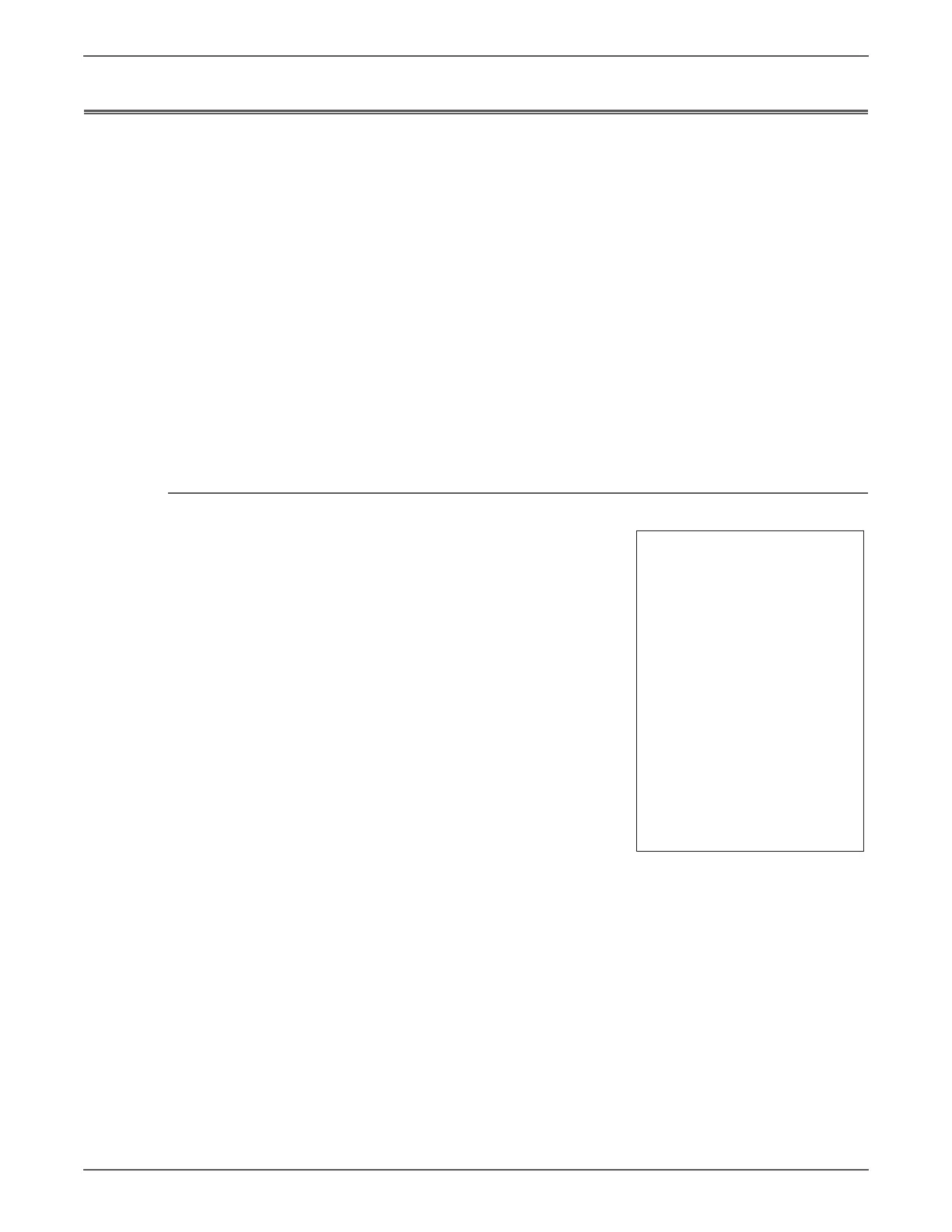Phaser 6500/WorkCentre 6505 Service Manual Xerox Internal Use Only 5-43
Print-Quality Troubleshooting
Test Prints
A variety of test prints are available for troubleshooting print quality defects and
to confirm proper printer operation. Test Prints can isolate printing problems to the
MCU or Image Processor Board by using on board image data to isolate the two
boards. Test prints are also useful for stimulating asynchronous (dynamic) events
related to the print process, or as a test for media path and media related
problems. Some other key features of test prints:
• Is the only diagnostic utility to exercise the entire print cycle.
• Isolated from the operating system (PostScript). Runs from firmware.
• Isolates the Image Processor Board from Engine Control Board.
• Captures static or dynamic events.
• Helps to isolate events that cause print artifacts or prevents printing.
Test prints are selected from the list of available test prints in the Test Print menu
of diagnostics.
No Image IOT Test Print
This test print provides a sample blank page.
This test is used to identify problems with
the printer function, or clean media path
components.
• Fail: Check the printer function.
• Pass: Check the network connection,
cable, PC...etc.
