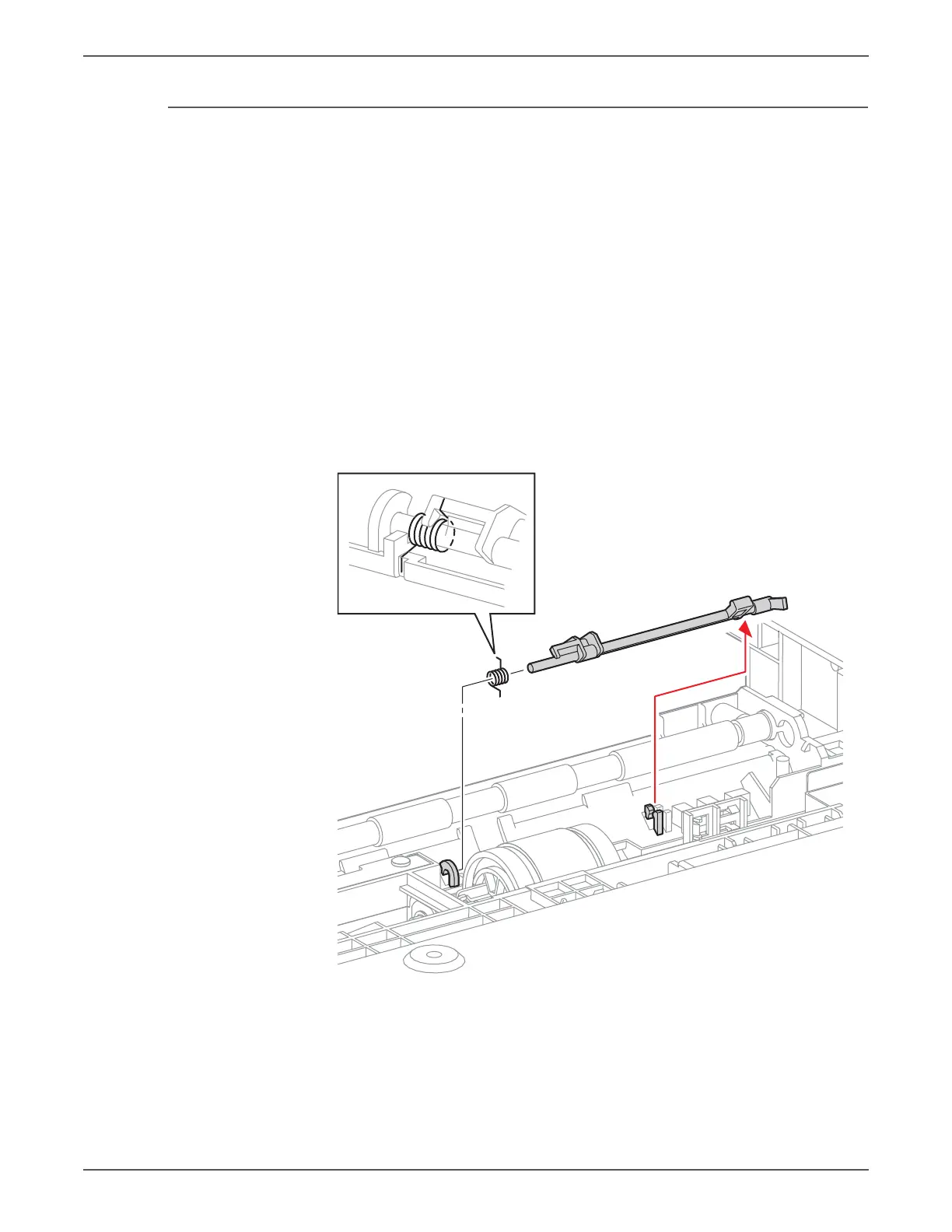Phaser 6500/WorkCentre 6505 Service Manual Xerox Internal Use Only 8-185
Service Parts Disassembly
Option Registration Input Actuator
PL12.4.11
To simplify removal of feeder components, rotate the feeder to the rear side.
1. Remove the Optional Feeder (page 8-167).
2. Remove the Front Cover (page 8-168).
3. Remove the Left Side Cover (page 8-169).
4. Remove the Chute Cover (page 8-170).
5. Remove the Drive Clutch (page 8-174).
6. Remove the Feed Gear Kit (page 8-178).
7. Remove the Registration Roller Bearing (page 8-181).
8. Remove the Registration Roller (page 8-183).
9. Release the left end of the actuator from the chute.
10. Remove the actuator and spring from the feeder.
s6500-368
