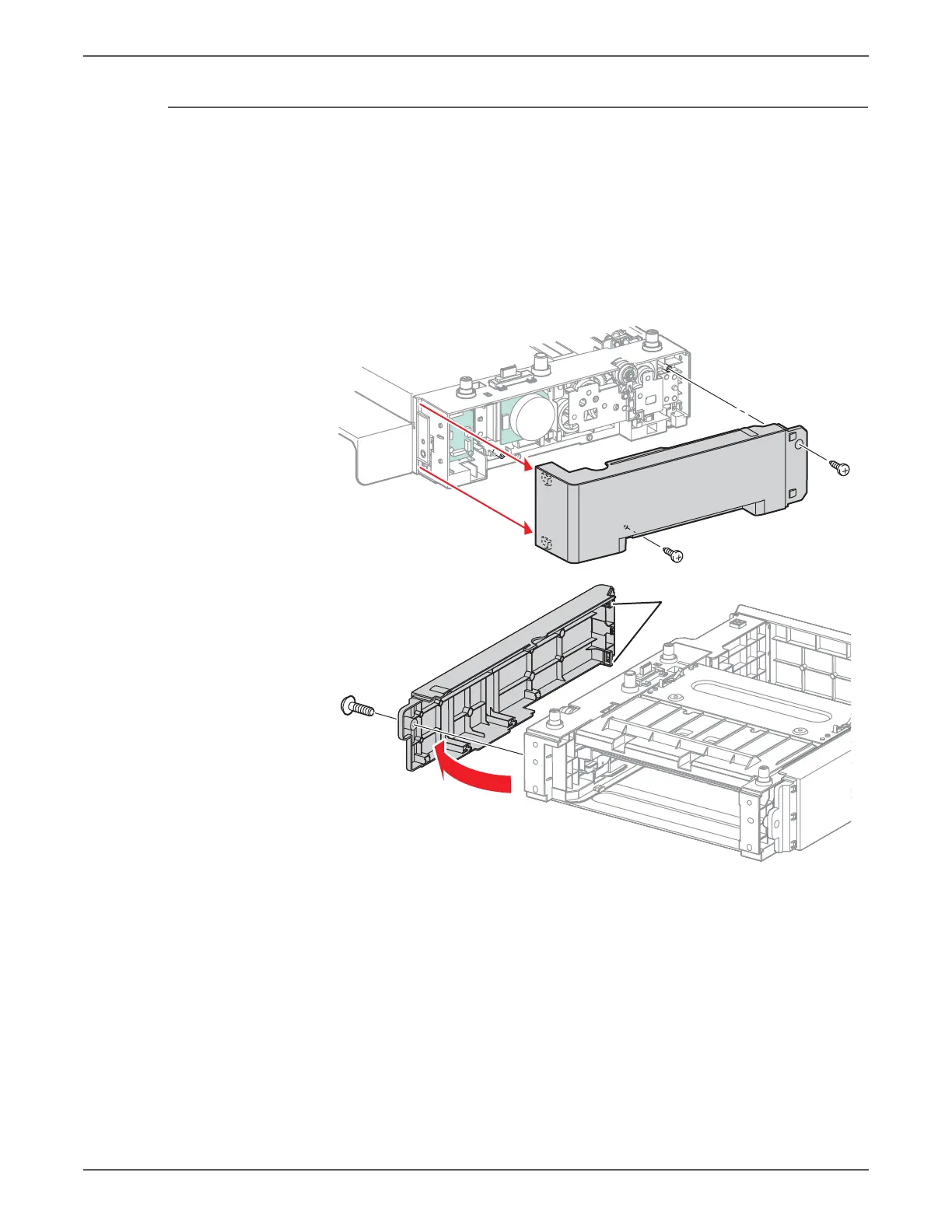Phaser 6500/WorkCentre 6505 Service Manual Xerox Internal Use Only 8-169
Service Parts Disassembly
Option Left Side Cover
PL12.1.4
1. Remove the Optional Feeder (page 8-167).
2. Remove the Tray.
3. Remove the Front Cover (page 8-168).
4. SFP only: Remove two screws that secure(s) the Left Side Cover and remove
the cover.
MFP only: Remove the screw (silver, tap, 8mm) that secure(s) the Left Side
Cover, then swing out the front to release the two hooks at the rear.
s6500-351
Hooks
