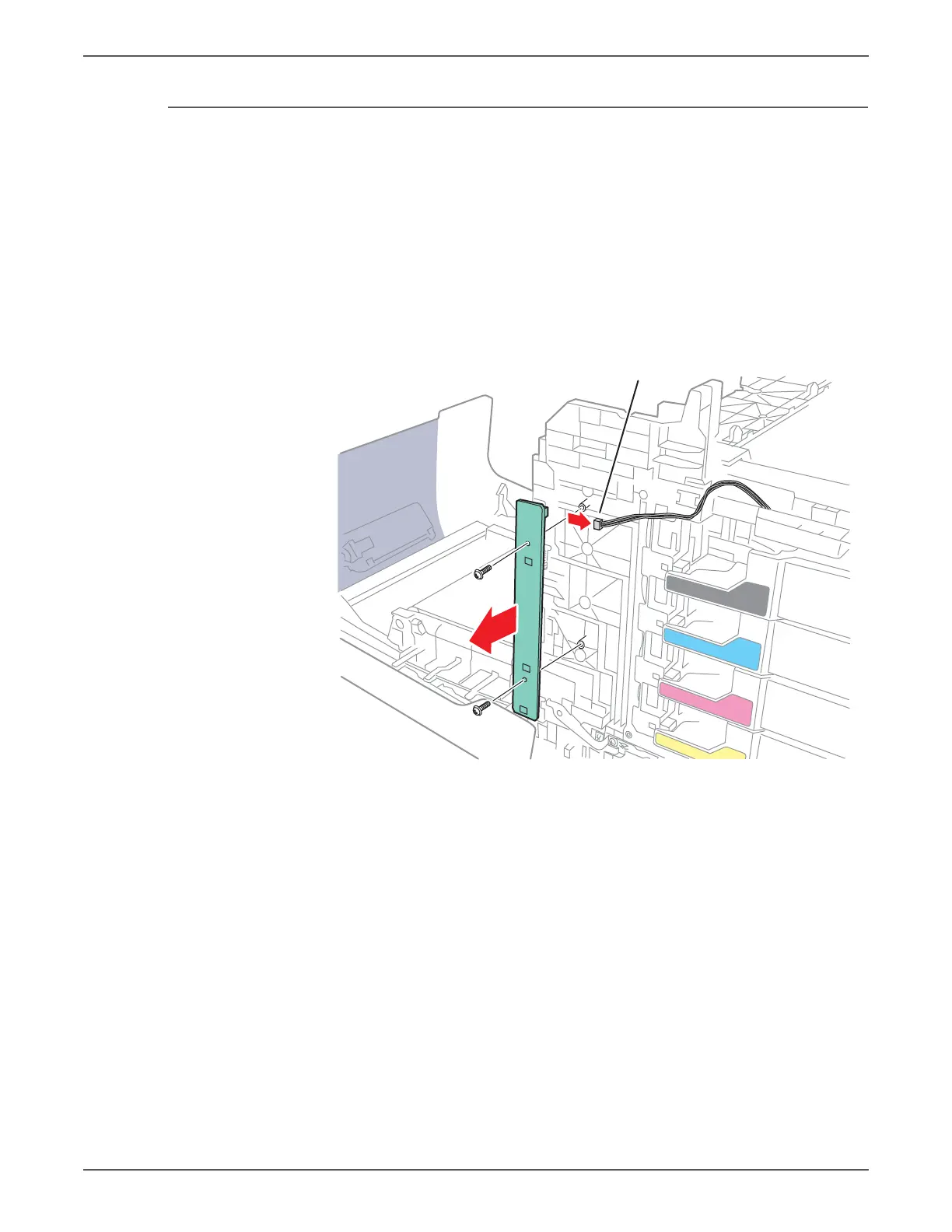Phaser 6500/WorkCentre 6505 Service Manual Xerox Internal Use Only 8-97
Service Parts Disassembly
Erase LED Assembly
PL4.1.8 (LED Assy Erase)
Although the illustrations for this procedure show the SFP, the details for
removing the Erase LED Assembly are the same for the MFP.
1. Perform the service preparation steps on page 8-3.
2. Remove the Right Side Cover (SFP, page 8-17; MFP, page 8-40).
3. Remove the two screws (silver, tap, 8mm) that secure the Erase LED Assembly
to the chassis.
4. Disconnect P/J141 to remove the Erase LED Assembly.
