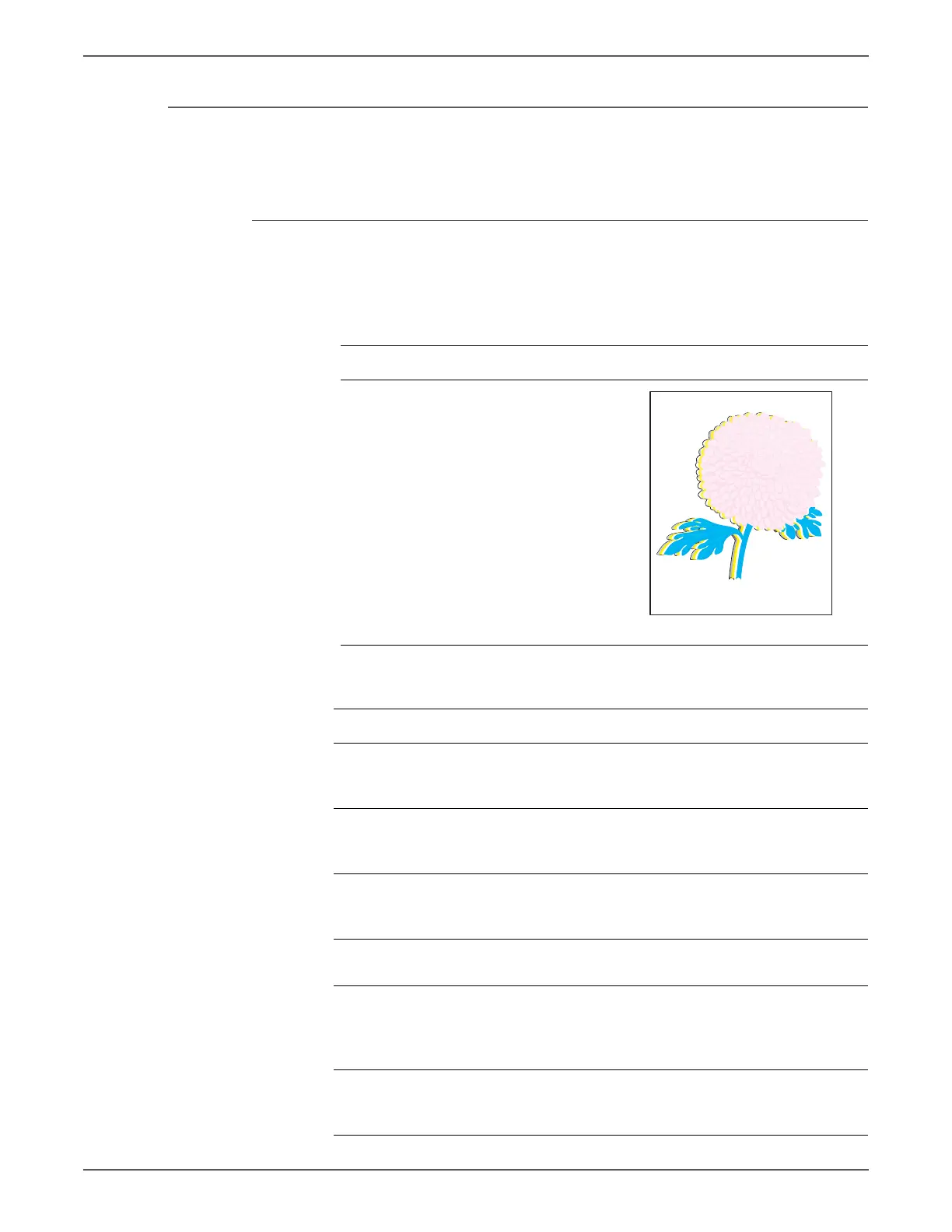Phaser 6500/WorkCentre 6505 Service Manual Xerox Internal Use Only 5-37
Print-Quality Troubleshooting
Color Registration
A printed Yellow or Black image is not overlapped on a Cyan or Magenta image
correctly.
Initial Actions
• Check the paper transfer path.
• Ensure there is no debris on the transfer path.
Troubleshooting Reference Table
Applicable Notes Example Print
Imaging Unit, PL4.1.21
Fuser, PL6.1.1
Transfer Belt, PL6.1.7
MCU Board, PL8.2.13
Troubleshooting Procedure
Step Actions and Questions Yes No
1 Cycle the printer power.
Does the mis-registration (color
shift) appear on the print?
Go to step 2. Complete
2 Print a test page.
Is the image printed correctly?
Check the
printing data
for errors.
Go to step 3.
3 Check the media.
Is the media dry and
recommended?
Go to step 5. Replace media,
then go to step
4.
4 Does the mis-registration (color
shift) appear on the print?
Go to step 5. Complete
5 Open and close the Front Cover.
Does the Front Cover latch close
properly?
Complete Replace any
defective parts,
then go to step
6.
6 Open and close the Front Cover.
Does the mis-registration (color
shift) appear on the print?
Go to step 7. Complete
Color Registration
