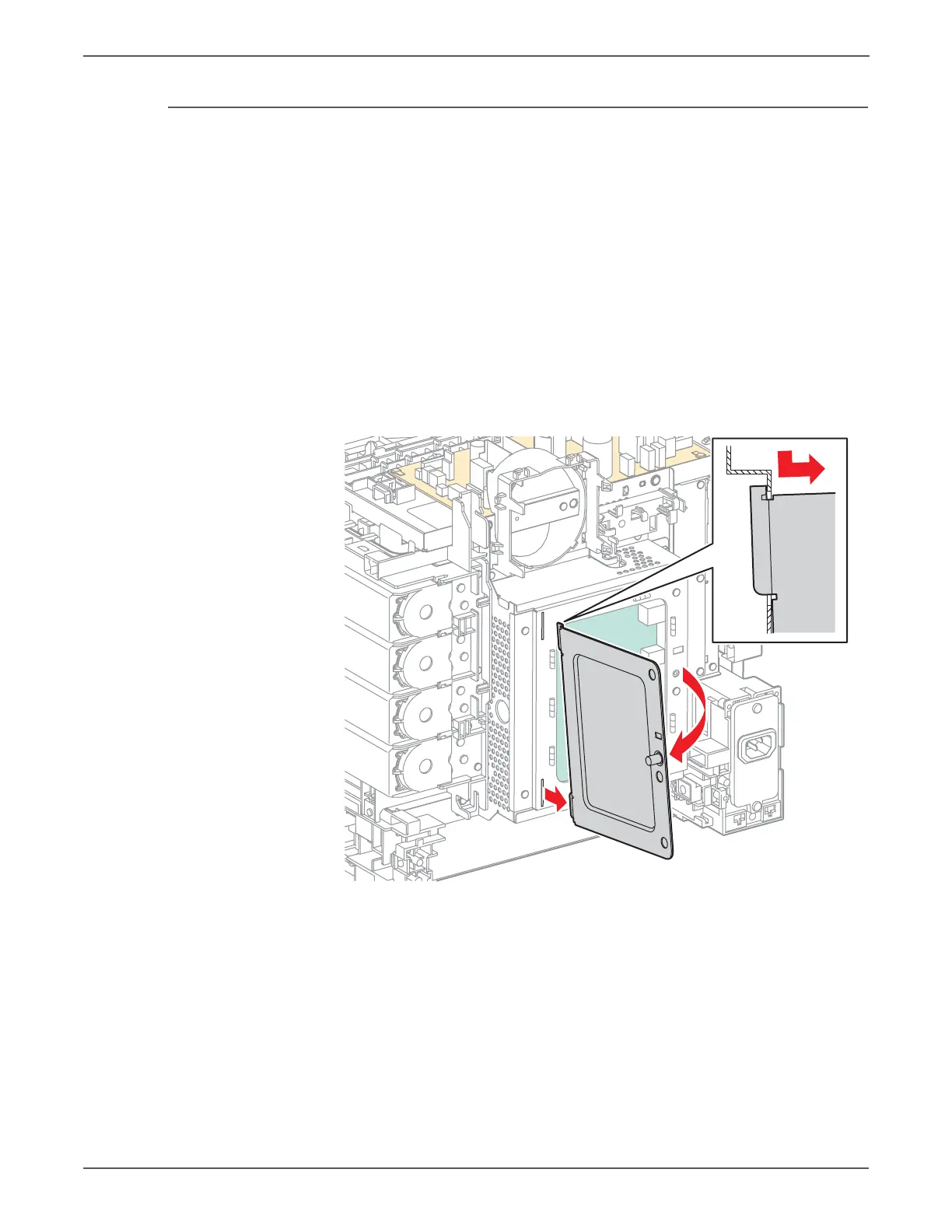8-120 Xerox Internal Use Only Phaser 6500/WorkCentre 6505 Service Manual
Service Parts Disassembly
SFP Image Processor Board
PL8.1.7 (PWBA ESS)
1. Perform the service preparation steps on page 8-3.
2. Open the Front Cover.
3. Remove the Top Cover (page 8-15).
4. Remove the Right Side Cover (page 8-17).
5. Remove the Left Side Cover (page 8-18).
6. Remove the Rear Tray Cover (page 8-19).
7. Remove the Rear Cover (page 8-20).
8. Remove the Fan (page 8-119).
9. Loosen the knurled thumbscrew and open the cage cover.
10. Lift the cage cover slightly and swing it outward to release the lower tab from
the IP Board Shield slit. Slide the cover down to release the upper tab and pull
straight out to remove the cage cover from the printer.
11. Remove 11 screws (silver, metal, 6mm) that secure the IP Board Shield to the
chassis and remove the IP Board Shield.
s6500-304
http://www.manuals4you.com
