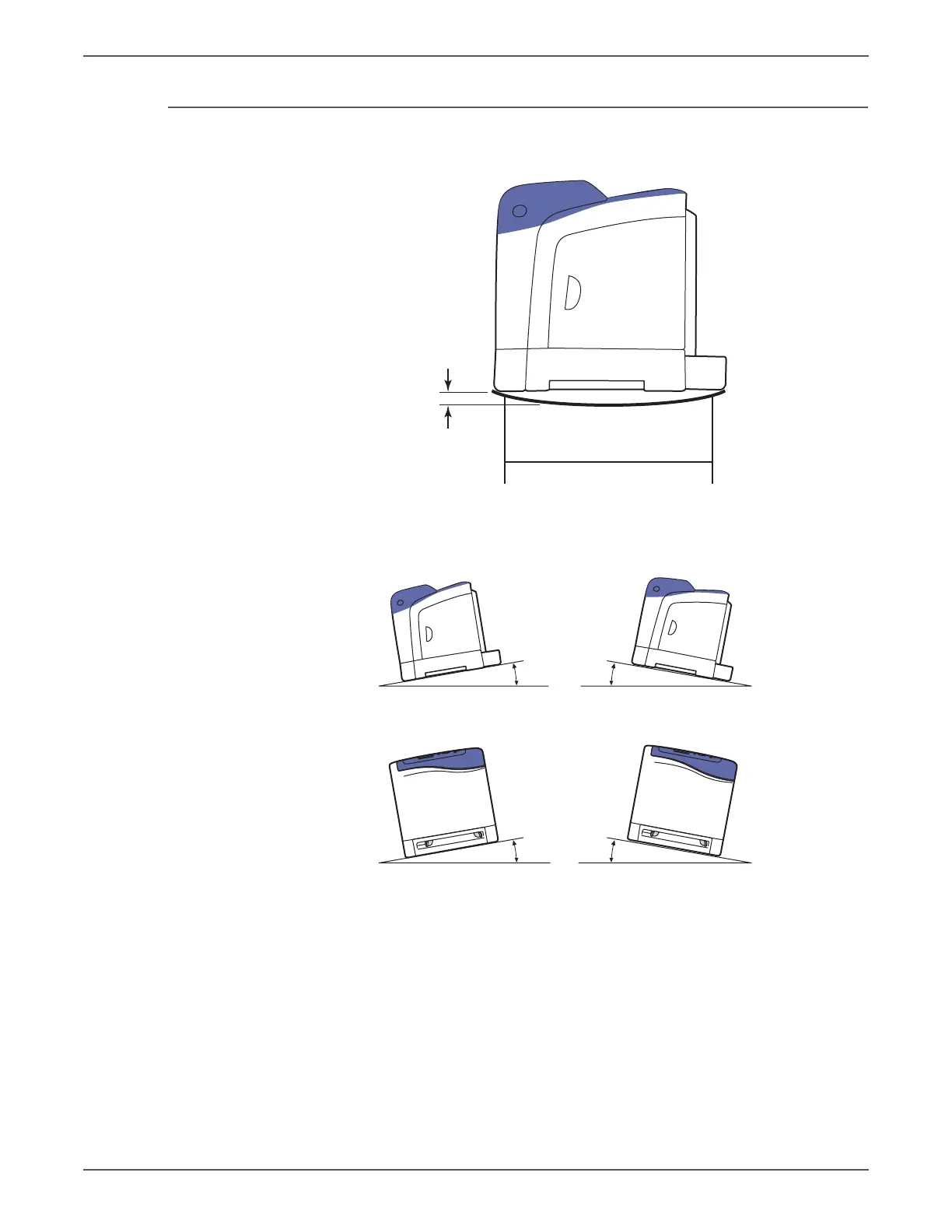Phaser 6500/WorkCentre 6505 Service Manual Xerox Internal Use Only 1-27
General Information
Mounting Surface Specifications
Mounting surface flatness must be within the specified range.
The printer must not be tipped or tilted more than 7 mm.
Failure to adhere to the specified mounting specifications will void all guarantees
of print-quality and/or performance. Known problems that can occur as a result of
exceeding the mounting surface specifications are:
• Color-to-Color mis-registration, primarily in the horizontal (laser scan)
direction.
• A smear or line of toner approximately 40 mm from the trailing edge of the
print.
Right Hand Side
s6500-016
5mm Max
s6500-017
10° or 7 mm
10° or 7 mm
