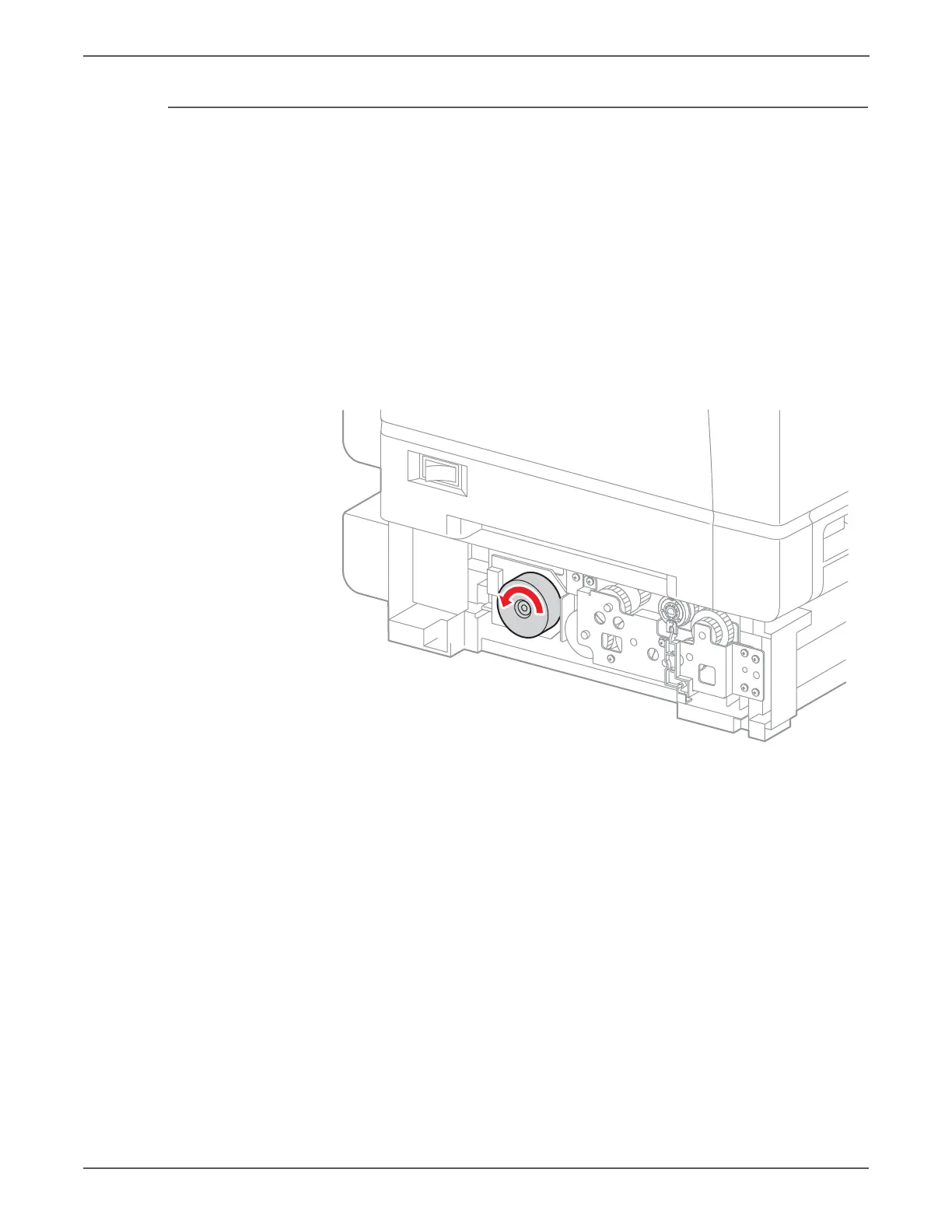4-44 Xerox Internal Use Only Phaser 6500/WorkCentre 6505 Service Manual
General Troubleshooting
Tray 2 Feeder Motor Test
The Tray 2 feed motor drives the pick roller.
Do not remove the Optional Feeder from the printer and close the Interlock
Switch to provide power to the device under test.
1. Enter Service Diagnostics (page 4-8).
2. Remove Tray 2 from the Optional Feeder.
3. Remove the Rear Cover from the Optional Feeder ().
4. Remove the Left Side Cover from the Optional Feeder ().
5. Run the Main Motor test: Engine Diag > Motor Test > Tray2 Feeder Motor
Half, Full1, Full2, Full3.
6. Check that the motor rotates CCW.
Press Cancel to stop the test.
s6500-131
http://www.manuals4you.com
