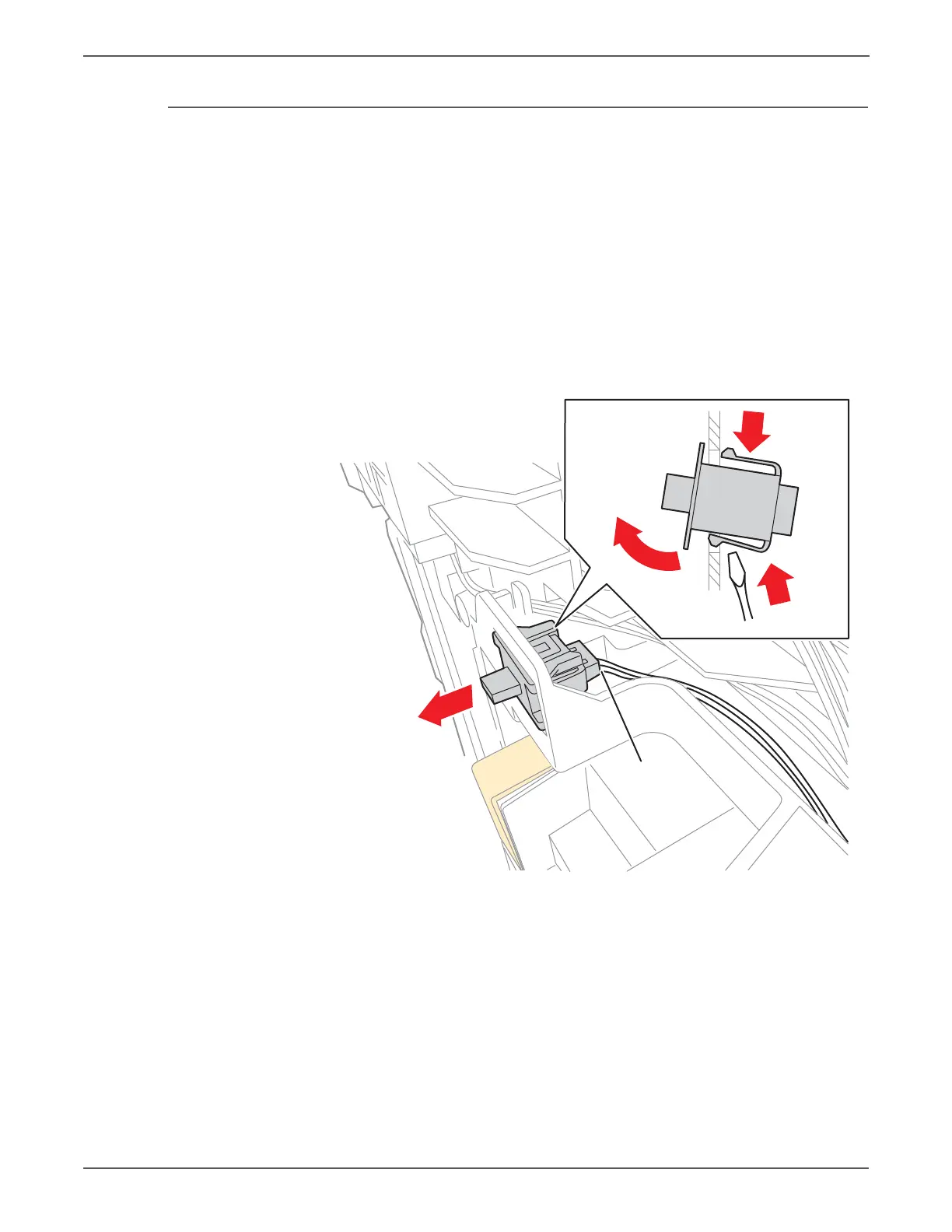8-150 Xerox Internal Use Only Phaser 6500/WorkCentre 6505 Service Manual
Service Parts Disassembly
MFP Toner Door Switch
PL5.1.9 (Switch)
1. Perform the service preparation steps on page 8-3.
2. Open the Front Cover.
3. Remove the Left Side Cover (page 8-37).
4. Remove the Outer Pole Cover (page 8-39).
5. Remove the Rear Cover (page 8-43).
6. Remove the Right Side Cover (page 8-40).
7. Remove the Top Cover (page 8-45).
8. Using a miniature screwdriver, release the hooks that latch the switch in the
frame and remove the switch from the printer.
9. Unplug the switch from the harness connector (P/J291).
http://www.manuals4you.com
