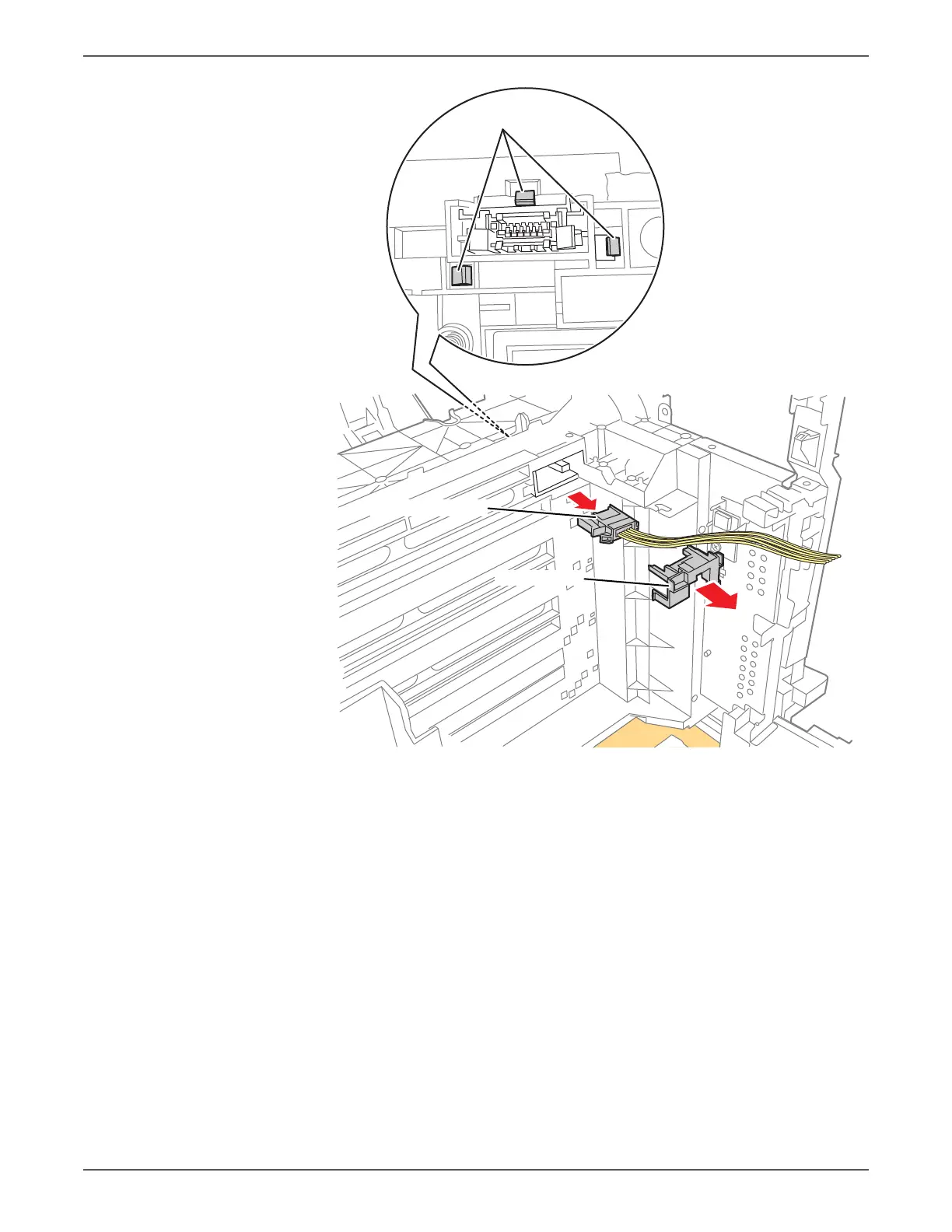Phaser 6500/WorkCentre 6505 Service Manual Xerox Internal Use Only 8-149
Service Parts Disassembly
5. Lift the Imaging Unit socket to the top of the opening, and from the rear, pull
the socket from the chassis opening.
When installing the Imaging Unit socket:
6. Insert the socket into the chassis opening, making sure the square
notches on the sides of the socket are seated over the posts in the
opening.
7. Insert the socket retainer. Make sure all the latches engage and the
rear of the retainer is flush with the chassis.
Imaging Unit Socket
Socket Retainer
s6500-504
Hooks
