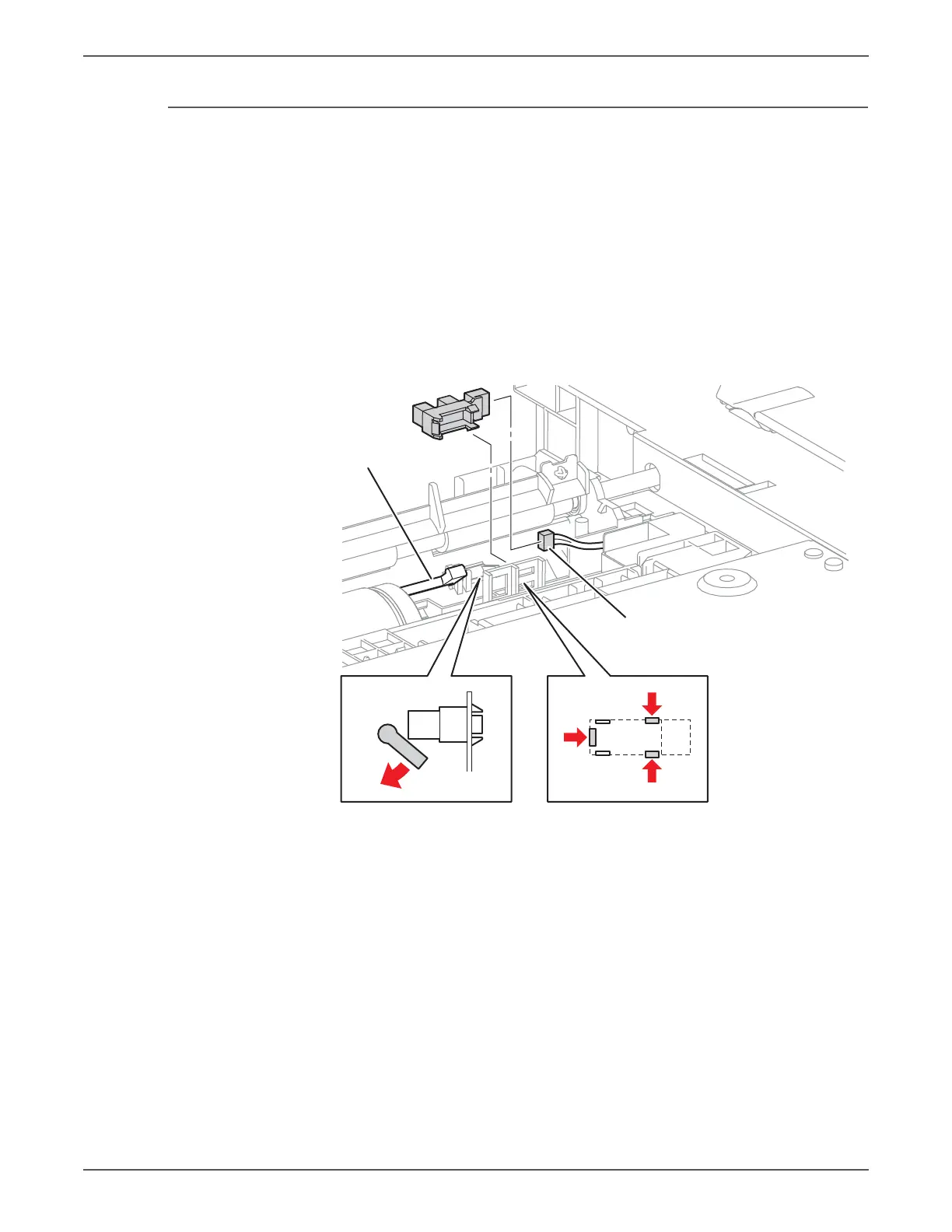Phaser 6500/WorkCentre 6505 Service Manual Xerox Internal Use Only 8-187
Service Parts Disassembly
Option Paper Path Sensor
PL12.4.13
To simplify removal of feeder components, rotate the feeder to the rear side.
1. Remove the Optional Feeder (page 8-167).
2. Remove the Chute Cover (page 8-170).
3. Release the hook that secures the registration out actuator and move the
actuator to the right side of the roller.
4. Release the hook that secures the registration out actuator to the chute and
rotate the actuator up to access the sensor.
5. Release three hooks that secure the sensor to the feeder.
6. Disconnect P/J4202 to remove the sensor.
s6500-370
P/J4202
Registration
Input Actuator
