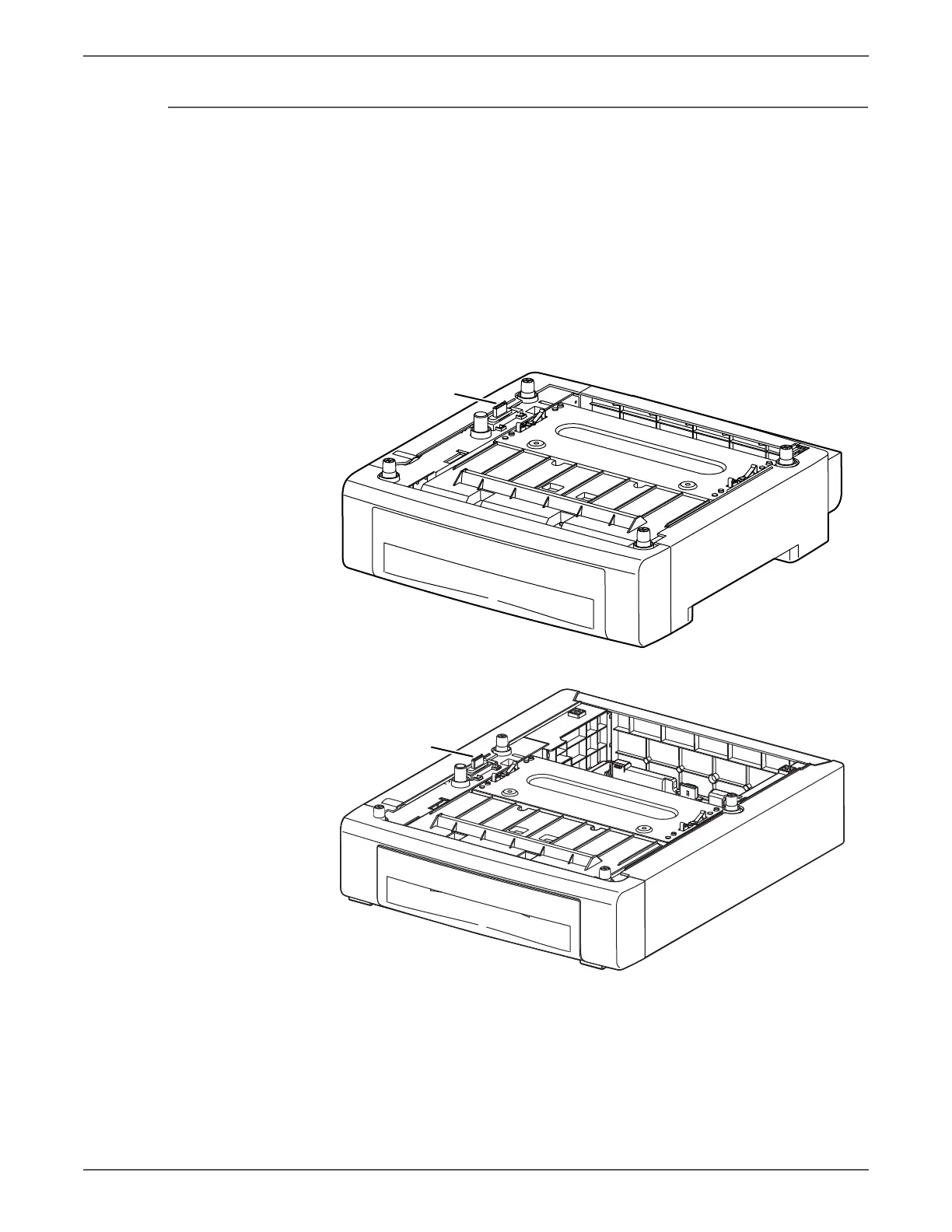Phaser 6500/WorkCentre 6505 Service Manual Xerox Internal Use Only 1-13
General Information
Optional Feeder
The 250-sheet, Optional Feeder (Tray 2) increases the input capacity. The feeder
attaches below Tray 1 with 2 screws. Only one Optional Feeder per printer is
supported. Electrical connection is made by a single interface connector.
The SFP and MFP have different Optional Feeders, even though they share the
same mechanism and have identical functions. The only difference is the size,
caused by the larger footprint of the MFP.
Remove the protective cap from the Optional Feeder connector before
installation.
s6505-510
MFP
Connector
