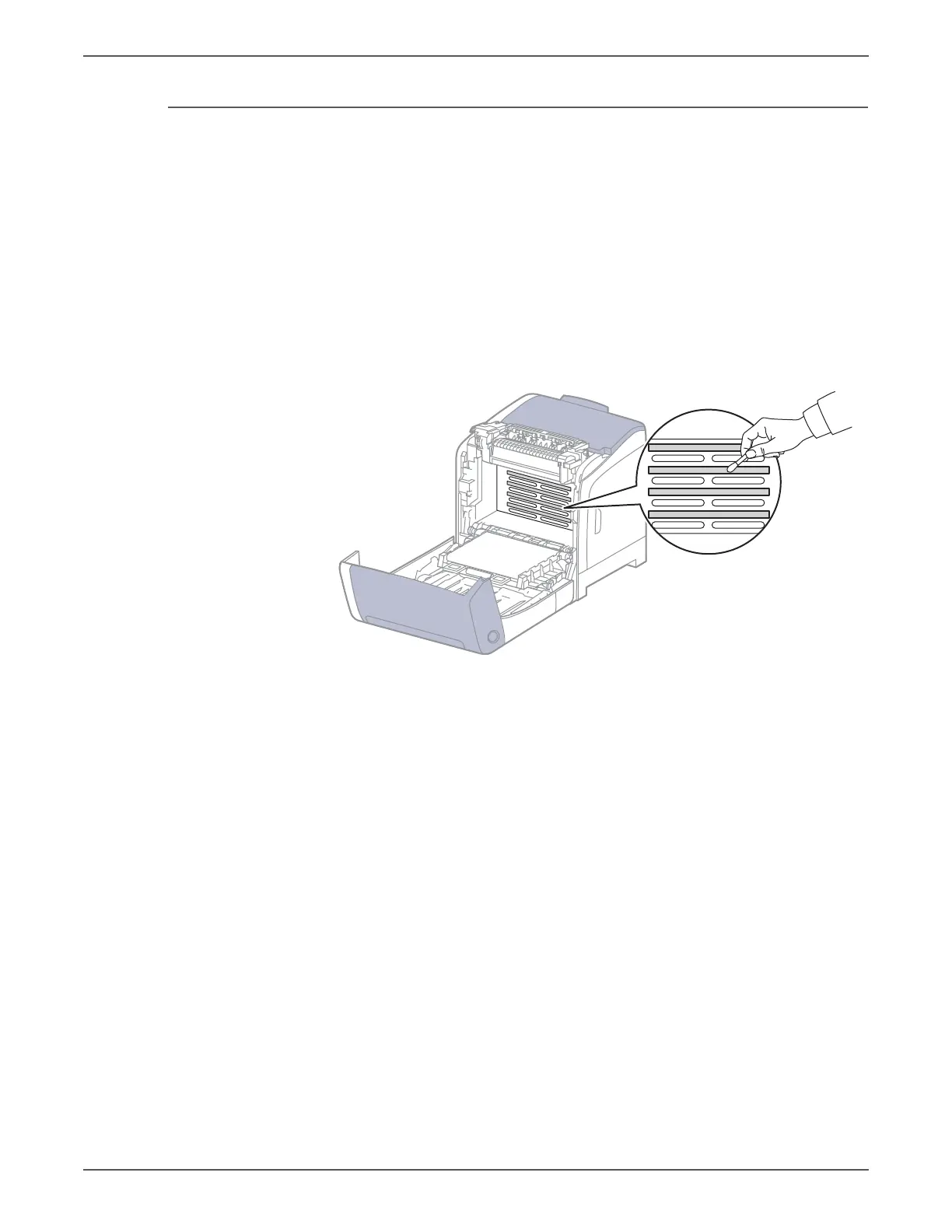Phaser 6500/WorkCentre 6505 Service Manual Xerox Internal Use Only 7-3
Cleaning and Maintenance
Cleaning the Laser Lens
Cover the Imaging Unit to avoid light exposure.
1. Remove Tray 1.
2. Open the Front Cover.
3. Lower the Transfer Belt.
4. Remove the Imaging Unit (page 8-7).
5. Using a clean, dry, lint-free cloth or swab, clean all debris from the laser lens.
s6500-170
