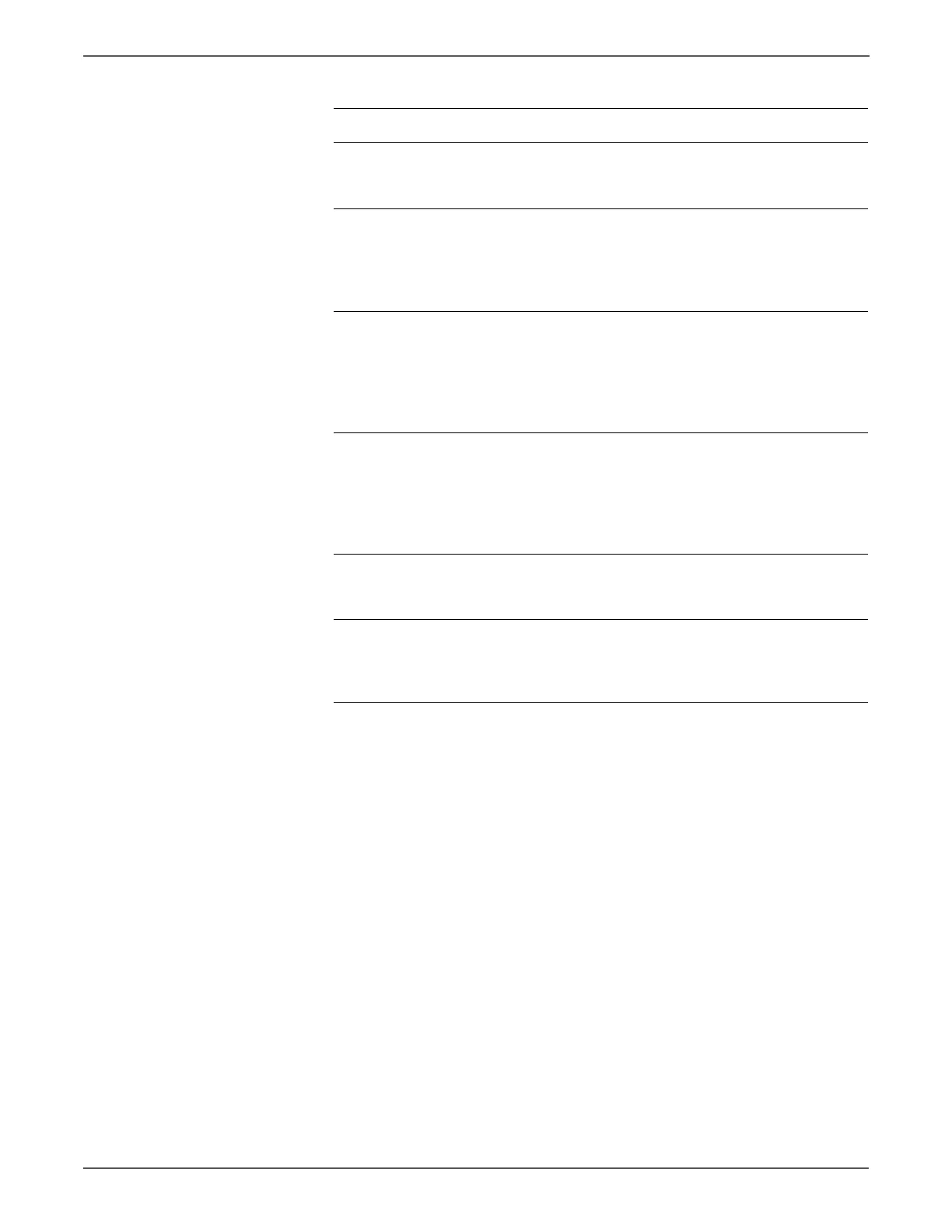5-38 Xerox Internal Use Only Phaser 6500/WorkCentre 6505 Service Manual
Print-Quality Troubleshooting
7 Reseat the Imaging Unit.
Does the mis-registration (color
shift) appear on the print?
Go to step 8. Complete
8 Open and close the Front Cover to
confirm the Transfer Belt is
undamaged and properly closed.
Does the mis-registration (color
shift) appear on the print?
Go to step 9. Complete
9 Set the printer to adjust the color
registration automatically: Menus >
Admin Menu > Maintenance Mode
> Automatic Registration Adjust.
Does the mis-registration (color
shift) appear on the print?
Go to step 10. Complete
10 Adjust the color registration
manually: Menus > Admin Menu >
Maintenance Mode > Adjust Color
Registration.
Does the mis-registration (color
shift) appear on the print?
Go to step 11. Complete
11 Replace the Imaging Unit
(page 8-7).
Is the image printed correctly?
Go to step 12. Complete
12 Replace the Transfer Belt
(page 8-112).
Does the mis-registration (color
shift) appear on the print?
Replace the
MCU Board
(page 8-138).
Complete
Troubleshooting Procedure (continued)
Step Actions and Questions Yes No
http://www.manuals4you.com