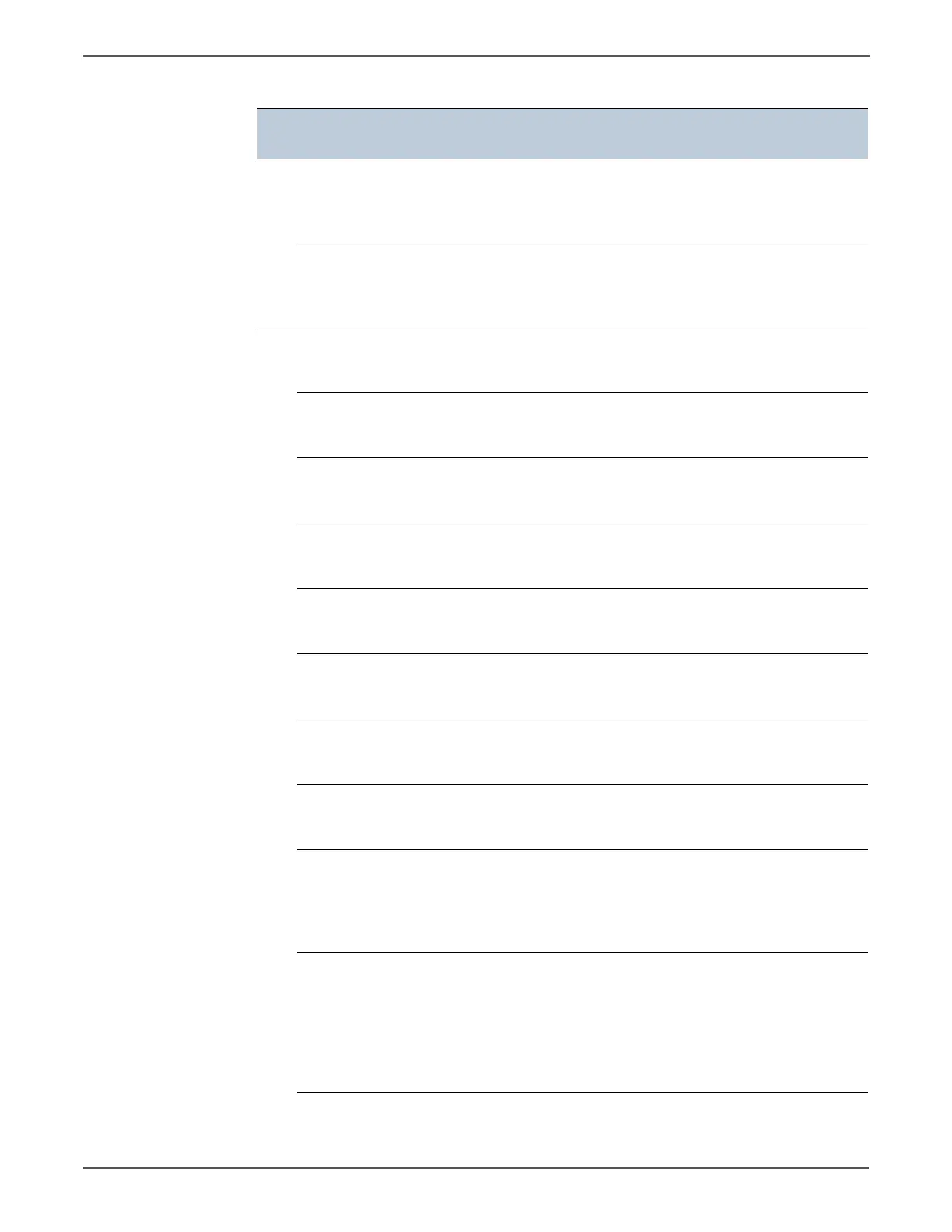3-16 Xerox Internal Use Only Phaser 6500/WorkCentre 6505 Service Manual
Error Messages and Codes
031 598 FTP Error
APPE Command Error
Error 031-598
Press Ok Button
<FTP Scan Append Command Fail>
APPE command failed.
page
69
599 FTP Error
Rename Error
Error 031-599
Press Ok Button
<FTP Scan Rename Command Fail>
RNFR command or RNTO command
failed.
Ask the system administrator.
—
033 501 Fax Codec Error
Error 033-501
Press Ok Button
<CODEC Error>
Cancel Codec processing due to error of
read part during manual send.
page
71
502 Fax Error
Error 033-502
Press Ok Button
<File Open Error>
A File Open error occurred.
page
44
503 MFP Memory Full
Error 033-503
Press Ok Button
<Memory Full>
In receive, memory full.
page
56
510 Fax Codec Error
Error 033-510
Press Ok Button
<CODEC Error>
In JBIG data decode, error in the number
of decode line in one stripe.
page
58
511 Fax Codec Error
Error 033-511
Press Ok Button
<Communication Error>
Result of MH,HR,MMR receive decode is 0
Line.
page
72
512 Fax Communication Error
Error 033-512
Press Ok Button
<Modem Parameter Exchange Error>
Modem Parameter Exchange Error.
page
73
513 Fax Communication Error
Error 033-513
Press Ok Button
<Communication Error>
Communication shutdown due to
memory full.
page
56
517 Incorrect Password
Error 033-517
Press Ok Button
<DFAX Password Error>
The password for D-Fax does not match
the password for “FAX Function Lock”.
page
74
518 Fax Country is not Set
Error 033-518
Press Ok Button
<DFAX Fax Country is not set correctly>
When DFAX job is executed, Fax Country
code is “Unknown”.
Enter the correct setting for Admin Menu
> Fax Setting > Country.
—
519 Fax Function is Disabled
Error 033-519
Press Ok Button
<DFAX Fax Function is not available>
When DFAX job is executed, Fax function
is not Enabled. When this error occurs at
the same time as 033-518, 033-519 is
displayed preferentially.
Set Admin Menu > Secure Settings >
Function Enable to Fax.
Error Code List & Error Message Summary (continued)
Error Code
Error Message
LCD
Error Description Go To
http://www.manuals4you.com