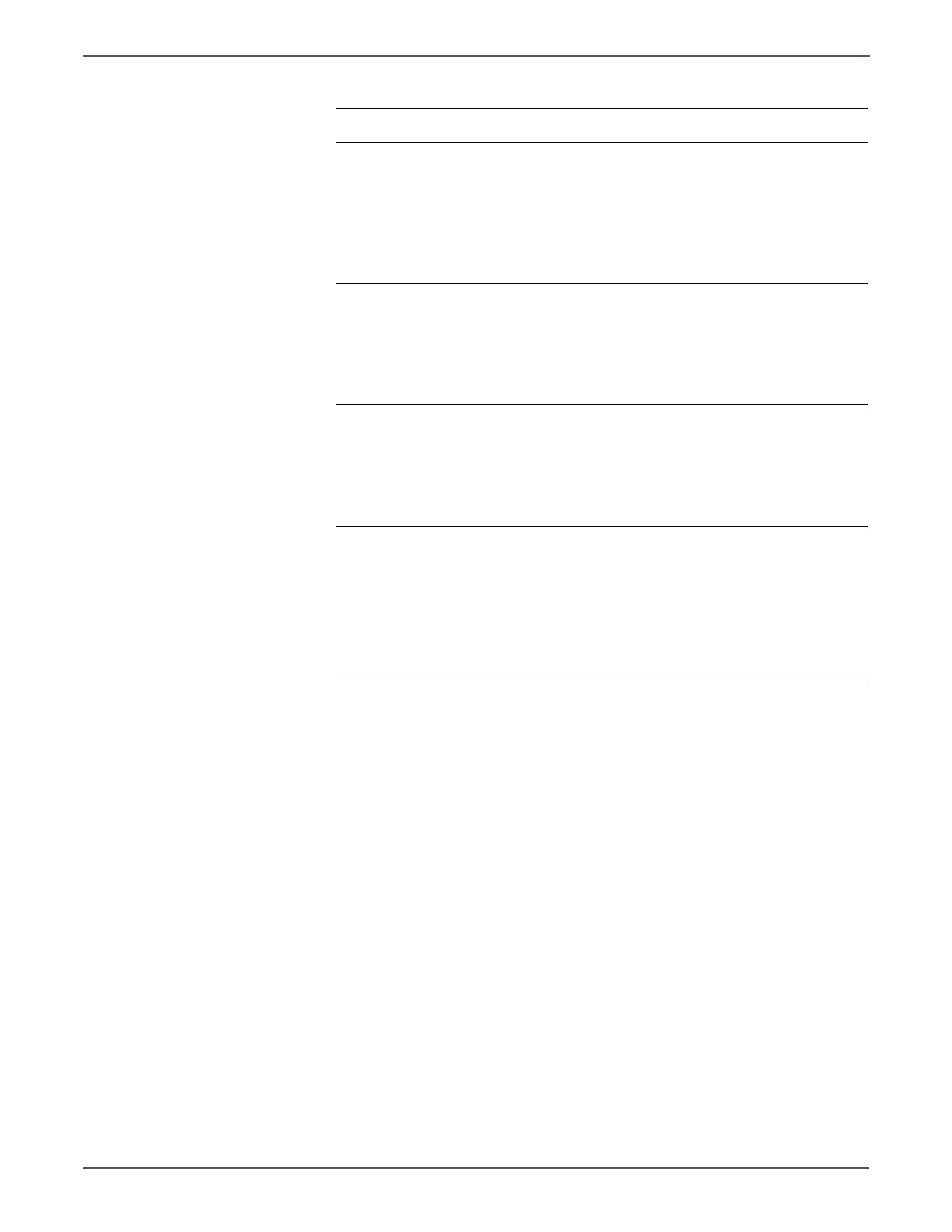3-116 Xerox Internal Use Only Phaser 6500/WorkCentre 6505 Service Manual
Error Messages and Codes
6 Remove the Lower Chute Assembly
(page 8-84; PL3.2.27) to check the
shape and operation of the
Registration Input Actuator (PL3.2.11).
Are the shape and operation normal?
Go to step 7. Reseat the
Registration
Input Actuator.
(page 8-77)
If broken or
deformed,
replace it.
7 Check the Left Side Harness Assy for
continuity.
Disconnect J23 from the MCU Board
and J232 from the Registration Sensor.
Is each cable of J23 <=> J232
continuous?
Go to step 8. Replace the
Left Side
Harness Assy.
(PL 3.1.18)
8 Check the power to the Registration
Sensor.
Disconnect J23 from the MCU Board.
Is the voltage across P23-3 <=> ground
on the MCU Board, about +3.3 VDC?
Go to step 9. Replace the
MCU Board.
(SFP,
page 8-138;
MFP,
page 8-160)
9 Remove the Lower Chute Assembly
(PL3.2.27) to check the operation of
the Registration Sensor.
Check the voltage across J23-5 <=>
ground on the MCU Board.
Does the voltage change, when you
operate the Registration Input
Actuator?
Replace the
MCU Board.
(SFP,
page 8-138;
MFP,
page 8-160)
Replace the
Registration
Sensor
(page 8-80)
Troubleshooting Procedure (continued)
Step Actions and Questions Yes No
http://www.manuals4you.com
