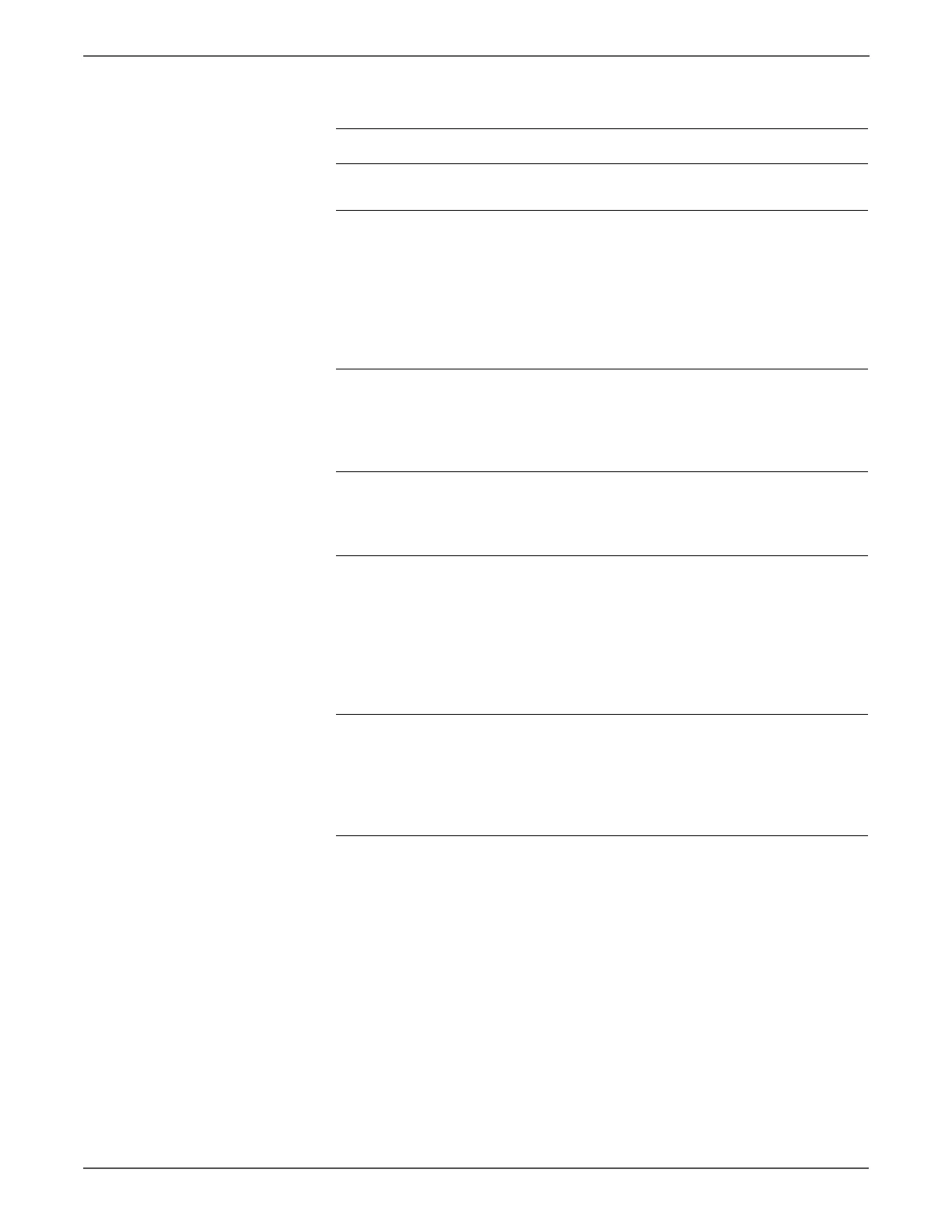3-158 Xerox Internal Use Only Phaser 6500/WorkCentre 6505 Service Manual
Error Messages and Codes
Troubleshooting Procedure
Step Actions and Questions Yes No
1 Does the error still occur when the
power is turned Off and On?
Go to step 2. Complete.
2 Check the Toner Type.
Is XEROX Toner installed?
Go to step 3. Verify that the
non-Xerox
toner in use is
compatible
with the
Phaser 6500/
WorkCentre
6505 printers.
3 Reseat the Toner Cartridge (Y, M, C or
K), and check that the lock key is in the
lock position.
Does the error still occur when the
power is turned Off and On?
Go to step 4. Complete.
4 Replace the Toner Cartridge (Y, M, C or
K). (page 8-12)
Does the error still occur when the
power is turned Off and On?
Go to step 5. Complete.
5 Check the Toner CRUM Harness Assy
for continuity.
Disconnect J31 from the MCU Board.
Disconnect J311 (Y) from the CRUM
Connector.
Are P/J31 and P/J311(Y),P/J312(M),P/
J313(C),P/J314(K) connected
correctly?
Go to step 6. Replace the
Toner CRUM
Harness Assy
6 Reseat the MCU Board connectors.
Does the error still occur when the
power is turned Off and On?
Replace the
MCU Board.
(SFP,
page 8-138;
MFP,
page 8-160)
Complete.
http://www.manuals4you.com
