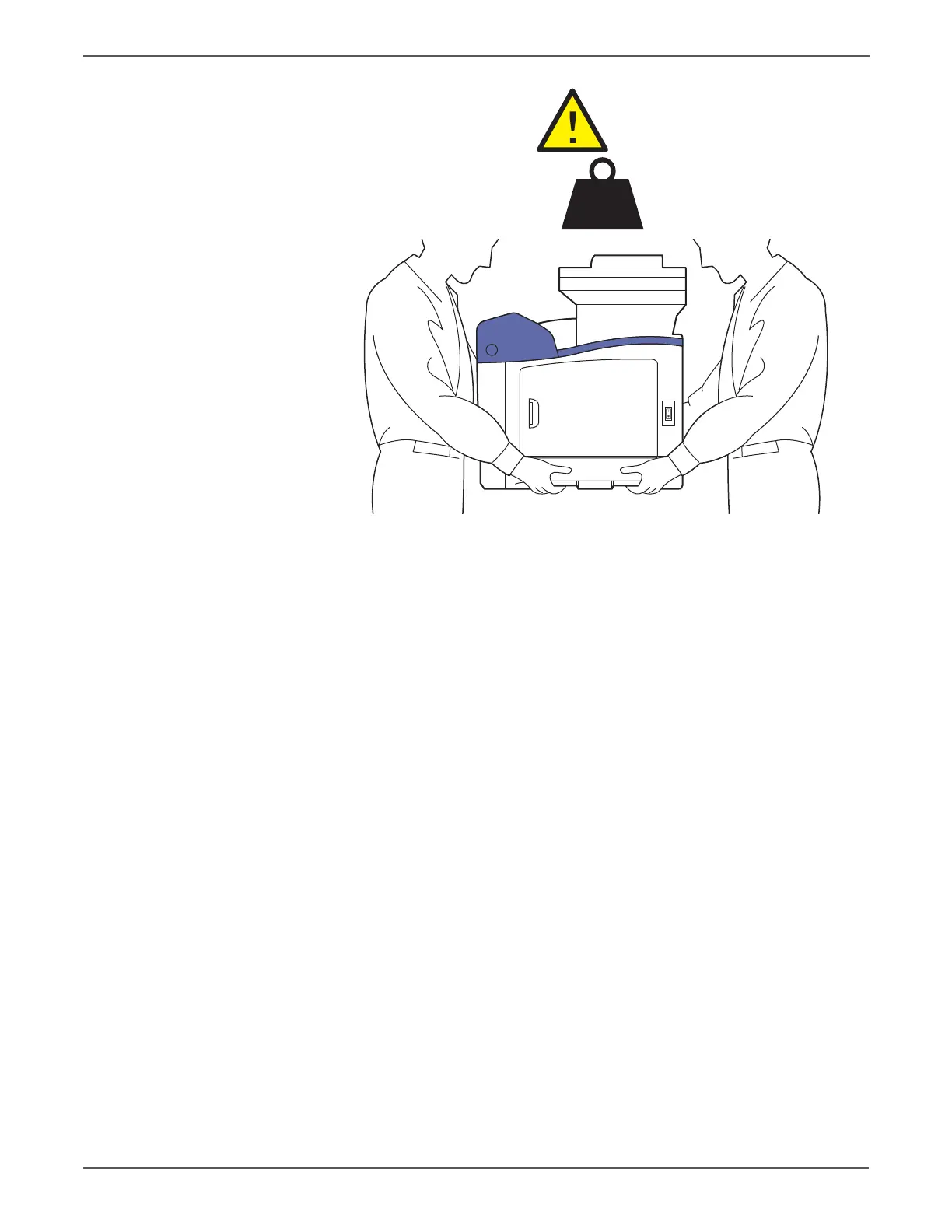7-6 Xerox Internal Use Only Phaser 6500/WorkCentre 6505 Service Manual
Cleaning and Maintenance
When moving the printer over long distances, remove the Toner Cartridges to
prevent toner from spilling.
Before moving the printer, do the following:
1. Turn the printer Off and disconnect all cables.
2. Allow the printer to cool about 40 minutes.
3. Remove media from the output tray and return the Tray Extension to its non-
extended position.
4. Remove Tray 1 and set it aside.
5. If the printer includes the Optional Feeder, remove it.
When moving the printer:
• Use two people to lift and move the printer.
• When lifting the printer, grasp the areas as shown in the illustration.
• Do not tilt the printer more than 10 degrees to the front or back, or left or
right. Tilting the printer more than 10 degrees may cause toner spillage.
Failure to properly repackage the printer for shipment can result in damage
not covered by the warranty, Service Agreement, or Total Satisfaction
Guarantee.
After moving the printer:
1. Reinstall any parts you removed. If you removed the Optional Feeder, put the
printer back on top of it.
2. Reconnect the printer to the cables and power cord.
3. Plug in and turn On the printer.
4. Adjust the color registration before using the printer.
s6500-172
28.8 kg
63.5 lb.
http://www.manuals4you.com