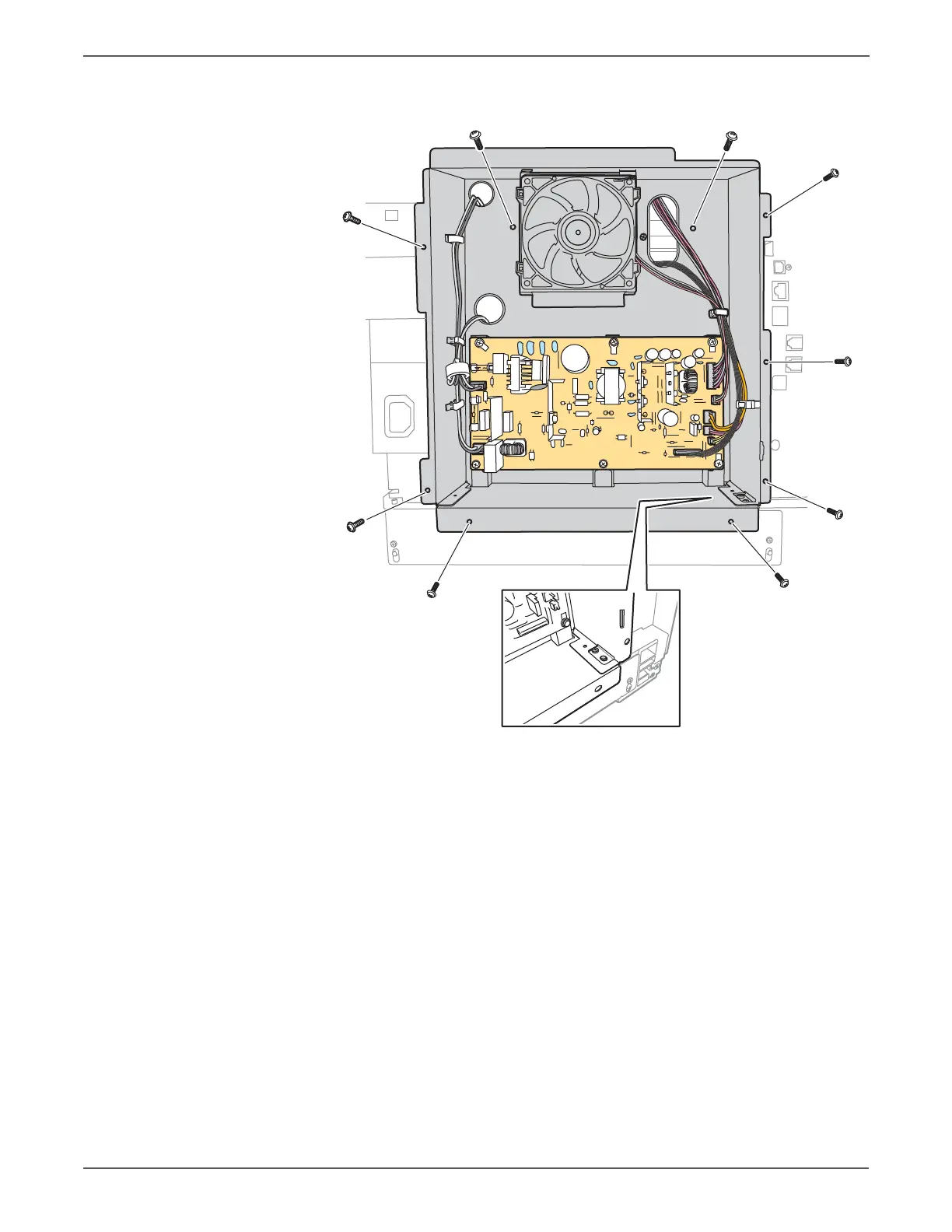8-66 Xerox Internal Use Only Phaser 6500/WorkCentre 6505 Service Manual
Service Parts Disassembly
12. Remove the seven screws (silver, M4, 6mm) and the 2 screws (silver, tap, 8mm)
that secure the LVPS card cage to the chassis
13. Lift the card cage slightly and pull it from the chassis while feeding the cables
through the holes provided.
Lift the card cage over the screw located at the lower right corner of the
chassis.
http://www.manuals4you.com
