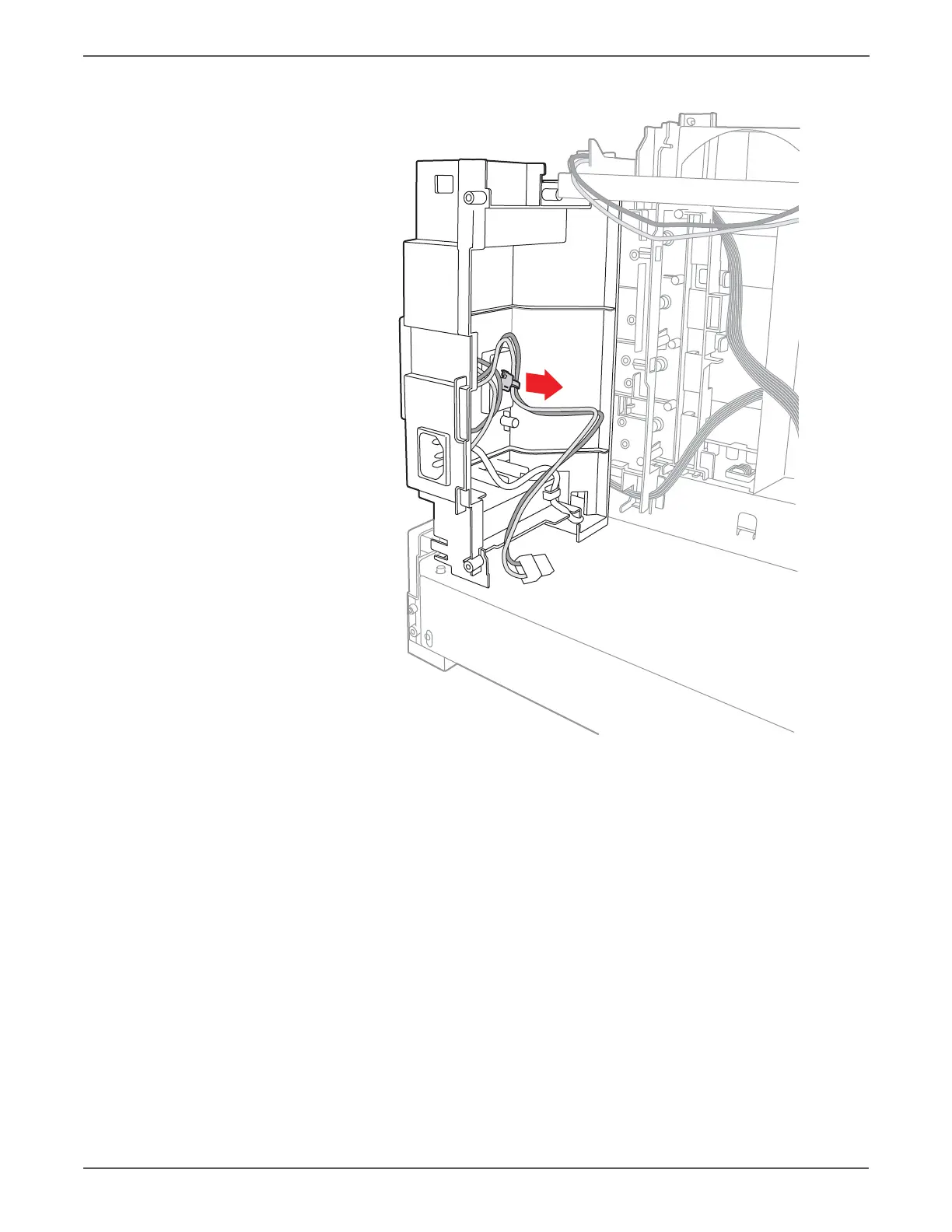8-156 Xerox Internal Use Only Phaser 6500/WorkCentre 6505 Service Manual
Service Parts Disassembly
10. Release the clamp that secures the Power Switch Harness to the Inlet Chassis.
11. Squeeze the hooks on the power switch to release it from the Inlet Chassis.
12. Tilt the switch to push it through the hole into the Inlet Chassis.
13. Squeeze the hooks on the AC Inlet to release it from the Inlet Chassis.
http://www.manuals4you.com
