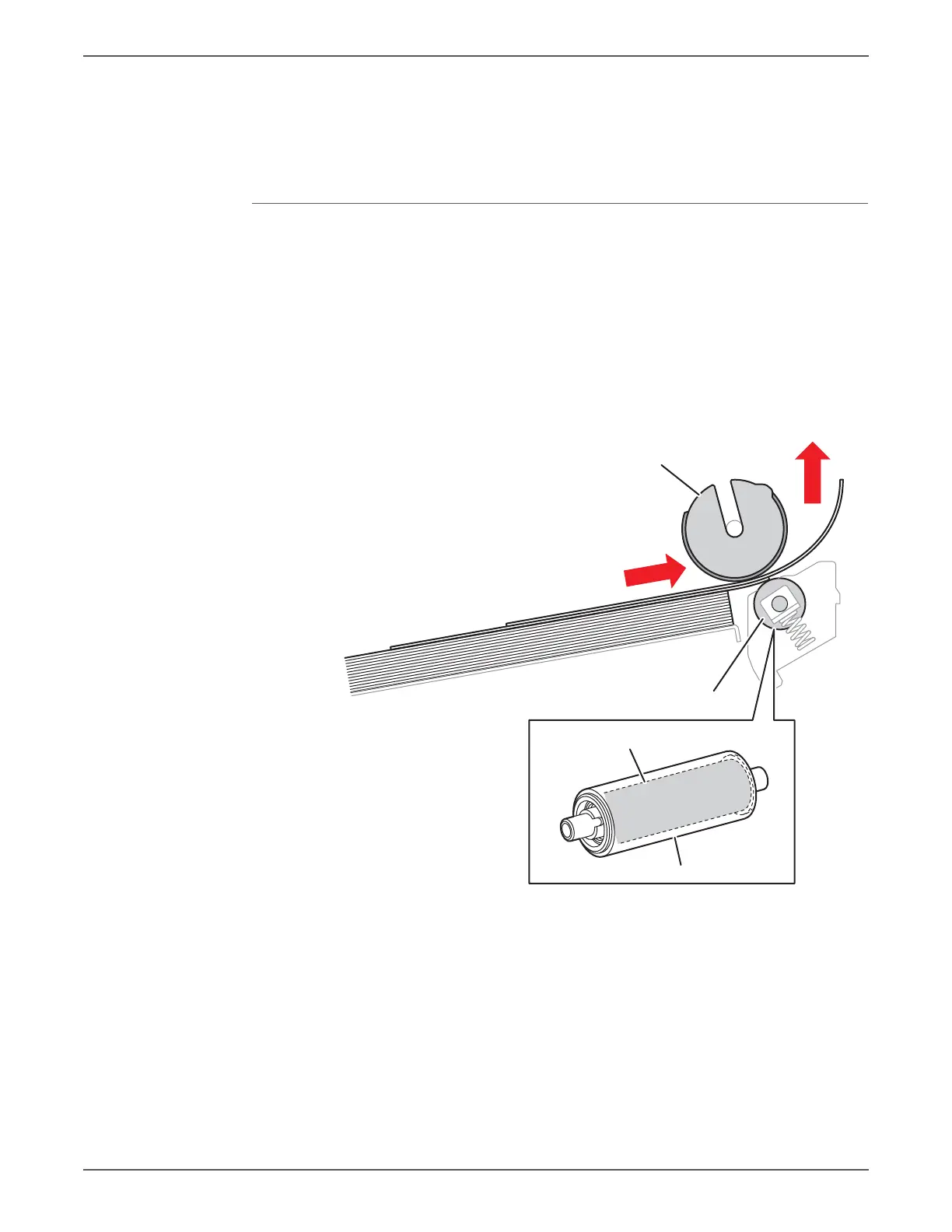Phaser 6500/WorkCentre 6505 Service Manual Xerox Internal Use Only 2-21
Theory of Operation
The bottom plate is locked to the Tray bottom when the Tray is pulled out of
the paper feeder, and unlocked when the Tray is installed in the paper feeder.
When unlocked, the bottom plate lifts the paper, pushing it against the feed
roller using spring tension.
Separator Roller
The sheets loaded into the Tray are occasionally stuck together along the edges,
which can cause a multiple feed or a jam. The sheets are fed by the Feed Roller to a
position between the Feed Roller and the Separator Roller. Normally, when only
one sheet is fed, both the Feed Roller and Separator Roller rotate to allow the sheet
to pass.
However, when two sheets are fed concurrently, only the Feed Roller rotates. The
Separator Roller is locked, allowing the upper sheet to pass, separated from the
lower sheet that is stopped by the friction with the Separator Roller at rest.
The Separator Roller is pushed toward the Feed Roller by spring pressure, and
controlled by a friction clutch.
s6500-036
Feed Roller
Separator Roller
Separator Roller
Friction Clutch
