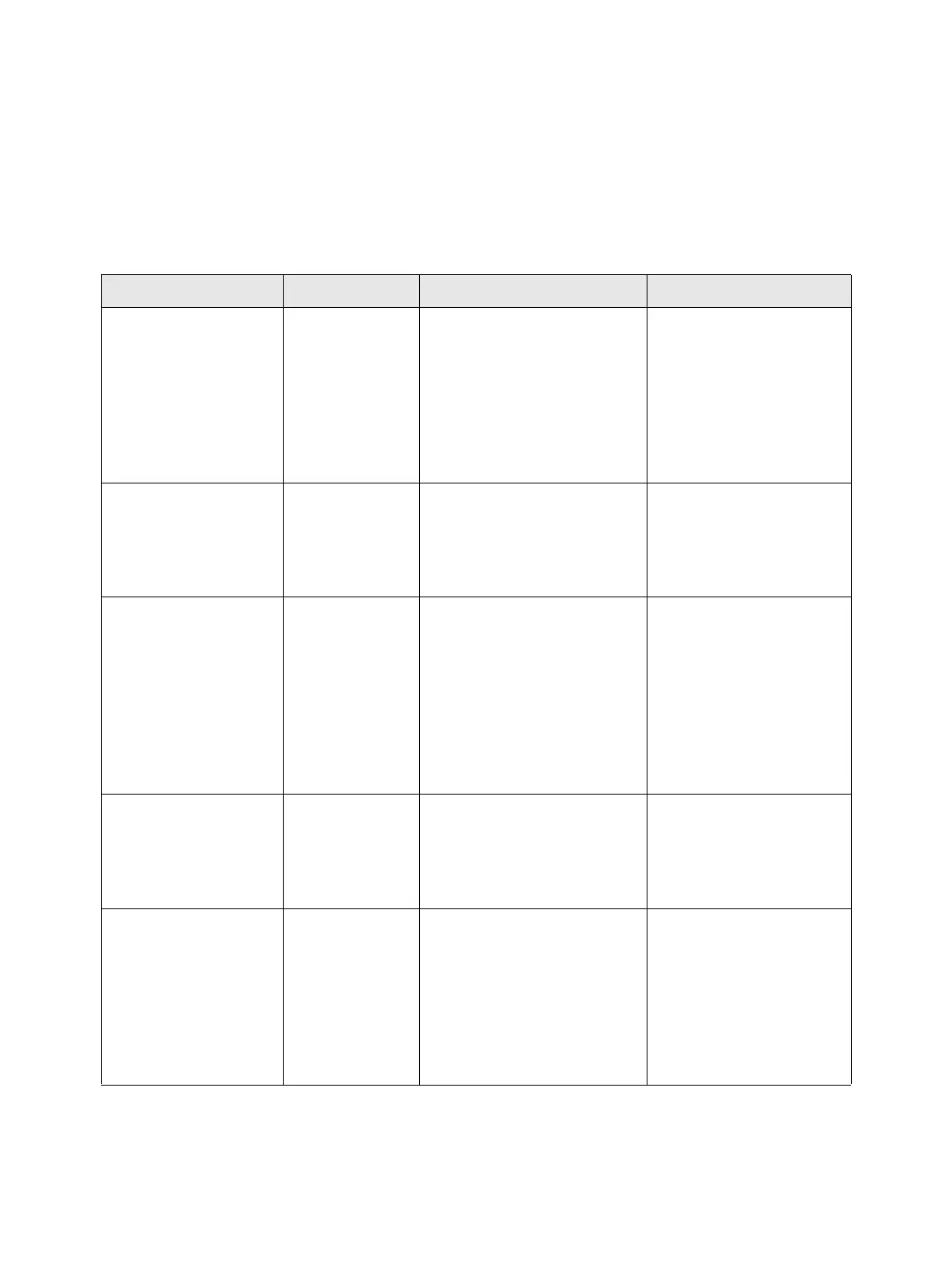Troubleshooting
Phaser 3610, WorkCentre 3615 Service Manual2-348
Check Flow at TCP/IP (LPD) Failure
The following describes the possible causes and actions when a failure occurs when TCP/IP (LPD) is
used.
1. For Windows 95, Windows 98 and Windows Me
Cause: Status Display Check Method Action
The machine is
connected to a
network that is
different from the
computer.
Unable to print
(Network Error)
Check with the network
System Administrator that a
router or gateway exists
between the network in
which the computer is
connected and the network
in which the machine is
connected.
Connect the machine
directly to the network in
which the computer is
connected.
Connection cannot be
established due to the
failure on the network
from a computer to
the printer.
Unable to print
(Network Error)
Not required
Request the network
System Administrator to
check for any network
failures.
The machine was
turned OFF after print
instruction had been
issued from a
computer.
Or, a print instruction
was issued from a
computer when the
machine is turned OFF.
Unable to print
(Network Error)
Check that the machine is
turned ON.
Turn ON the machine.
Print instructions are
issued from multiple
computers to the
machine at the same
time.
Unable to print
(Network Error)
Not required
None (printing will be
automatically resumed).
Print files cannot be
spooled due to
insufficient computer
disk capacity.
Unable to print
(Spool Error)
Open My Computer and
right-click the disk in which
the system is installed
(e.g. Drive C).
Select Properties from the
displayed menu to check the
free disk space.
Delete unnecessary files
to secure the disk free
space.
Then select Pause from
the Document menu of
the Printers window to
clear the pause status
(resumes printing).
