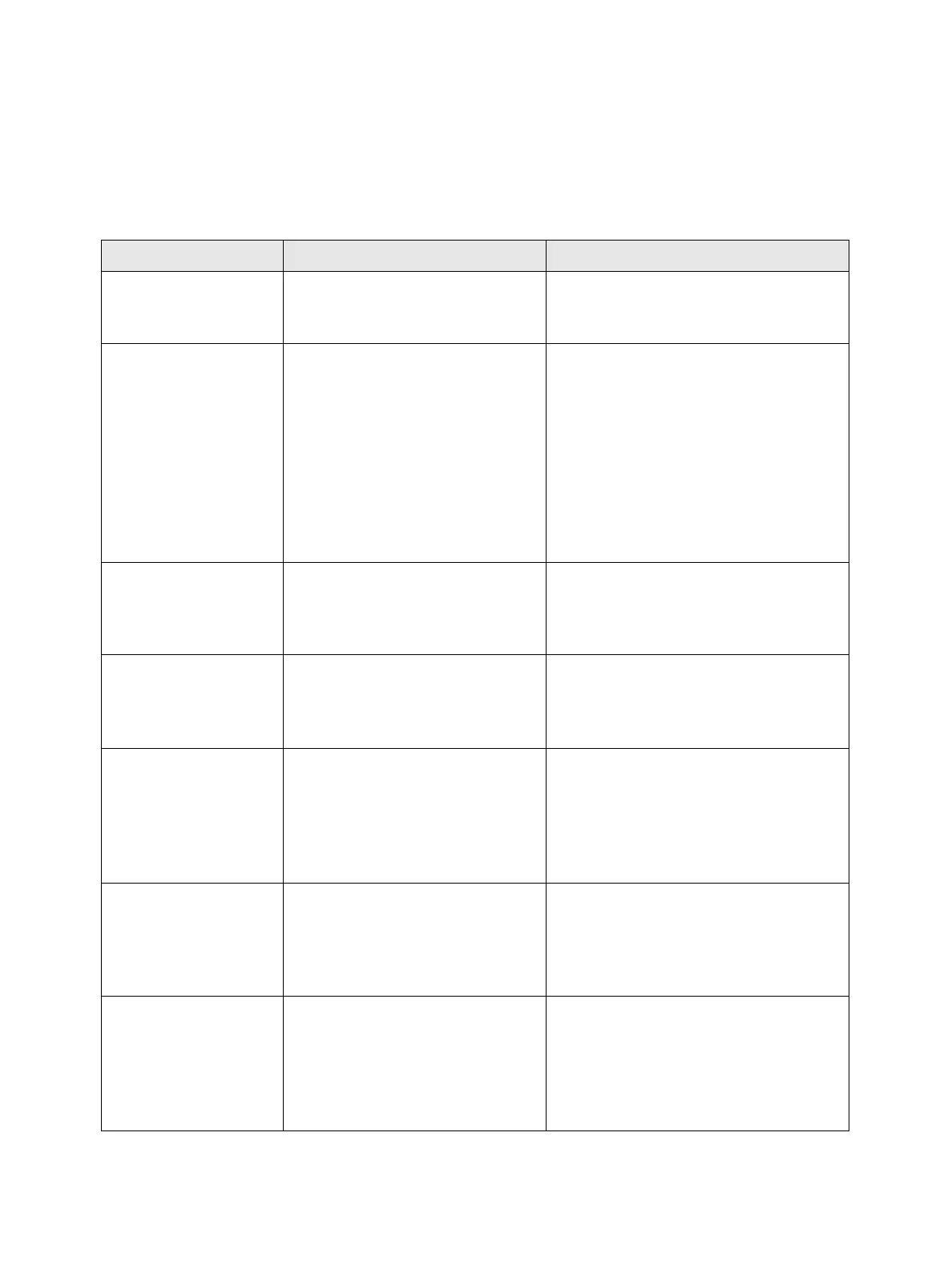Troubleshooting
Phaser 3610, WorkCentre 3615 Service Manual 2-349
2. For Windows NT 4.0, Windows 2000, Windows XP, and Windows Server 2003
When no printing is available or desired printing is not performed, follow the check procedures
described below to take the corrective actions.
Cause: Check Method Action
Incorrect IP Address is
set.
Ask the Network Administrator to
check if the IP Address set in this
machine is correct.
Set a correct IP Address in the machine.
When the LPD spool is
set for a memory
spool, the print data
size in a single print
instruction sent from a
computer exceeds the
upper limit of
receivable capacity.
Check the LPD spool memory
capacity and compare it with the
print data capacity that is tried to
send in a single print instruction.
1. If the print data capacity of a single
file exceeds the memory capacity
upper limit, split the file into smaller
sizes than the memory capacity upper
limit and then send the print
instruction.
2. If the print data capacity of multiple
files exceed the memory capacity
upper limit, reduce the number of files
being sent simultaneously for printing.
A failure that cannot
be repaired has
occurred during
printing.
Check if an error is displayed on
the Operation Panel display.
Turn the power Off and On.
Wait for the display to light off and
turn ON the power again.
The transport protocol
that matches the
computer is not
selected.
Check the selected transport
protocol.
Select the transport protocol that
matches the computer.
The data type of the
print data the machine
tries to process is
different from the data
type of the print data
sent from a computer.
-
Make settings so that Ctrl-D will not be
output.
The specified printer
language is different
from the printer
language of the print
data.
Check the specified printer
language and the printer
language of the print data.
Specify the printer language that
matches the printer language in the
print data.
The Print Driver that
was provided with this
machine is not used (a
Print Driver from other
manufacturers is
used).
Check if the Print Driver that was
provided with this machine has
been selected.
Select the Print Driver that was
provided with this machine.
If it is not found in the selection items,
install and select the Print Driver that
was provided with this machine.
