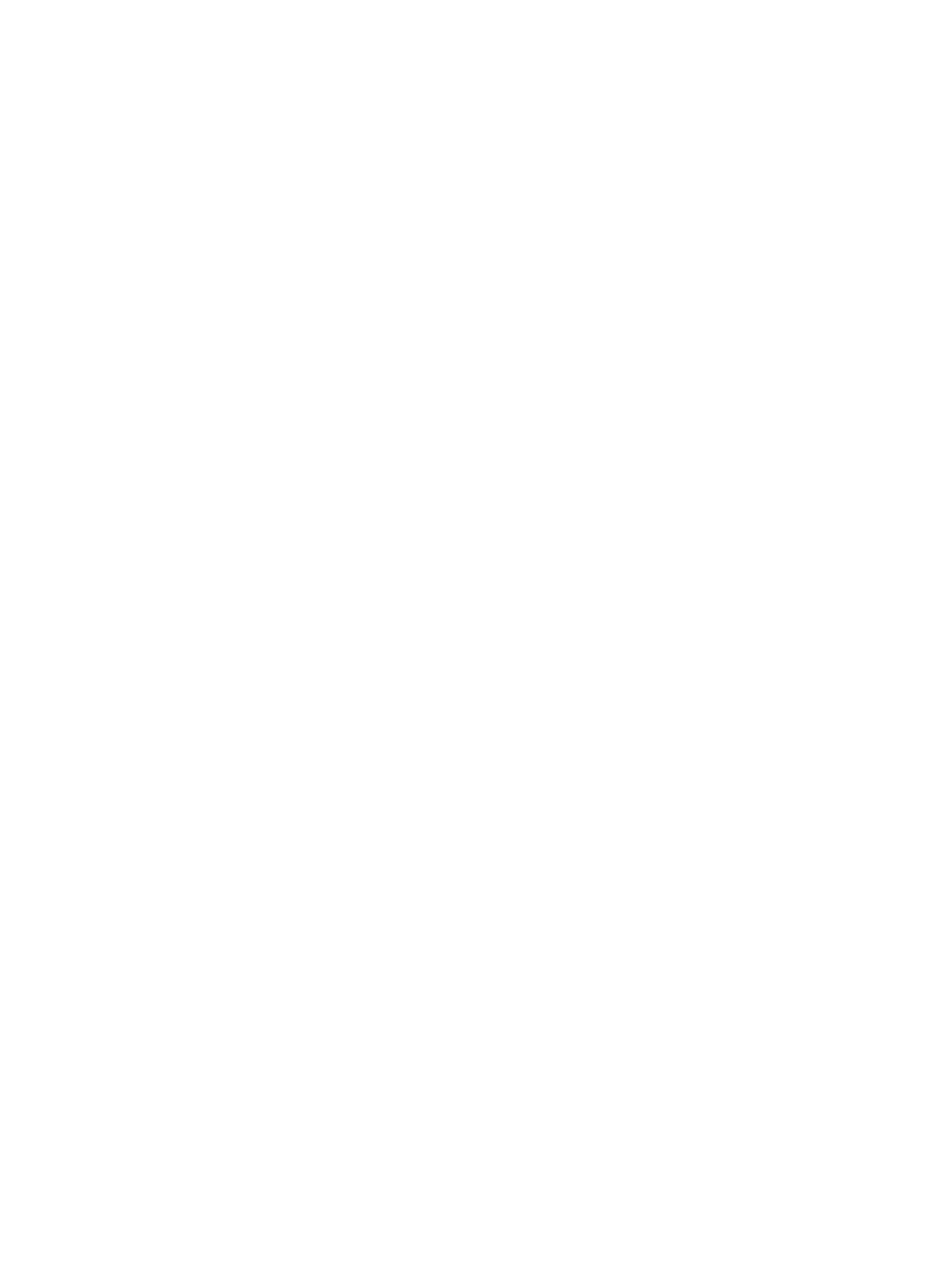Specifications
Phaser 3610, WorkCentre 3615 Service Manual 8-25
Job Control
Print Cancel
A print job in progress can be cancelled from the operator panel.
Job Recovery
When a print job fails due to a recoverable error such as paper jam, the machine recovers the job
automatically after the jammed paper is removed.
If no non-volatile storage such as SD-Card, Don't shut off a power supply.
Job Timeout
When a print job is stopped for a certain period of time (time can be changed and can also be set to
unlimited on the operator panel), the print data of the job is deleted as an error.
Auditron (For XC Model supported but not public)
Auditron is a function to designate the use of print volume per user. Only the administrator can set
restrictions from the CWIS.
The user name and password are embedded in the print job to confirm from whom the job is sent. In
addition, the user name and password are entered by user from the printer driver.
The printer can support maximum 50 accounts.
Secure Print (Stored Print)
When the expansion memory (512MB) or SD-Card is installed, the printer holds print data in memory,
including a user password (1-12 digits), a user name, and a document name specified via the printer
driver. The data is not printed until the same password, user name, and document name are specified
at the printer UI. The user can select whether to clear the data after printing. The data remains in the
printer as long as it is not cleared. The data on the memory is cleared when the printer is turned off.
The data on the SD-Card is not cleared even the printer is turned off.
Saved Job
When the memory capacity is 1GB or SD-Card is attached, the Saved job can be selected only.When
print job is selected "Saved Job" in the Job Type menu on the driver, everyone cannot print job from
operator panel if unknown password. And this print job remains till deleted intentionally. The data on
the memory is cleared when the printer is turned off. The data on the SD-Card is not cleared even the
printer is turned off.
A user can also set a password as saved job.
IP Filter
The user can select to accept or reject jobs for the specified IP address. Up to 5 IP addresses can be
specified. IP filter is available only to LPD and Port 9100.
