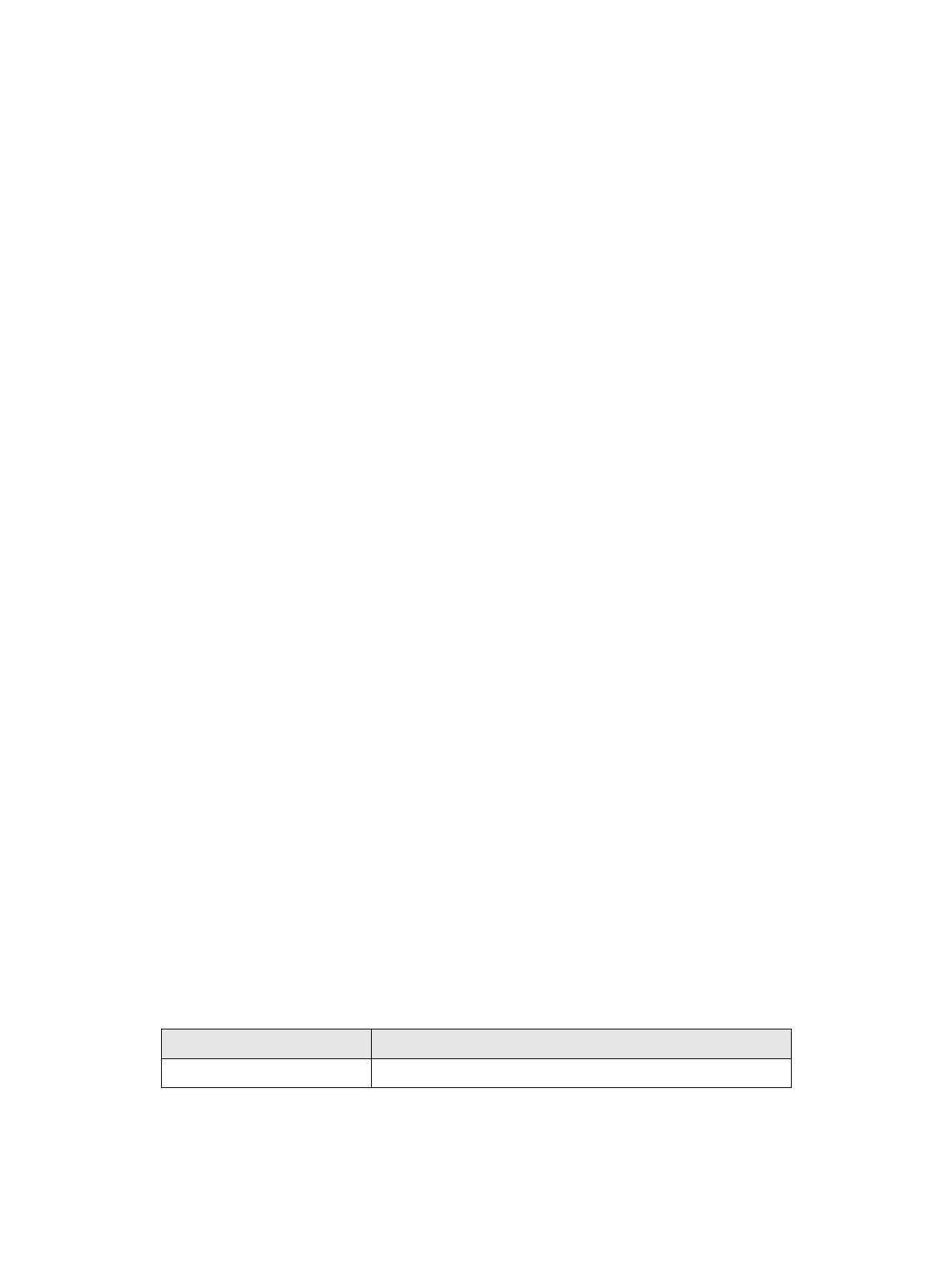Specifications
Phaser 3610, WorkCentre 3615 Service Manual8-26
Logging
Job Logging
The machine can retain up to 20 job logs.
Job log is printed instantly by user's request or automatically when the number of the retained job logs
has reached 20.
Job log includes the following information:
• Job completion date and time
• (3615) Job Type (Print/File/Fax Send/Fax Received/Copy/Scan)
• Input interface (USB, LPD, Port9100)
• Document name (File name)
•User name
• Host name (It is not displayed when XC XCPT Driver is used.)
• Number of printed sheets
• Number of printed impressions
• Paper size
• Result (Successful, Error, etc.)
Error Logging
The machine can retain the following errors.
• Fatal error: 42 errors at the maximum (10 errors at the minimum)
• Jam error: 42 errors
The user can print the error log by the panel operation.
Jam error log includes the following information.
• Date and time when a jam occurred
•Jam name
Fatal error log includes the following information:
• Date and time when error has occurred
•Error code
Billing Counter
The PV counter counts the number of sheets printed properly (Similar to Odometer).
Counter Description
Total PV (7 digits) Count the total number of sheets printed.
