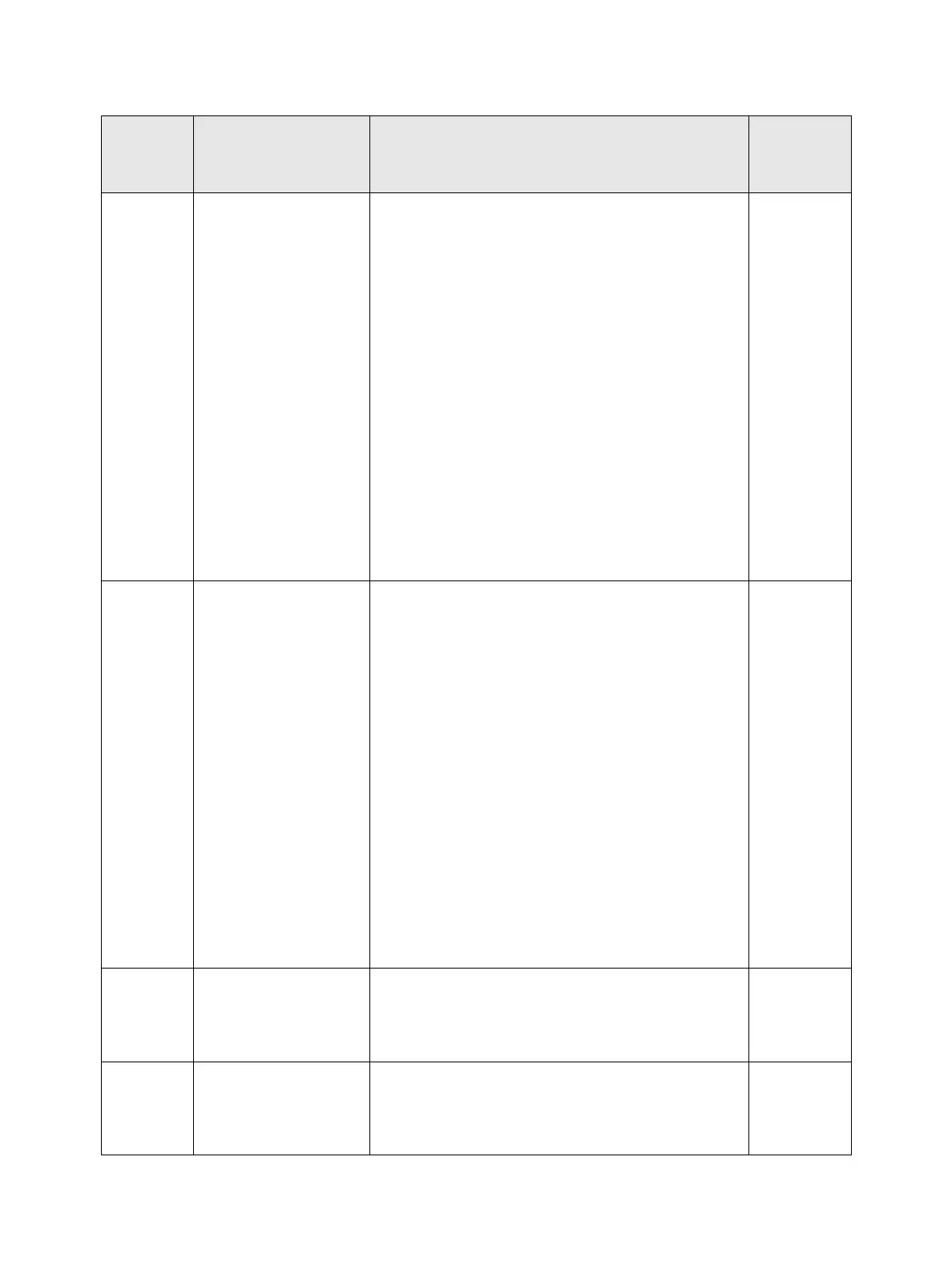Troubleshooting
Phaser 3610, WorkCentre 3615 Service Manual 2-31
024-962
Load Tray 4
XXX
Load Tray 4
YYY
(XXX:Paper Size
YYY:Paper Type)
<Tray 4 No Suitable Paper>
Cause:
• Displayed when any of the following errors
occurs and tray setting needs to be changed
after paper is loaded.
• When paper source auto selection is selected,
paper sizes of all existing trays do not match.
(All Tray Size Mismatch)
• When a tray is specified, no paper is loaded
in the specified tray. (Specified Tray Empty)
• When a tray is specified, paper size loaded in
the specified tray does not match. (Specified
Tray Size Mismatch)
• When Substitute Tray is Off and a paper type
is specified, there is no tray loading the
specified paper type. (Specified Tray Media
Mismatch)
FIP 1. 116
024-963
Load NNN
XXX
Load NNN
YYY
(NNN:Manual Feed
XXX:Paper Size
YYY:Paper Type)
<MSI No Suitable Paper>
Cause:
• Displayed when any of the following errors
occurs and tray setting needs to be changed
after paper is loaded.
• When paper source auto selection is selected,
paper sizes of all existing trays do not match.
(All Tray Size Mismatch)
• When a tray is specified, no paper is loaded
in the specified tray. (Specified Tray Empty)
• When a tray is specified, paper size loaded in
the specified tray does not match. (Specified
Tray Size Mismatch)
• When Substitute Tray is Off and a paper type
is specified, there is no tray loading the
specified paper type. (Specified Tray Media
Mismatch)
FIP 1. 116
027-446
IPv6 Duplicate
<IPv6 duplicate>
Cause:
At start-up, detect duplicate IPv6 address on net-
work.
FIP 1. 119
027-452
IPv4 Duplicate
<IPv4 duplicate>
Cause:
At start-up, detect duplicate IPv4 address on net-
work.
FIP 1. 120
Status
Code
(3610)
LCD Message Name/Description of Error FIP
