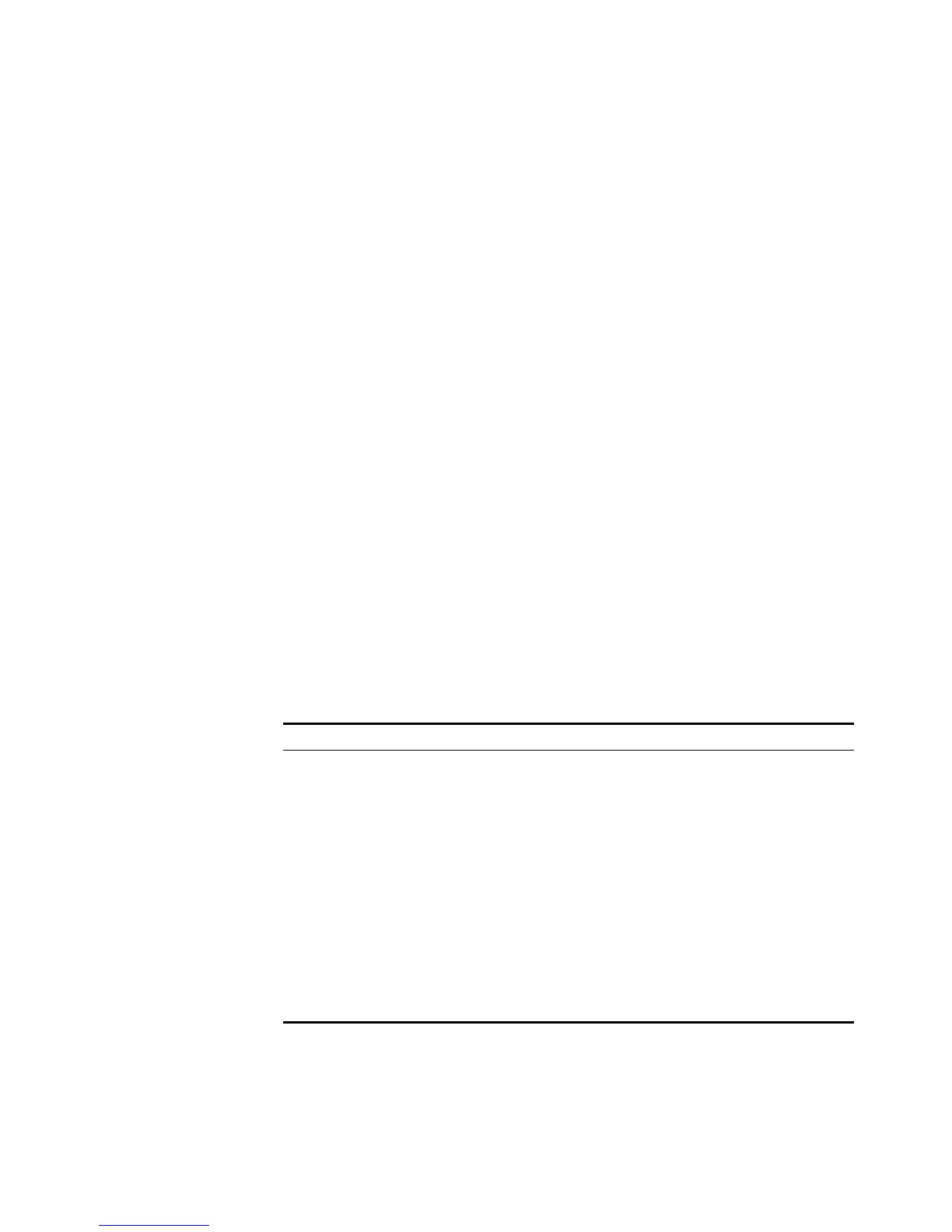586 CHAPTER 33: MULTICAST COMMON CONFIGURATION COMMANDS
source-address: IP address of the multicast source.
Description
Use the display mpm forwarding-table command to view the port-carrying
multicast forwarding table information.
When a group address or a source address is specified, this command shows only
the matched (S, G) entry; otherwise, this command shows all entries.
Related command: display multicast forwarding-table
Example
# View the port-carrying multicast forwarding table information.
<SW8800> display mpm forwarding-table
Multicast Forwarding Cache Table
Total 1 entry (entries)
00001. (10.11.113.110, 226.1.1.1)
in-vlan Vlan1
2 out-vlan(s):
Vlan20
Ethernet5/1/33
Vlan10
Ethernet5/1/31
Total 1 entry(entries) Listed
The descriptions about the displayed information are shown in Table 82.
display mpm group Syntax
display mpm group [ vlan vlan-id [ ip-address ] ]
View
Any view
Tabl e 80 Description of information generated by the command display mpm
forwarding-table
Field Description
Multicast Forwarding Cache
Table
Multicast forwarding cache table
Total 1 entry (entries) Total number of entries
00001 Sequence number of entries
(10.11.113.110, 226.1.1.1) (s,g), namely (source address, group address)
in-vlan Vlan1 The in-VLAN of the multicast forwarding table is VLAN 1
2 out-vlan(s): The multicast forwarding table has two out-VLANs
Vlan20
Ethernet5/1/33
Vlan10
Ethernet5/1/31
The first out-VLAN is VLAN 20, of which the egress port is
Ethernet 5/1/33
The second out-VLAN is VLAN 10, of which the egress port
is Ethernet5/1/31
Total 1 entry(entries) Listed Totally 1 (S, G) entry is listed.