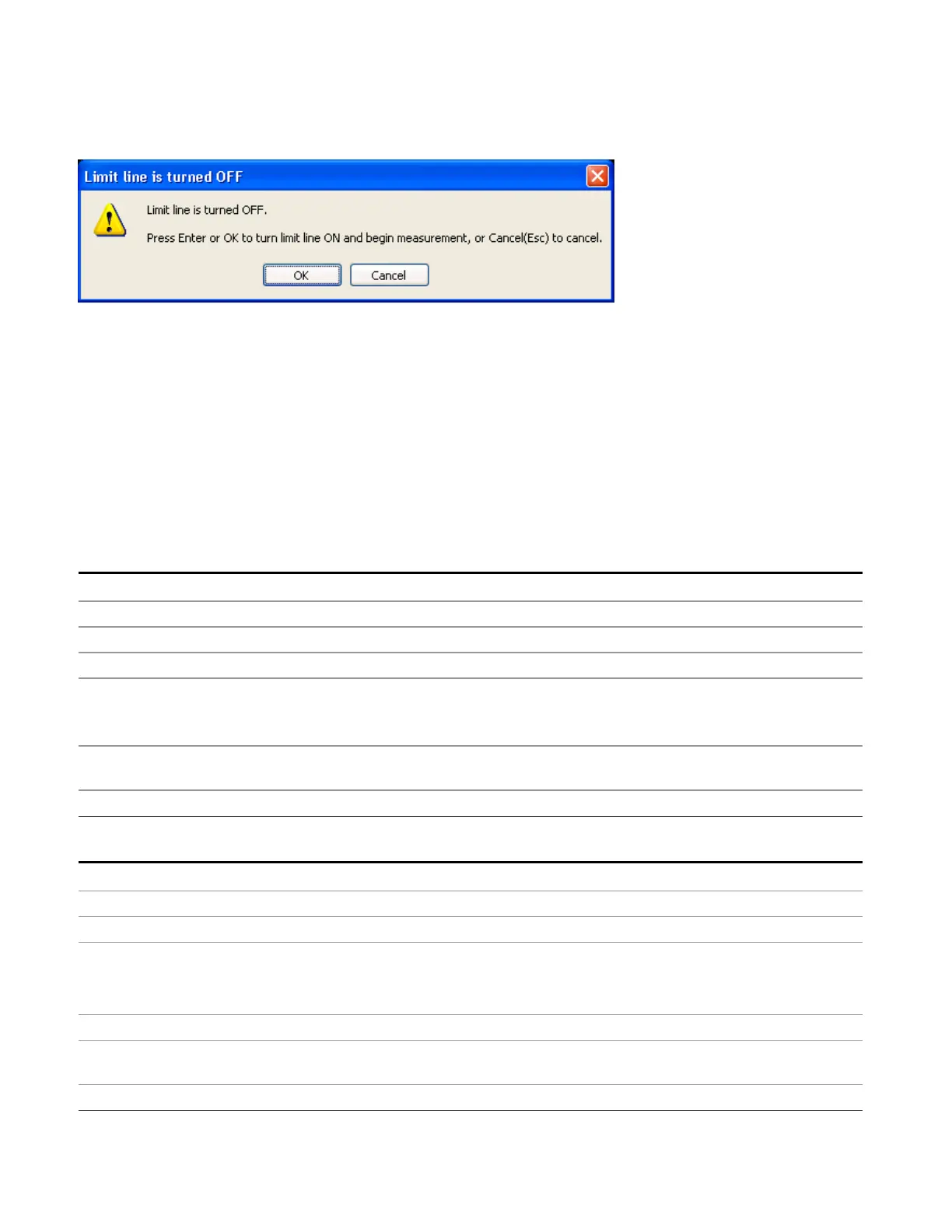11 APD Measurement
Sweep/Control
If the limit table is not empty, but it is turned off, a prompt message is placed on the screen that says:
During the automated measurement, the APD will be measured at each signal frequency in the list using
Measured Trace. Depending on the APD method set in the limit, the corresponded E meas for a given
probability ρ limit or ρ meas for a given E limit will be updated onto the signal list.If the point does not exist
on the APD trace, the interpolated value will be updated. Delta to limit values will be updated. Any positive
limit delta value is shown in red.
If there is no limit defined for the signal frequency, E meas or ρ meas will be updated onto signal list, and
Delta To Limit values will be shown as “--“. “No limit defined for this freq” will be added to the comment
column.
You may pause or stop the measurement. When the measurement is complete, the analyzer restores the
frequency and continuous mode setting to their pre-Automated Measurement values and the normal APD
measurement resumes.
Key Path
Sweep/Control
Remote Command
INITiate:APD:SMEasure
Example INIT:APD:SME
Notes If the signal list contains no data, an error is generated and the measurement cannot be started.
Couplings When started, the label on the key changes to “Stop”.
Performing Start Measure would turn on Measured Trace, and set it to Trace On. Measurement
completion does not restore the previous value.
Status Bits/OPC
Dependencies
This is an Overlapped command. OPC is set as a result of this command’s action finishing.
Initial S/W Revision A.13.00
Key Path
Sweep/Control
Remote Command
INITiate:APD:STOP
Example INIT:APD:STOP
Notes If the stop command is sent whenthereis no automated APD measurement running, it will:
- abort and restart APD trace acquisition if it is in continuous mode
- abort APD trace acquisition if it is in single mode
Couplings When stopped, the label on the key changes to “Start Measure”.
Backwards
Compatibility SCPI
INIT:ABOR
Initial S/W Revision A.13.00
1006 EMI Receiver Mode Reference
