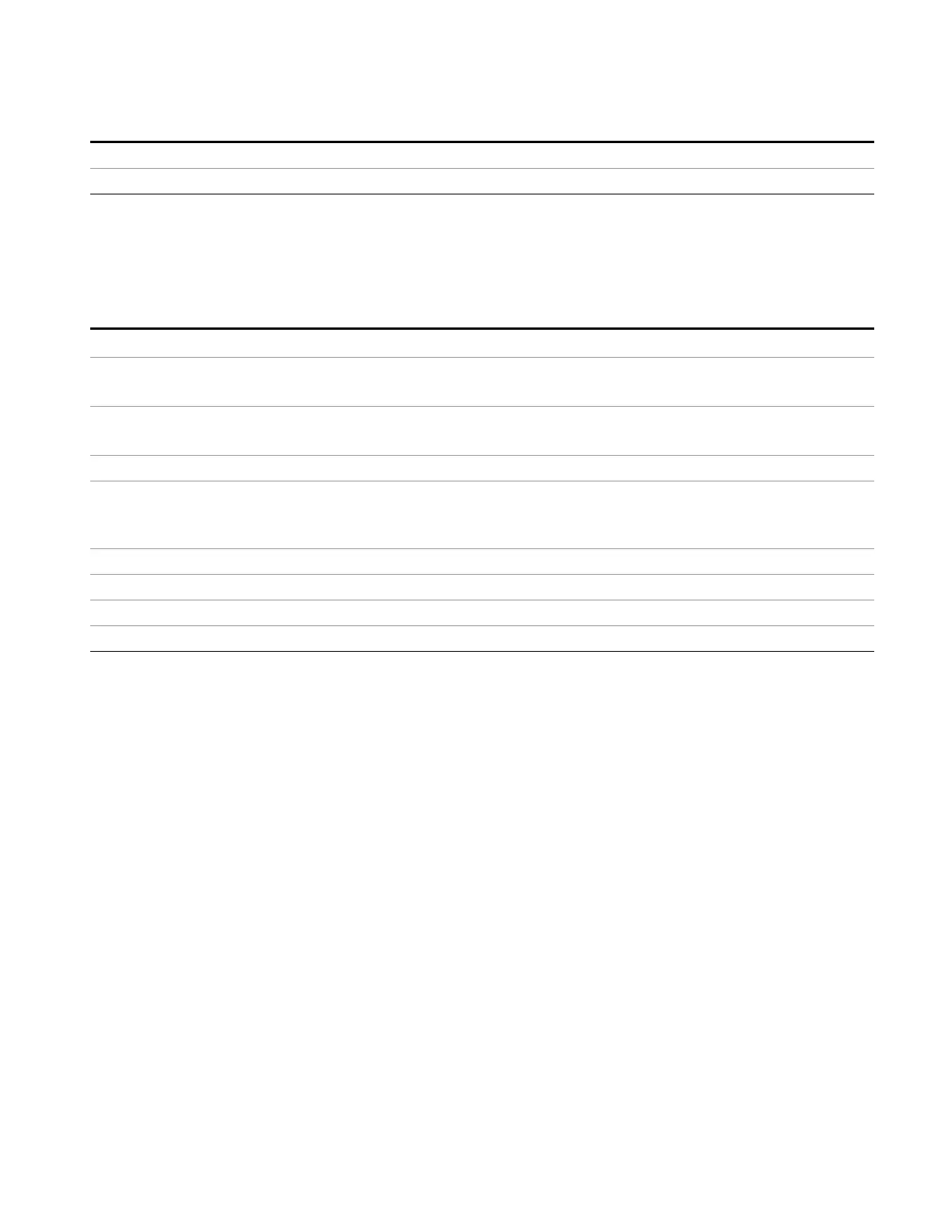4 Input/Output Functions
Input/Output
:CAL:IQ:PROBe:I:CLE
Initial S/W Revision Prior to A.02.00
Reference Z
Sets the value of the impedance to be used in converting voltage to power for the I and Q channels. This
does not change the hardware's path impedance (see "I Input Z" on page 163 ).
Key Path
Input/Output, I/Q
Remote Command
:INPut:IMPedance:REFerence <integer>
:INPut:IMPedance:REFerence?
Example Set the I/Q reference impedance to 50 Ω
INP:IMP:REF 50
Preset 50 Ω
State Saved Yes
This is unaffected by a Preset but is set to the default value on a "Restore Input/Output Defaults" or
"Restore System Defaults->All"
Range 1 Ω to 1 MΩ
Min 1 Ω
Max 1 MΩ
Initial S/W Revision Prior to A.02.00
I/Q Cable Calibrate…
The I/Q cable calibration creates correction data for each of the front panel I/Q ports. This calibration data
is used whenever no probe specific calibration data is available. It is important that all ports are calibrated
using the same short BNC cable so that the data is comparable from port to port.
The guided calibration (front panel only) will show connection diagrams and guide you through the isolation
calibration and calibrating each port. The calibration data for each port is stored separately, so as soon as
a port is calibrated that data is saved and will be used. If you press "Exit" to exit the calibration process, the
data for the ports already completed will still be used. It is recommended that a calibration be completed
once started, or if exited, that it be properly done before the next use of the I/Q ports. The "Next" button will
perform the calibration for the current port and then proceed to the next step in the calibration procedure.
The "Back" button will return to the prior port in the procedure. Both keys and dialog buttons are supplied
for ease of use. The dialog buttons are for mouse use and the softkeys for front panel use.
The calibration can also be done via SCPI, but no connection diagrams will be shown. You will have to
make the correct connections before issuing each port calibration command. Again, it is recommended that
all ports be calibrated at the same time.
The instrument state remains as it was prior to entering the calibration procedure except while a port is
actually being calibrated. Once a port is calibrated it returns to the prior state. A port calibration is in
EMI Receiver Mode Reference 171
