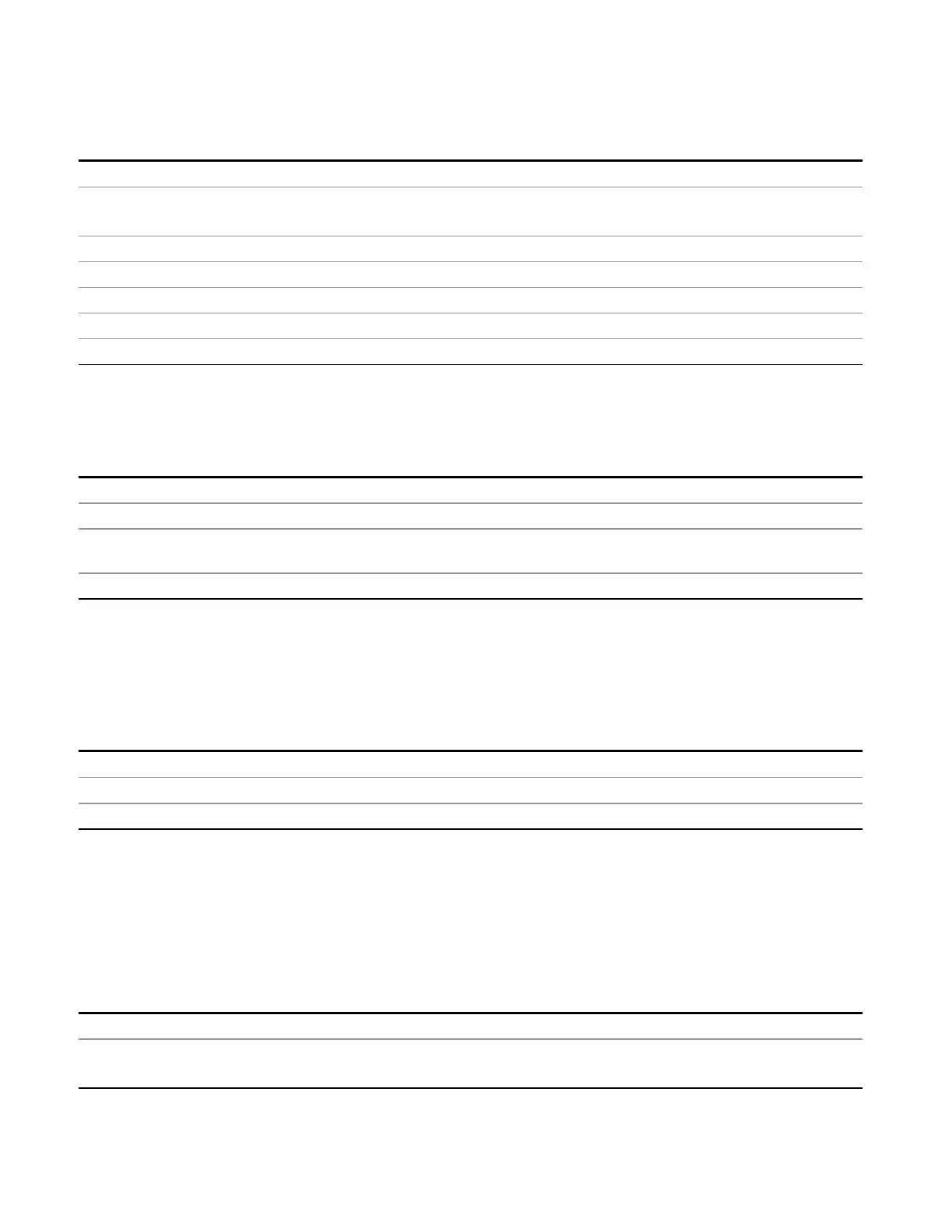6 System Functions
System
The front panel ‘Local’ key (Cancel/Esc) has no effect if Klock is ON.
Mode All
Remote Command
:SYSTem:KLOCk OFF|ON|0|1
:SYSTem:KLOCk?
Example :SYST:KLOC ON
Notes Keyboard lock remains in effect until turned-off or the instrument is power-cycled
Preset Initialized to OFF at startup, unaffected by Preset
State Saved No
Initial S/W Revision Prior to A.02.00
List SCPI Commands (Remote Command Only)
Outputs a list of the valid SCPI commands for the currently selected Mode.
Remote Command
:SYSTem:HELP:HEADers?
Example :SYST:HELP:HEAD?
Notes The output is an IEEE Block format with each command separated with the New-Line character (hex
0x0A)
Initial S/W Revision Prior to A.02.00
SCPI Version Query (Remote Command Only)
Returns the SCPI version number with which the instrument complies. The SCPI industry standard
changes regularly. This command indicates the version used when the instrument SCPI commands were
defined.
Remote Command
:SYSTem:VERSion?
Example :SYST:VERS?
Initial S/W Revision Prior to A.02.00
Date (Remote Command Only)
The recommended access to the Date, Time, and Time zone of the instrument is through the Windows
native control (Control Panel or accessing the Task Bar). You may also access this information remotely, as
shown in this command and Time (below).
Sets or queries the date in the instrument.
Mode All
Remote Command
:SYSTem:DATE “<year>,<month>,<day>”
:SYSTem:DATE?
280 EMI Receiver Mode Reference
