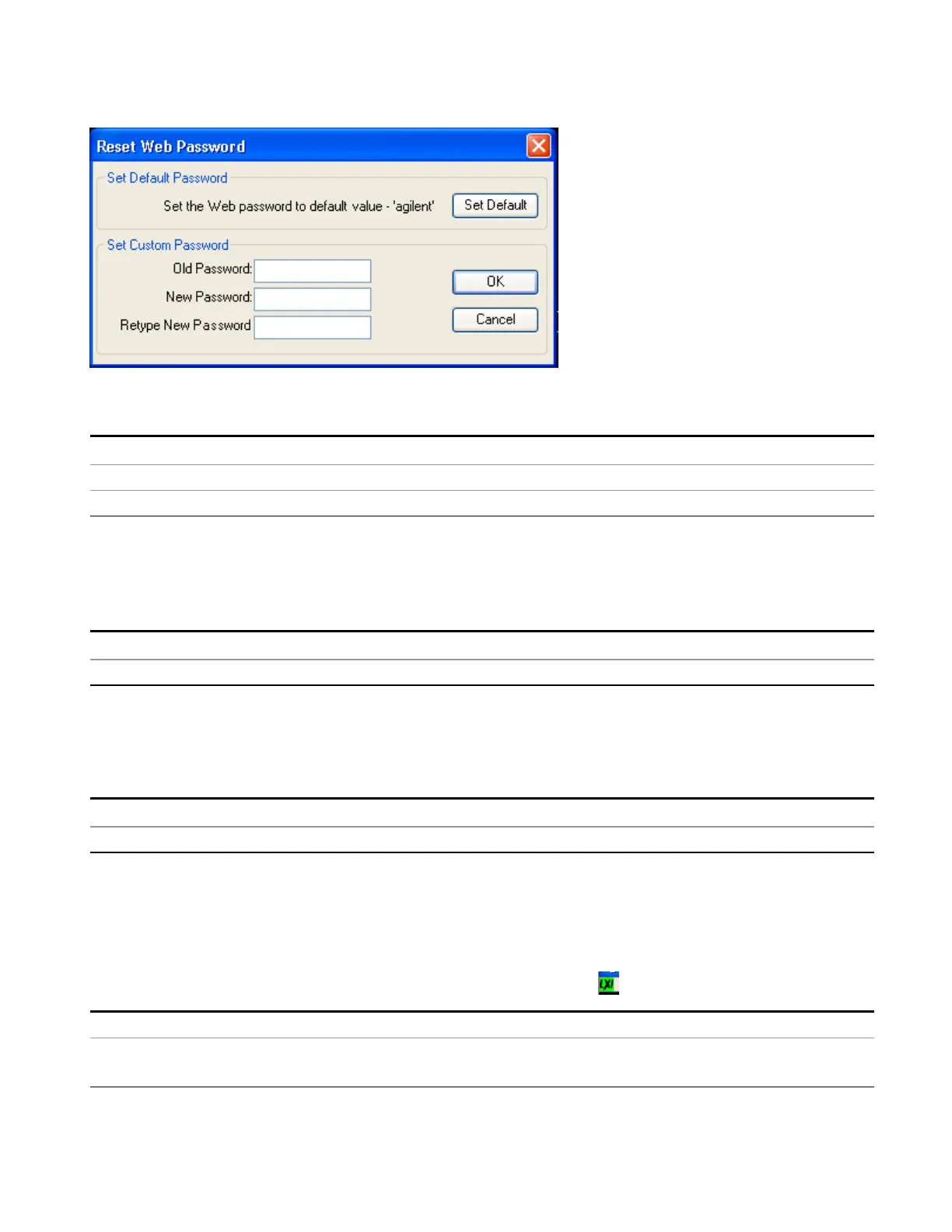6 System Functions
System
If this control is entered without an external keyboard or mouse connected, you can cancel the control by
pressing the Cancel (ESC) front-panel key.
Key Path
System, I/O Config
Mode All
Initial S/W Revision Prior to A.02.00
LXI
Opens a menu that allows you to access the various LXI configuration properties.
Key Path
System, I/O Config
Initial S/W Revision Prior to A.02.00
LAN Reset
Resets the LAN connection.
Key Path
System, I/O Config, LXI
Initial S/W Revision Prior to A.02.00
Device Identification (Remote Command Only)
Enabling the LXI device identification will place the LXI Status Indicator to the ‘Identify’ state. Disabling the
LXI device identification will place the LXI Status Indicator to the ‘No Fault’ state. The LXI Status indicator
is in the upper left region of the instrument’s graphical user interface ( ).
Mode All
Remote Command
:LXI:IDENtify[:STATe] OFF|ON|0|1
:LXI:IDENtify[:STATe]?
EMI Receiver Mode Reference 337
