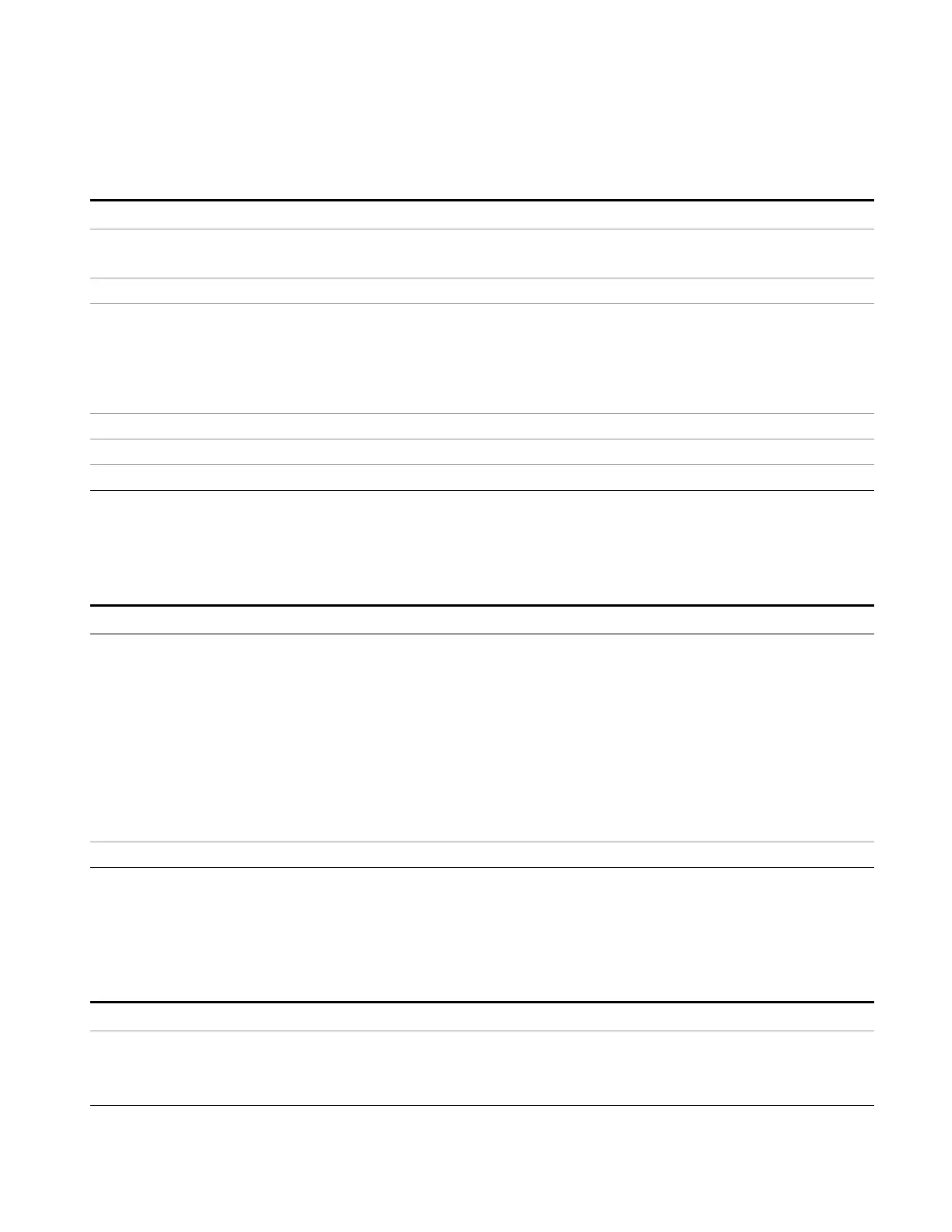7 Trigger Functions
Trigger
from the trigger event. However, in some cases it is desirable to eliminate this delay, so that trigger
events line up exactly with the zero time point in zero span. You can use the Zero Span Delay Comp On/Off
feature to enable or disable zero span delay compensation.
Key Path
Trigger, External 2
Remote Command
:TRIGger[:SEQuence]:EXTernal2:DELay:COMPensation OFF|ON|0|1
:TRIGger[:SEQuence]:EXTernal2:DELay:COMPensation?
Example TRIG:EXT2:DEL:COMP ON
Dependencies No effect except in zero-span, but not locked out in nonzero spans.
Blanked in modes that do not support zero-span measurements. If the SCPI command is sent when
the key is blanked, an error is returned: –221, “Settings conflict; Feature not supported for this
measurement”
In analyzers shipping N9060A, this feature requires N9060A–7FP.
Preset OFF
State Saved Saved in instrument state
Initial S/W Revision A.11.00
Auto/Holdoff
Opens up a menu that lets you adjust Auto Trigger and Trigger Holdoff parameters
Key Path
Trigger
Readback line Displays a summary of the Auto Trig and Holdoff settings, in square brackets
First line: Auto Off or Auto On
Second Line: “Hldf” followed by:
• If Holdoff is Off, readback Off
• If Holdoff On and Type = Normal, readback value
• If Holdoff On and Type = Above, readback value followed by AL
• If Holdoff On and Type = Below, readback value followed by BL
• If Holdoff Type selection is not supported by the current measurement, Holdoff Type is always
Normal
Initial S/W Revision A.02.00
Auto Trig
Sets the time that the analyzer will wait for the trigger conditions to be met. If they are not met after that
much time, then the analyzer is triggered anyway.
Key Path
Trigger, Auto/Holdoff
Remote Command
:TRIGger[:SEQuence]:ATRigger <time>
:TRIGger[:SEQuence]:ATRigger?
:TRIGger[:SEQuence]:ATRigger:STATe OFF|ON|0|1
EMI Receiver Mode Reference 375
