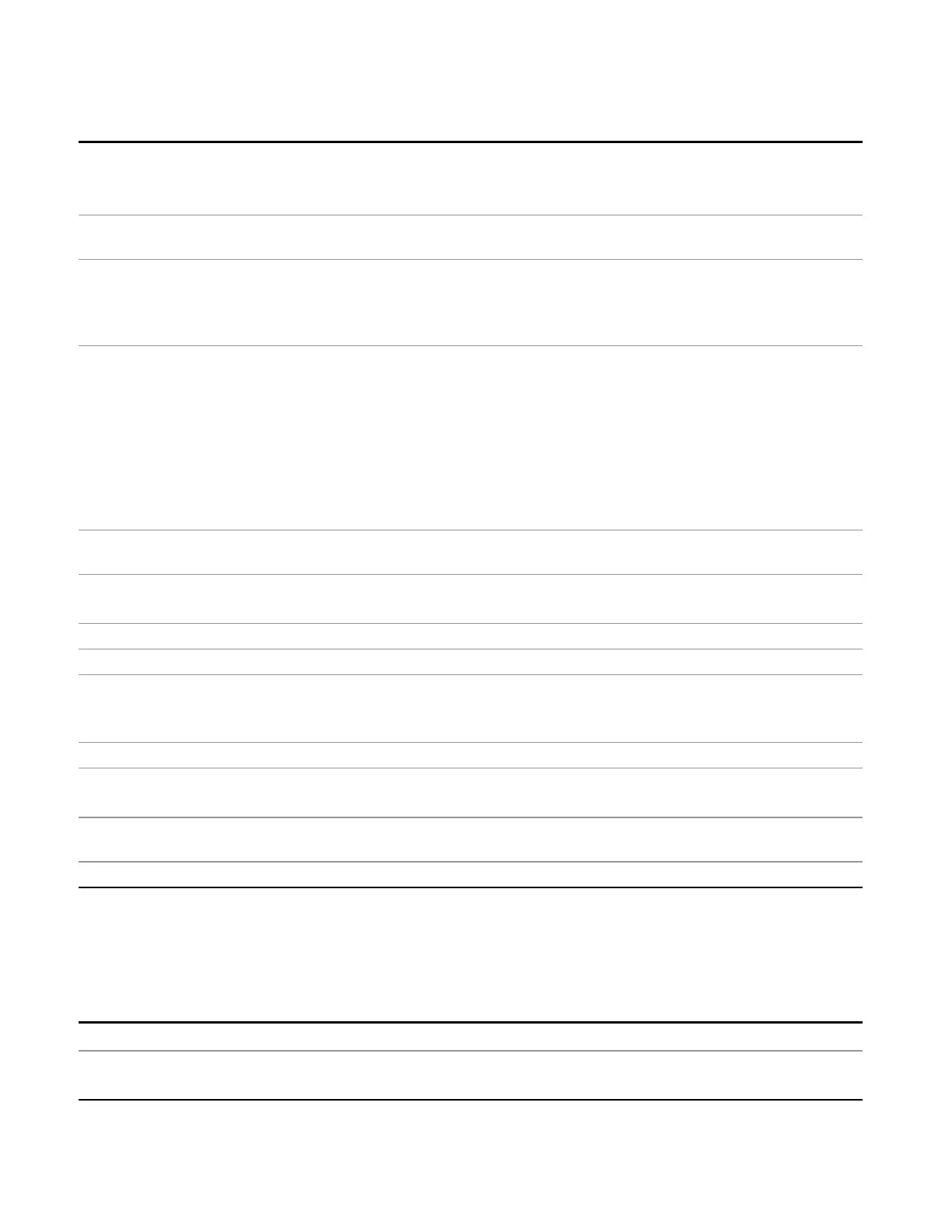8 Frequency Scan Measurement
Meas Setup
FSC:SCAN8:BAND?
FSC:SCAN4:BAND:AUTO 1 ! Turn on Auto Res BW for Range 4.
FSC:SCAN4:BAND:AUTO?
Notes For numeric entries, the RBW chooses the nearest (arithmetically, on a linear scale, rounding up)
available RBW to the value entered.
Notes You are not allowed to select between Auto/ Man RBW in ESU.
This key is grayed out when a scan sequence is running except during single range scanning. If the
grayed out key is pressed, an advisory message is generated. If the equivalent SCPI command is sent,
this same message is generated as part of a “–221, Settings conflict” warning.
Dependencies This key is grayed out during multi range scanning. If the grayed out key is pressed, an advisory
message is generated. If the equivalent SCPI command is sent, this same message is generated as
part of a “–221, Settings conflict; Function not available while running multirange scan” warning.
This key is grayed out during final measurement. If the grayed out key is pressed, an advisory
message is generated. If the equivalent SCPI command is sent, this same message is generated as
part of a “–221, Settings conflict” warning.
If the combination of the selected RBW and the Points/RBW results in the number of required scan
points that is larger than the maximum supported value, the Stop Frequency will be clipped with a “–
221, Settings conflict” warning.
Couplings When a CISPR or MIL EMI Standard is in use, the Res BW is coupled to the Center Frequency and not
to Span, and this is true even in Zero Span.
Preset 200 Hz|9.1 kHz|120 kHz|120kHz|120 kHz|1 MHz|1 MHz|1 MHz|1 MHz|1 MHz
ON
State Saved Saved in instrument state.
Min 10 Hz is the minimum value for Time Domain scan.
Max 8 MHz is the maximum equivalent –3 dB RBW, which means that the named RBW (the one shown
on the key etc.) can actually exceed 8 MHz if using a filter type other than –3dB.
The maximum value for Time Domain scan is 3 MHz.
Default Unit Hz
Backwards
Compatibility SCPI
:SENSe1|SENSe2:SCAN[1]|2|...|10:BANDwidth[:RESolution]
[:SENSe]:SCAN[1]|2|...|10:BANDwidth[:RESolution]
Backwards Compatibility
SCPI Notes
This command above is included for ESU compatibility. The suffix 1|2 is irrelevant to the
measurement, they are added solely for remote language compatibility.
Initial S/W Revision A.07.00
Display Scan Table
Turns on and off the scan table editor. Once you turn off the scan table display, it will stay off even when
you press the Scan table key.
Key Path
Meas Setup, Scan Table
Remote Command
:CALCulate:FSCan:SCAN:DISPlay G1|G2|OFF
:CALCulate:FSCan:SCAN:DISPlay?
456 EMI Receiver Mode Reference
